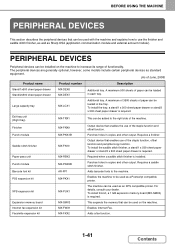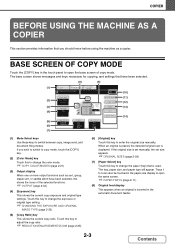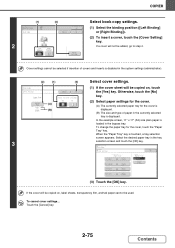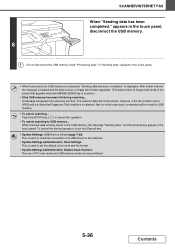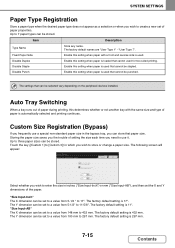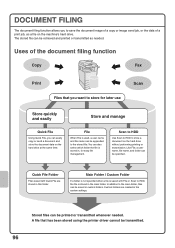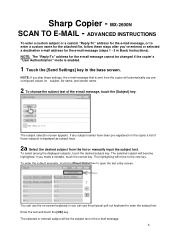Sharp MX-2600N Support Question
Find answers below for this question about Sharp MX-2600N.Need a Sharp MX-2600N manual? We have 4 online manuals for this item!
Question posted by jschilling on March 13th, 2014
How Do I Load Staples
need to know the process for loading staples in the copier and which staples to use. is there a video or what page in the book? cannot locate anything.
Current Answers
Answer #1: Posted by TechSupport101 on March 13th, 2014 9:29 AM
Hi. The procedure is covered on page 84 of the product's Operation Manual.
Related Sharp MX-2600N Manual Pages
Similar Questions
Error Message Code:l4-30 On Sharp Mx-2600n
Our kindergarten in Tonga Island just received a gift from our relatives in New Zealand last month S...
Our kindergarten in Tonga Island just received a gift from our relatives in New Zealand last month S...
(Posted by 4aemanupuna 9 years ago)
What Is P/n For Sharp Mx 2600n Waste Cartridge Receptacle. Thanks.
what is p/n for Sharp MX 2600N waste cartridge receptacle. thanks.
what is p/n for Sharp MX 2600N waste cartridge receptacle. thanks.
(Posted by bobthawer 11 years ago)