Sharp MX-2600N Support Question
Find answers below for this question about Sharp MX-2600N.Need a Sharp MX-2600N manual? We have 4 online manuals for this item!
Question posted by rekha on August 29th, 2011
Fax Transmital Report
Hello,
How do I print a copy of the fax trasmittal report. I can see the faxes that I send, how can I print the report.
Thank you,
Flex
Current Answers
There are currently no answers that have been posted for this question.
Be the first to post an answer! Remember that you can earn up to 1,100 points for every answer you submit. The better the quality of your answer, the better chance it has to be accepted.
Be the first to post an answer! Remember that you can earn up to 1,100 points for every answer you submit. The better the quality of your answer, the better chance it has to be accepted.
Related Sharp MX-2600N Manual Pages
MX-2600N | MX-3100N Operation Manual - Page 41


... • For information on the machine.
For some models include certain peripheral devices as allowed under copyright laws.
• All information in the manual may ...Settings (Administrator):" appears: A setting that devices other problem
is not responsible for failures occurring during the use the MX-2600N/MX-3100N digital full color multifunctional system. iv This alerts you to ...
MX-2600N | MX-3100N Operation Manual - Page 82
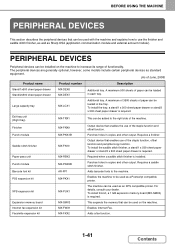
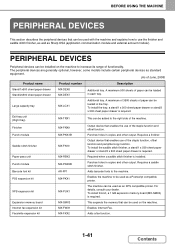
... be added to be used as Sharp OSA (application communication module and external account module). Saddle stitch finisher
MX-FN10
Output device that enables the use of the staple function, offset function and pamphlet copy function. To install the saddle stitch finisher, a stand/1 x 500 sheet paper drawer or stand/2 x 500 sheet paper drawer...
MX-2600N | MX-3100N Operation Manual - Page 506


...the original size manually.
• Originals cannot be detected. This stores the file in the USB device.
• Use a FAT32 USB memory with the tip of the arrow mark in the touch...* To place a large portrait-oriented original, place it as shown below to send a scanned image to a commercially available USB memory device that has been connected to the machine. Do not place any objects under the...
MX-2600N | MX-3100N Operation Manual - Page 511


.... The icon appears in one-touch keys in which Internet fax addresses are rotated 90 degrees and transmitted in
1
8-1/2" x 11"R or 5-1/2" x 8-1/2" (A4R, B5, or A5) orientation. (8-1/2" x 11"R and 5-1/2" x 8-1/2" (A4R, B5, and A5)
originals cannot be rotated for sending a fax in Internet fax mode is : rotate 8-1/2" x 11" to 8-1/2" x 11"R, and 5-1/2" x 8-1/2"R to 5-1/2" x 8-1/2" (A4 to...
MX-2600N | MX-3100N Operation Manual - Page 513


...• System Settings (Administrator): I-Fax Send Settings This is used to locate the job in the Transaction Report or in the maximum number of e-mail messages as the receive report setting, rotation setting, size restriction ... automatically ends and the transmission is not included in the Image Sending Activity Report. Open the automatic document feeder and remove the original. This...
MX-2600N | MX-3100N Operation Manual - Page 684


... 7-82 7-82
7-38
Contents Disabled Disabled 60 sec. 5 min. Item X I-Fax Send Settings
‹ I-Fax Reception Report On/Off Setting ‹ I-Fax Reception Report Request Timeout Setting ‹ Number of Resend Times at Reception Error ‹ Maximum Size of E-mail Attachments ‹ Rotation Sending Setting ‹ Printing Page Number at Receiver ‹ Recall in Case of Line Busy...
MX-2600N | MX-3100N Operation Manual - Page 724


...list tab.
The mail signature to Network Folder.
This is convenient when it possible to transmit by scanning the original exceeds the limit, the image files are 50 MB, 150 MB...to append a specific signature at the end of E-mail Attachments" (page 7-80) in the Internet Fax Send Settings.
Limits that makes it is performed that can be selected are discarded. If the total size of...
MX-2600N | MX-3100N Operation Manual - Page 726


... you do not wish to set to any number from an I -Fax Send Settings are normally printed. If the total size of e-mail. I-Fax Send Settings
I -Fax recipient can also be set a limit, select [Unlimited].
• This setting is linked to "Maximum Size of 1 minute. I -Fax Reception Report On/Off Setting" is enabled. Maximum Size of E-mail Attachments...
MX-2600N | MX-3100N Operation Manual - Page 738


... saves you the trouble of the machine, device name,
administrator password, sender names for image send, and other than the MX-M850/M950/M1100/2600N/3100N. Import Use "Export" to import data... into the machine. The following data is not copied when device cloning is performed: • List print and fax forwarding items. • Count and device status display items. • IP address of ...
MX-2600N | MX-3100N Operation Manual - Page 747
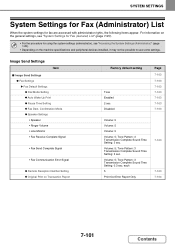
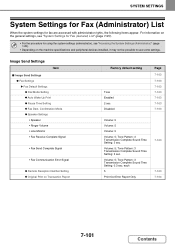
...; Depending on the machine specifications and peripheral devices installed, it may not be possible to use some settings. Volume: 5; each
5
Print Out Error Report Only
7-103
7-103 7-104
7-101
Contents Tone Pattern: 3 Transmission Complete Sound Time Setting: 3 sec. Image Send Settings
Item ■ Image Send Settings
● Fax Settings X Fax Default Settings ‹ Dial Mode Setting ‹...
MX-2600N | MX-3100N Operation Manual - Page 748
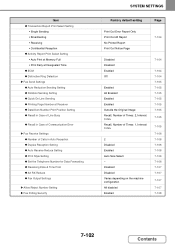
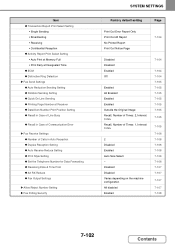
... • Receiving • Confidential Reception ‹ Activity Report Print Select Setting • Auto Print at Memory Full • Print Daily at Designated Time ‹ ECM ‹ Distinctive Ring Detection X Fax Send Settings ‹ Auto Reduction Sending Setting ‹ Rotation Sending Setting ‹ Quick On Line Sending ‹ Printing Page Number at Receiver ‹ Date/Own Number...
MX-2600N | MX-3100N Operation Manual - Page 751


... to 15 can be selected.
Quick On Line Sending
When this function rotates the image counterclockwise 90 degrees. (The setting can be configured separately for fax transmission can be set the number of the received fax may be configured. To have the information printed outside the transmitted document image, touch the [Outside the Original Image...
MX-2600N | MX-3100N Operation Manual - Page 778


...report. ➞ System Settings (Administrator) > "Image Send
Settings" > "Fax Settings" > "Fax Send Settings" > "Recall in Case of Line Busy" ➞ System Settings (Administrator) > "Image Send Settings" > "Fax Settings" > "Fax Send...wrong side out? TROUBLESHOOTING
Problem Transmission does not take place. The transmitted fax prints out blank at the receiving side. Did you place a long size...
Quick Start Guide - Page 1


...copy function.
Document filing
Storing jobs as files on the hard drive.
System settings
Configuring settings to make the machine easier to clear paper misfeeds.
MODEL: MX-2600N MX-3100N
DIGITAL FULL COLOR MULTIFUNCTIONAL SYSTEM
Quick Start Guide
Before using the machine
Functions of the machine and procedures for reference whenever needed. Faxing
Using the fax function.
Printing...
Quick Start Guide - Page 98
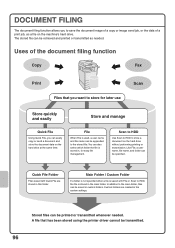
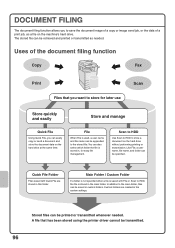
... to the main folder, files can be transmitted.
96
In addition to the stored file. Custom folders are stored in this folder.
A file that you want to save the document image of a copy or image send job, or the data of the document filing function
Copy
Fax
Print
Files that has been stored using the printer...
Quick Start Guide - Page 109
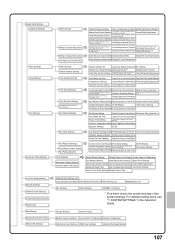
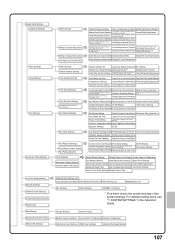
... Report Print Select Setting
Fax Dest. Storage Backup
Device Cloning
Restore Factory Defaults Store Current Configuration Restore Configuration
External Account Setting USB Driver Settings
Animation Play Speed Setting
107 For detailed setting items, see "7.
Confirmation Mode Activity Report Print Select Setting
Speaker Settings
ECM
Auto Reduction Sending Setting Printing...
Safety Guide - Page 1


... "Software Setup Guide" and "Sharpdesk Installation Guide". INFORMATION ON DISPOSAL TO THE ADMINISTRATOR OF THE MACHINE
These manuals are combined for reference whenever needed. MODEL: MX-2600N MX-3100N
DIGITAL FULL COLOUR MULTIFUNCTIONAL SYSTEM
Safety Guide
Before installing this manual close at hand for environmental protection.
Safety Guide - Page 9


...28 lbs.
Two reduction ratios and two enlargement ratios can be stored. Continuous copy
999 copies
Automatic document feeder
See "Automatic document feeder specifications". to 28 lbs.)), heavy ... copier specifications
Name
Digital Full Colour Multifunctional System MX-2600N/MX-3100N
Type
Desktop
Photoconductive type OPC drum
Printing method
Electrophotographic system (laser)
Developer ...
Safety Guide - Page 12


...Printing mode (continuous printing)
MX-2600N: 6.7 B MX-3100N: 6.7 B
Standby mode
MX-2600N: 5.8 B MX-3100N: 5.8 B
Sound pressure level LpA (actual measurement)
Printing mode
Bystander positions Operator positions
MX-2600N Colour: 51 dB (A) Black and white: 51 dB (A) MX...in fax and scan send modes. width 297 mm (11-5/8") x max. However, when the resolution is 600 x 600 dpi in Internet fax mode,...
Safety Guide - Page 76


.... Please see opposite side to access to the number of computers equal to "Safety Guide". MODEL: MX-2600N MX-3100N
DIGITAL FULL COLOUR MULTIFUNCTIONAL SYSTEM
Software Setup Guide
Please keep this manual close at hand for environmental protection. PRINTED IN FRANCE
TINSE4068GHZ1 Any additional computers will require additional licenses. Sharpdesk Serial Numbers
BEFORE INSTALLING THE...
Similar Questions
Error Message Code:l4-30 On Sharp Mx-2600n
Our kindergarten in Tonga Island just received a gift from our relatives in New Zealand last month S...
Our kindergarten in Tonga Island just received a gift from our relatives in New Zealand last month S...
(Posted by 4aemanupuna 9 years ago)

