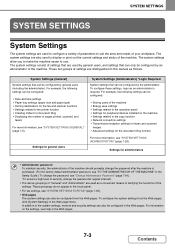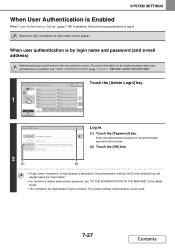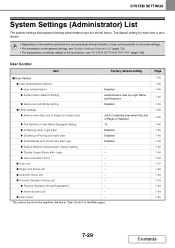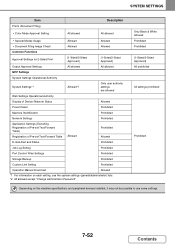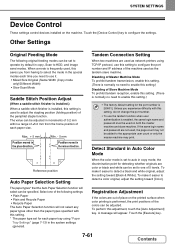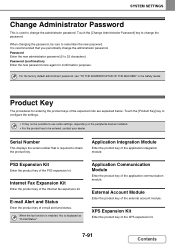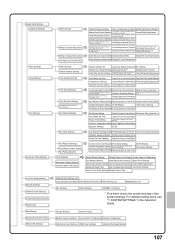Sharp MX-2600N Support Question
Find answers below for this question about Sharp MX-2600N.Need a Sharp MX-2600N manual? We have 4 online manuals for this item!
Question posted by timbopro on April 24th, 2012
Administrator Access
I need to add a scanner user and don't know the default administrator password. Can anyone help?
Current Answers
Related Sharp MX-2600N Manual Pages
Similar Questions
Error Message Code:l4-30 On Sharp Mx-2600n
Our kindergarten in Tonga Island just received a gift from our relatives in New Zealand last month S...
Our kindergarten in Tonga Island just received a gift from our relatives in New Zealand last month S...
(Posted by 4aemanupuna 9 years ago)
How To Recover Administrator Password In Sharp Mx 5111n
(Posted by vivekkarkhanis 9 years ago)
How To Remove Toner Collection Container On Sharp Mx-2600n
(Posted by sigj28 9 years ago)
How To Get Individual User Count From Mx-2600n
We have a MX-2600N copier, have several different users with individual codes. How do we print off t...
We have a MX-2600N copier, have several different users with individual codes. How do we print off t...
(Posted by info69823 11 years ago)