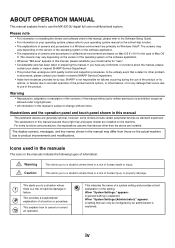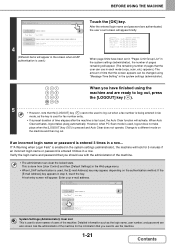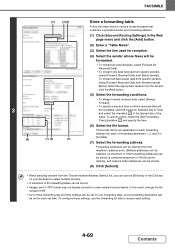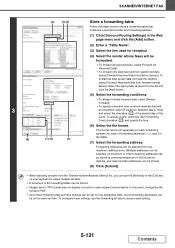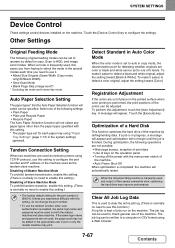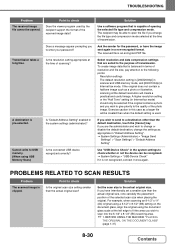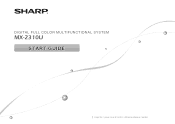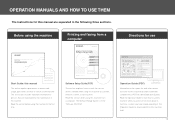Sharp MX-2310U Support Question
Find answers below for this question about Sharp MX-2310U.Need a Sharp MX-2310U manual? We have 3 online manuals for this item!
Question posted by christina83632 on July 5th, 2012
How To Change The Machine Email Address Password ?
The person who posted this question about this Sharp product did not include a detailed explanation. Please use the "Request More Information" button to the right if more details would help you to answer this question.
Current Answers
Related Sharp MX-2310U Manual Pages
Similar Questions
How Do I Change The Email Address To Scan On An Mx2610n Sharp
(Posted by lizzmariu 9 years ago)
Sharp Mx2310u Manual/ad Email Address
We wish to add an e-mail address to scan to
We wish to add an e-mail address to scan to
(Posted by gwen1608 10 years ago)
Forgot The Admin Password In My Mx-2310u
I changed the admin password.. Now i can't use the new password. How can i reset the admin password?
I changed the admin password.. Now i can't use the new password. How can i reset the admin password?
(Posted by piloylecter 11 years ago)
How Do I Change The Fax Inbound Routing Destination On A Sharp Mx-2310u
I need to change the email location that my faxes are sent to on my sharp mx-2310u, can anyone help
I need to change the email location that my faxes are sent to on my sharp mx-2310u, can anyone help
(Posted by simonokeeffe 11 years ago)