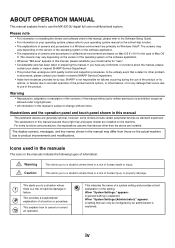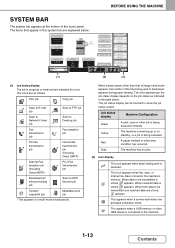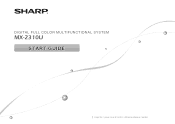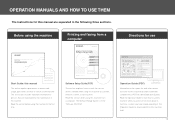Sharp MX-2310U Support Question
Find answers below for this question about Sharp MX-2310U.Need a Sharp MX-2310U manual? We have 3 online manuals for this item!
Question posted by gwen1608 on November 6th, 2013
Sharp Mx2310u Manual/ad Email Address
We wish to add an e-mail address to scan to
Current Answers
Related Sharp MX-2310U Manual Pages
Similar Questions
Printer Probs Mx2310u
Hi I have a tp link in my main computer tower connecting me wirelessly to the adsl connection which ...
Hi I have a tp link in my main computer tower connecting me wirelessly to the adsl connection which ...
(Posted by golftothemax 9 years ago)
I Need To Know How To Programme The Scanner To Accept Email Addresses
mxc300w - all the answers were about programming it from a computer, I need to know how to add and d...
mxc300w - all the answers were about programming it from a computer, I need to know how to add and d...
(Posted by lorraineaxford 9 years ago)
Adding Email Addresses
How do you add email addresses to the address book?
How do you add email addresses to the address book?
(Posted by christophershirley 9 years ago)
How Do I Change The Fax Inbound Routing Destination On A Sharp Mx-2310u
I need to change the email location that my faxes are sent to on my sharp mx-2310u, can anyone help
I need to change the email location that my faxes are sent to on my sharp mx-2310u, can anyone help
(Posted by simonokeeffe 11 years ago)
How To Change The Machine Email Address Password ?
(Posted by christina83632 11 years ago)