Sharp MX-2300N Support Question
Find answers below for this question about Sharp MX-2300N.Need a Sharp MX-2300N manual? We have 4 online manuals for this item!
Question posted by suziek on April 6th, 2012
How Do I Empty The Used Toner Cartridge
The person who posted this question about this Sharp product did not include a detailed explanation. Please use the "Request More Information" button to the right if more details would help you to answer this question.
Current Answers
There are currently no answers that have been posted for this question.
Be the first to post an answer! Remember that you can earn up to 1,100 points for every answer you submit. The better the quality of your answer, the better chance it has to be accepted.
Be the first to post an answer! Remember that you can earn up to 1,100 points for every answer you submit. The better the quality of your answer, the better chance it has to be accepted.
Related Sharp MX-2300N Manual Pages
MX-2300N | MX-2700N | MX-3500N | MX-3501N | MX-4500N | MX-4501N Operation Manual Suite - Page 4


... on using the machine, read the appropriate manual for fax, see the "Facsimile Guide" in a single volume. The explanations in preparing this manual. About This Manual
Please note
• Where this manual shows the "MX-2300/2700 series" or the "MX-3500/4500 series", the following models are indicated: MX-2300/2700 series: MX-2300N, MX-2700N MX...
MX-2300N | MX-2700N | MX-3500N | MX-3501N | MX-4500N | MX-4501N Operation Manual Suite - Page 129


... additional peripheral devices are agreeing ...using all or any comments or concerns about the manual, please contact your model name for "xxxx". • Where this manual are generally optional, however, some explanations assume that a right tray and stand/2 x 500 sheet paper drawer are indicated:
MX-2300/2700 series: MX-2300N, MX-2700N MX-3500/4500 series: MX-3500N, MX-3501N, MX-4500N, MX...
MX-2300N | MX-2700N | MX-3500N | MX-3501N | MX-4500N | MX-4501N Operation Manual Suite - Page 178


... uses, some models include certain peripheral devices as allowed under copyright laws.
• All information included herein is provided. ABOUT THIS MANUAL
Please note
• Where this manual shows the "MX-2300/2700 series" or the "MX-3500/4500 series", the following models are indicated: MX-2300/2700 series: MX-2300N, MX-2700N MX-3500/4500 series: MX-3500N, MX-3501N, MX...
MX-2300N | MX-2700N | MX-3500N | MX-3501N | MX-4500N | MX-4501N Operation Manual Suite - Page 226


... and procedures in this manual are indicated: MX-2300/2700 series: MX-2300N, MX-2700N MX-3500/4500 series: MX-3500N, MX-3501N, MX-4500N, MX-4501N • Considerable care has been taken...devices are installed on the MX-2700N (equipped standard with the expansion kits. • To use of Windows. • Wherever "MX-xxxx" appears in other versions of the product. Please note
• To use...
MX-2300N | MX-2700N | MX-3500N | MX-3501N | MX-4500N | MX-4501N Operation Manual Suite - Page 358


...MX-2300/2700 series: MX-2300N, MX-2700N MX-3500/4500 series: MX-3500N, MX-3501N, MX-4500N, MX-4501N • Considerable care has been taken in preparing this manual. The screens may differ from instances provided for failures occurring during the use...operation panel and touch panel shown in this manual
The peripheral devices are generally optional, however, some explanations assume that a ...
MX-2300N | MX-2700N | MX-3500N | MX-3501N | MX-4500N | MX-4501N Operation Manual Suite - Page 420


...further explain certain functions and uses, some models include certain peripheral devices as standard equipment. The ...MX-2300/2700 series: MX-2300N, MX-2700N MX-3500/4500 series: MX-3500N, MX-3501N, MX-4500N, MX-4501N • Considerable care has been taken in PDF format. The display screens, messages, and key names shown in the manual may differ from instances provided for using...
MX-2300N | MX-2700N | MX-3500N | MX-3501N | MX-4500N | MX-4501N Operation Manual Suite - Page 609


... following models are indicated: MX-2300/2700 series: MX-2300N, MX-2700N MX-3500/4500 series: MX-3500N, MX-3501N, MX-4500N, MX-4501N
• Considerable care has been taken in preparing this manual
The peripheral devices are generally optional, however, some explanations assume that a defect or other failures, or for failures occurring during the use of the product or its...
MX-2300N | MX-2700N | MX-3500N | MX-3501N | MX-4500N | MX-4501N Operation Manual Suite - Page 776


... PAPER IN THE BYPASS TRAY 28
• IMPORTANT POINTS WHEN USING THE BYPASS TRAY 30
4 PERIPHERAL DEVICES
PERIPHERAL DEVICES 38 FINISHER 40
• PART NAMES 40 • SUPPLIES ...ORIGINAL FEED ROLLER . . . . 55 • CLEANING THE LASER UNIT 56
REPLACING THE TONER CARTRIDGES 60 REPLACING THE WASTE TONER BOX 63
6 ENTERING TEXT
FUNCTIONS OF THE MAIN KEYS 66 • CHANGING THE ENTRY MODE...
MX-2300N | MX-2700N | MX-3500N | MX-3501N | MX-4500N | MX-4501N Operation Manual Suite - Page 777


... using the fax function of the machine, and provides an overview of the features of the product and its peripheral devices. ABOUT THIS MANUAL
Please note
• Where this manual shows the "MX-2300/2700 series" or the "MX-3500/4500 series", the following models are indicated: MX-2300/2700 series: MX-2300N, MX-2700N MX-3500/4500 series: MX...
MX-2300N | MX-2700N | MX-3500N | MX-3501N | MX-4500N | MX-4501N Operation Manual Suite - Page 779


... power switch to "On" or "Off" or to replace a toner cartridge.
☞ TURNING THE POWER ON AND OFF (page 13) ☞ REPLACING THE TONER CARTRIDGES (page 60)
(4) Paper pass unit*
This transfers output to punch holes in output.
☞ FINISHER (page 40)
* Peripheral Devices
4
1 BEFORE USING THE MACHINE
This chapter provides basic information about the machine.
MX-2300N | MX-2700N | MX-3500N | MX-3501N | MX-4500N | MX-4501N Operation Manual Suite - Page 781
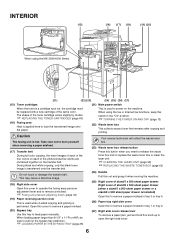
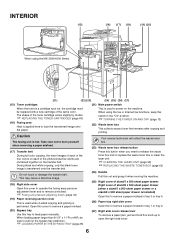
... release button
(17) Transfer belt During full color copying, the toner images of each of the four colors on the machine. When using the MX-3500/4500 Series
(21)
(22) (23)
(24) (25) (26) (27)
(15) Toner cartridges
(21) Main power switch
When the toner in the "On" position.
☞ TURNING THE POWER ON AND OFF...
MX-2300N | MX-2700N | MX-3500N | MX-3501N | MX-4500N | MX-4501N Operation Manual Suite - Page 835


... that you keep a set of the indicated colors.
Ready to scan for copy.
(
Toner supply is low.)" appears.
Change the toner cartridge.
(
)
Colors that you continue to use the toner cartridge, the toner will eventually run out of color toner cartridges MX-3500/4500 Series
1
(A) (B) (C) (D)
MX-2300/2700 Series (A): Yellow (B): Magenta (C): Cyan (D): Black
60 When...
MX-2300N | MX-2700N | MX-3500N | MX-3501N | MX-4500N | MX-4501N Operation Manual Suite - Page 837


... will still be possible. When the percentage falls to the machine.
Close the front cover. If Y, M, or C toner runs out but Bk toner remains, black and white copying will not be possible. • Keep the used toner cartridge at the time of maintenance. • To view the approximate amount of damage to "25-0%", obtain a new...
MX2300N|MX2700N Operation Manual - Page 2


... PAPER IN THE BYPASS TRAY 28
• IMPORTANT POINTS WHEN USING THE BYPASS TRAY 30
4 PERIPHERAL DEVICES
PERIPHERAL DEVICES 38 FINISHER 40
• PART NAMES 40 • SUPPLIES ...ORIGINAL FEED ROLLER . . . . 53 • CLEANING THE LASER UNIT 54
REPLACING THE TONER CARTRIDGES 58 REPLACING THE WASTE TONER BOX 61
6 ENTERING TEXT
FUNCTIONS OF THE MAIN KEYS 64 • CHANGING THE ENTRY MODE...
MX2300N|MX2700N Operation Manual - Page 5
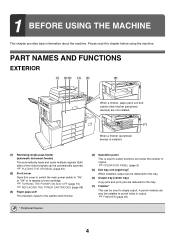
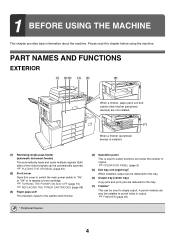
... ON AND OFF (page 13) ☞ REPLACING THE TONER CARTRIDGES (page 58)
(3) Paper pass unit* This transfers output to the saddle stitch finisher.
(4) Operation panel This is installed.
(1) Reversing single pass feeder (automatic document feeder) This automatically feeds and scans multiple originals. 1 BEFORE USING THE MACHINE
This chapter provides basic information about the...
MX2300N|MX2700N Operation Manual - Page 61
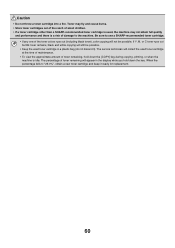
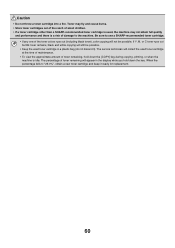
... for replacement.
60 Be sure to use a SHARP-recommended toner cartridge. • If any one of toner remaining will not be possible. • Keep the used , the machine may fly and cause burns. • Store toner cartridges out of the reach of small children. • If a toner cartridge other than a SHARP-recommended toner cartridge is used toner cartridge in the display while you hold...
Quick Start Guide - Page 1


... copy function. General information
Functions of the machine and procedures for reference whenever needed. Scanning
Using the scan function. MODEL: MX-2300N MX-3500N MX-2700N MX-3501N MX-4500N MX-4501N
DIGITAL FULL COLOR MULTIFUNCTIONAL SYSTEM
Quick Start Guide
Keep this manual close at hand for placing originals and loading paper.
System settings
Configuring settings to make the...
Quick Start Guide - Page 10
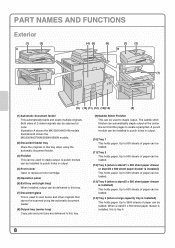
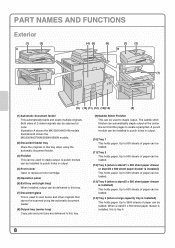
... toner cartridge.
(5) Operation panel
(6) Exit tray unit (right tray) When installed, output can be delivered to this tray.
(7) Document glass This is used to scan books and other originals that cannot be scanned using the...2-sided originals can automatically staple output at once. Illustration B shows the MX-2300N/2700N/3500N/4500N models.
(2) Document feeder tray Place the originals in output...
Quick Start Guide - Page 87


... uses, some models include certain peripheral devices as allowed under copyright laws.
• All information in this manual shows the "MX-2300/2700 series" or the "MX-3500/4500 series", the following models are installed. In the unlikely event that additional peripheral devices are indicated:
MX-2300/2700 series: MX-2300N, MX-2700N MX-3500/4500 series: MX-3500N, MX-3501N, MX-4500N, MX...
Settings Guide - Page 3
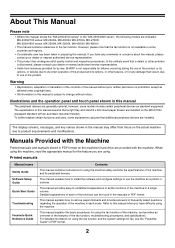
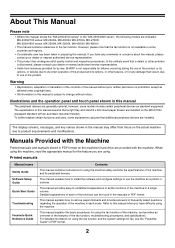
...using the machine.
The explanations in this manual shows the "MX-2300/2700 series" or the "MX-3500/4500 series", the following models are indicated: MX-2300/2700 series: MX-2300G, MX-2300N, MX-2700G, MX-2700N MX-3500/4500 series: MX-3500N, MX-3501N, MX-4500N, MX...that additional peripheral devices are using.
Detailed explanations of the machine in a single volume. When using the machine, ...
Similar Questions
Wha Is The Correct Part Number For The Cyan Toner Cartridge
most of the catrige I bought did into my machine
most of the catrige I bought did into my machine
(Posted by fadtim2 7 years ago)
How Many Prints We Have With A Full Toner Cartridge Of K In Sharp Mx3500n?
I have a problem with this issue as long as i can not understand how many prints do we have with a f...
I have a problem with this issue as long as i can not understand how many prints do we have with a f...
(Posted by mahtabx 9 years ago)
Sharp Mx-2300n Scan To Email
We are using a sharp mx-2300n in our office. When we scan to email, the email thatsends shows as an ...
We are using a sharp mx-2300n in our office. When we scan to email, the email thatsends shows as an ...
(Posted by lwhelden 11 years ago)
Sharp Mx-2300n Connected To Computer
I have a Sharp MX-2300N and a Dell Computer, I hooked a USB cord from my Dell to the Sharp Copier wa...
I have a Sharp MX-2300N and a Dell Computer, I hooked a USB cord from my Dell to the Sharp Copier wa...
(Posted by ronwardpainting 12 years ago)

