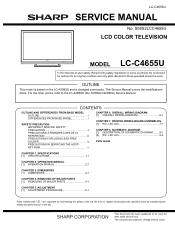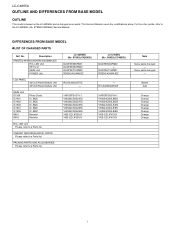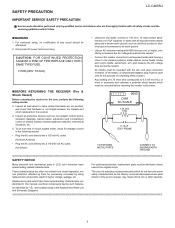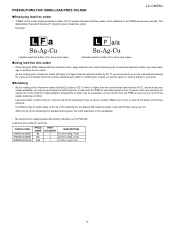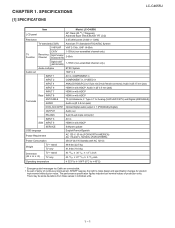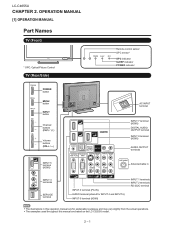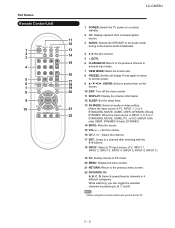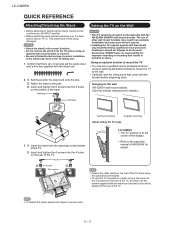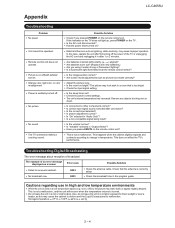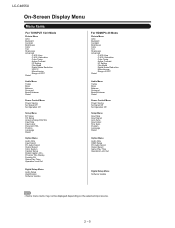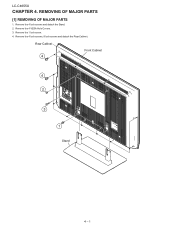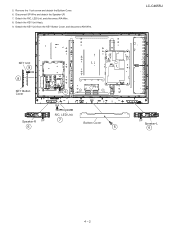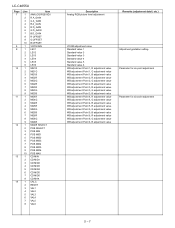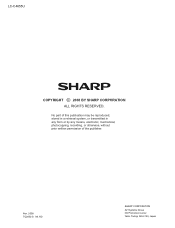Sharp LC-C4655U Support Question
Find answers below for this question about Sharp LC-C4655U - AQUOS Liquid Crystal Television.Need a Sharp LC-C4655U manual? We have 1 online manual for this item!
Question posted by sp8cdax on October 26th, 2011
I Get Sound But No Picture Has Failed To Recieve Broadcast (e202)means What ?
The person who posted this question about this Sharp product did not include a detailed explanation. Please use the "Request More Information" button to the right if more details would help you to answer this question.
Current Answers
Related Sharp LC-C4655U Manual Pages
Similar Questions
No Picture On Lc-c4665u
Power went out. Turned TV on it was on for a few seconds then shut off. Power and opc light flash th...
Power went out. Turned TV on it was on for a few seconds then shut off. Power and opc light flash th...
(Posted by dcanoa68 3 years ago)
Sound But No Picture
We have several Sharo 29 FL 94 TV's with sound and no picture, only a blue screen any help/advice ap...
We have several Sharo 29 FL 94 TV's with sound and no picture, only a blue screen any help/advice ap...
(Posted by kenmiller 10 years ago)
I Have A Sharp Lc42 D65 Unit With Sound But No Picture. The Power Light Is Stead
When the unit initially failed, the green power light was flashing. I tried the reset steps discusse...
When the unit initially failed, the green power light was flashing. I tried the reset steps discusse...
(Posted by TCollins 11 years ago)
Sound Out
The TV works well except now there is no sound. I was told the sound board/card can be replace. Is t...
The TV works well except now there is no sound. I was told the sound board/card can be replace. Is t...
(Posted by mcalo 11 years ago)
No Picture
My TV loose picture periodically while maintaining sound. Today, it has no picture just black screen...
My TV loose picture periodically while maintaining sound. Today, it has no picture just black screen...
(Posted by pbelt2 12 years ago)