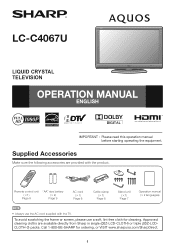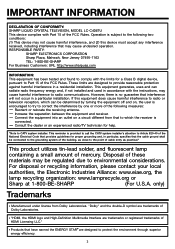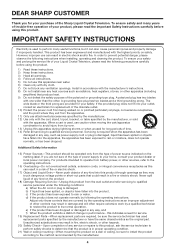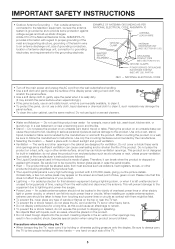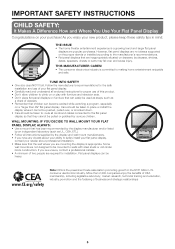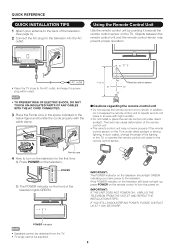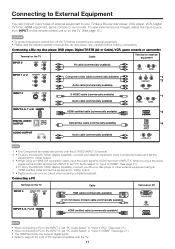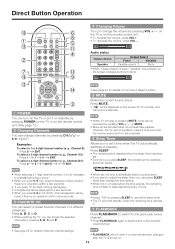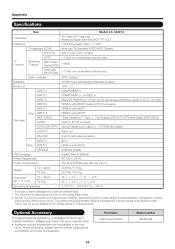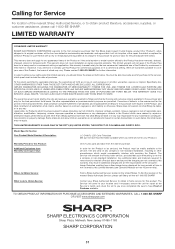Sharp LC-C4067UN Support Question
Find answers below for this question about Sharp LC-C4067UN - AQUOS Full HD 1080p LCD HDTV.Need a Sharp LC-C4067UN manual? We have 2 online manuals for this item!
Question posted by repairs on December 6th, 2011
Low Brightness
Current Answers
Answer #1: Posted by TVDan on December 6th, 2011 9:35 PM
There are three controls that effect the overall brightness. Contrast is for the whites, brightness is to control the dark areas, and back-light is for total picture illumination. There is also a feature that monitors the room brightness, so turn off the OPC.
TV Dan
Related Sharp LC-C4067UN Manual Pages
Similar Questions
We lost the picture to our Sharp LC-C4067UN so unplugged everything (including cable box) for 10 min...
I have a cracked LCD screen on my Sharp Aquos LC-C4067UN 40-inch trying to find the cost of a replac...