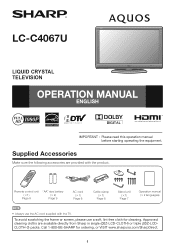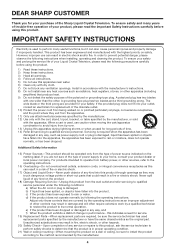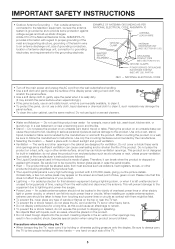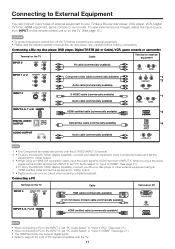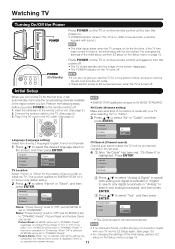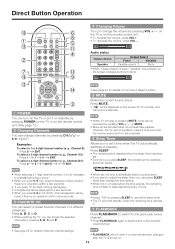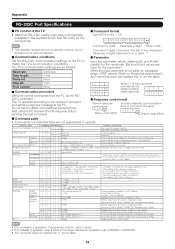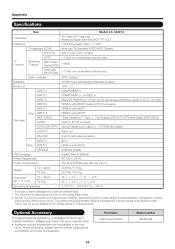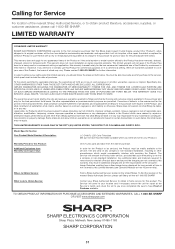Sharp LC-C4067UN Support Question
Find answers below for this question about Sharp LC-C4067UN - AQUOS Full HD 1080p LCD HDTV.Need a Sharp LC-C4067UN manual? We have 2 online manuals for this item!
Question posted by zeyddt on September 22nd, 2012
What Us The Cost Of A Replacement Lcd Screen
I have a cracked LCD screen on my Sharp Aquos LC-C4067UN 40-inch trying to find the cost of a replacement
Current Answers
Answer #1: Posted by TVDan on September 22nd, 2012 9:50 PM
here's the part number according to the service manual (R1LK400D3LW50Z), but Sharp doesn't recognize it as valid. This usually means they never stocked it. Sharp doesn't replace this part, if it failed under warranty then they replaced the set. Normally the cost would be around $1000, pus s/h and $400 core since it's cracked. nobody ever repairs them.
TV Dan
Related Sharp LC-C4067UN Manual Pages
Similar Questions
Lcd Screen For Sharp
i have a sharp 19 TV that needs a replacement screen. Is there any other compatible LCD screen that ...
i have a sharp 19 TV that needs a replacement screen. Is there any other compatible LCD screen that ...
(Posted by Bubbaherrold 7 years ago)
Info About Tv Displays On Screen And We Can't Get It Off
We lost the picture to our Sharp LC-C4067UN so unplugged everything (including cable box) for 10 min...
We lost the picture to our Sharp LC-C4067UN so unplugged everything (including cable box) for 10 min...
(Posted by kokeefe62 9 years ago)
Why Would Half My Screen Work On My Sharp Lcd 40 Inch Aquos
(Posted by MaLevdawarr 10 years ago)
I Have A Cracked Screen On My Sharp 60 Inch Aquos Lc-60e69u.
(Posted by jchambers58 11 years ago)
I Have A Sharp Lcd Lc-4067un With Red Power Light Blinking And No Sound And Pi
(Posted by default_11212124 14 years ago)