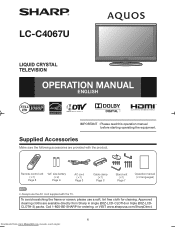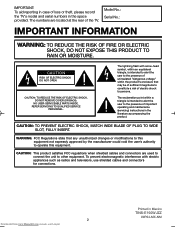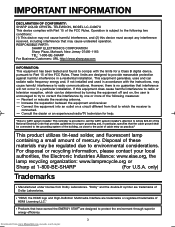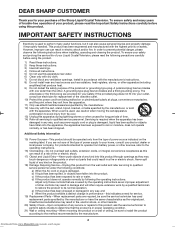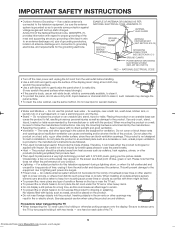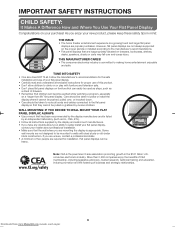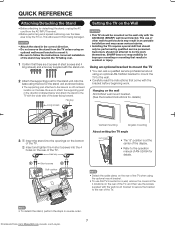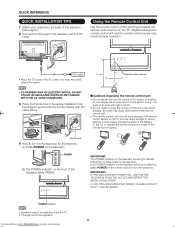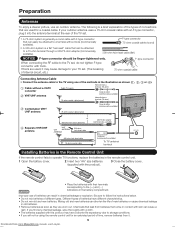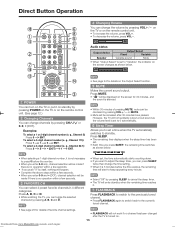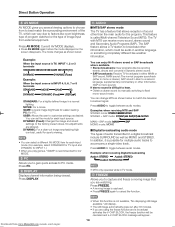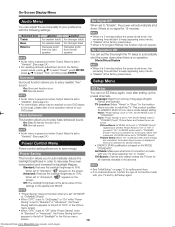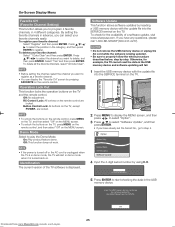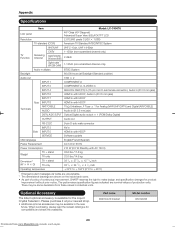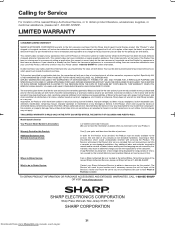Sharp LC-C4067U Support Question
Find answers below for this question about Sharp LC-C4067U.Need a Sharp LC-C4067U manual? We have 1 online manual for this item!
Question posted by transplant2 on December 26th, 2014
My Sharp Tv Speakers Are Not Very Clear. Lc-c4067u 904815799
I would like to buy new replacement speaker. Where can I find these speakers?
Current Answers
Answer #1: Posted by zzed41 on December 26th, 2014 10:18 PM
Hi! You cannot buy the speakers for this television from Sharp. You can try to wait for a listing in eBay or other similar sites but these will be second hand items. I have tried a quick search and there is none for sale for your TV model. The best way to get this fixed is to bring it to a repair shop. Most of the time these problems do not need replacing of the speaker.
Hope this helps! If it does, please click on the Accept Answer button. I will greatly appreciate it! :)
Related Sharp LC-C4067U Manual Pages
Similar Questions
Tv Sharp Aquos Lc-52le820un
Cómo puedo restablecer el funcionamiento del panel de control del tv pero el control remoto no ...
Cómo puedo restablecer el funcionamiento del panel de control del tv pero el control remoto no ...
(Posted by yohandrycambell 2 years ago)
Is There A Way To Turn Off The Tv Speakers Since I Have A Soundbar?
I bought a soundbar that uses the HDMI (ARC). It works fine, but since I don't need the built in TV ...
I bought a soundbar that uses the HDMI (ARC). It works fine, but since I don't need the built in TV ...
(Posted by rustyboettcher 3 years ago)
Como Pedo Actualizar El Software De Mi Tv Sharp Aquos Lc-46le810un?
(Posted by mafrancove 4 years ago)
Looking For Tv Base For Lc-32d43u. Had On Wall And Now Need To Stand Up
(Posted by donnallien 11 years ago)