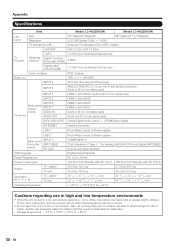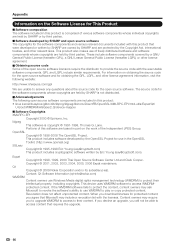Sharp LC-46LE810UN Support Question
Find answers below for this question about Sharp LC-46LE810UN.Need a Sharp LC-46LE810UN manual? We have 1 online manual for this item!
Question posted by mafrancove on April 13th, 2020
Como Pedo Actualizar El Software De Mi Tv Sharp Aquos Lc-46le810un?
The person who posted this question about this Sharp product did not include a detailed explanation. Please use the "Request More Information" button to the right if more details would help you to answer this question.
Current Answers
Answer #1: Posted by Odin on April 14th, 2020 6:59 AM
See https://smallbusiness.chron.com/upgrade-firmware-sharp-aquos-tv-53436.html. There may or may not be updates that will be more recent than what you already have.
Hope this is useful. Please don't forget to click the Accept This Answer button if you do accept it. My aim is to provide reliable helpful answers, not just a lot of them. See https://www.helpowl.com/profile/Odin.
Related Sharp LC-46LE810UN Manual Pages
Similar Questions
Cómo Actualizar El Software?de. Tv Sharp Lv65se94u Tv Lcd 65
Hay una actualización en este tiempo para esta tv ?
Hay una actualización en este tiempo para esta tv ?
(Posted by jacjuan14 2 months ago)
Cómo Actualizar Mi Tv Sharp Aquos
Quiero actualizar mi tv sharp Aquos después de eso es posible que la pueda usar con internet po...
Quiero actualizar mi tv sharp Aquos después de eso es posible que la pueda usar con internet po...
(Posted by carlitoscelm30 1 year ago)
Part Number For Base To This Tv
I need a base for my tv what the part number to the base stand for this tv? LC-46LE81OU
I need a base for my tv what the part number to the base stand for this tv? LC-46LE81OU
(Posted by Nchrystal 3 years ago)
Mi Tv Sharp Lc-37hv4u No Enciende Solo Enciende Un Foquito Rojo
(Posted by robertomondragon 10 years ago)
Sharp Aquos Lc-46le810un Rediculous Input Lag
My bran new TV has such bad input lag that I cannot play any video games on it. Is there any way to ...
My bran new TV has such bad input lag that I cannot play any video games on it. Is there any way to ...
(Posted by cstover 12 years ago)