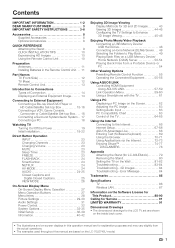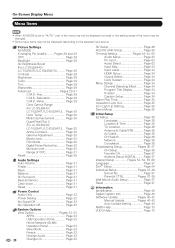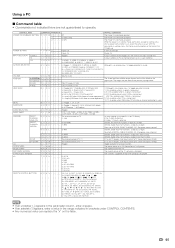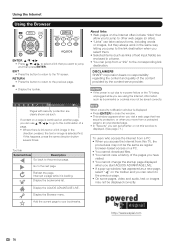Sharp LC-70LE847U Support Question
Find answers below for this question about Sharp LC-70LE847U.Need a Sharp LC-70LE847U manual? We have 1 online manual for this item!
Question posted by tdkyzer on October 18th, 2021
How Do I Enter A Url Address In The Internet Browser To Download An App?
Current Answers
Answer #1: Posted by SonuKumar on October 19th, 2021 9:25 AM
Steps to get an internet browser on Sharp Aquos TV:
Start with switching on the Aquos TV and the first thing you will do is clicking on the menu button. ...
Then choose the internet setup button. ...
Now you have to press the left key and the right key to highlight the wireless and then to activate press the enter key.
https://internet-access-guide.com/how-to-get-internet-browser-on-sharp-aquos-tv/
https://internet-access-guide.com/how-to-get-internet-browser-on-sharp-aquos-tv/
Please respond to my effort to provide you with the best possible solution by using the "Acceptable Solution" and/or the "Helpful" buttons when the answer has proven to be helpful.
Regards,
Sonu
Your search handyman for all e-support needs!!
Related Sharp LC-70LE847U Manual Pages
Similar Questions
Can I replace a broke flat panel lc 20b4u-sm