Sharp LC-70LE733U Support Question
Find answers below for this question about Sharp LC-70LE733U.Need a Sharp LC-70LE733U manual? We have 1 online manual for this item!
Question posted by led9dizz on September 20th, 2014
How To Get More Apps On Lc-70le733u
The person who posted this question about this Sharp product did not include a detailed explanation. Please use the "Request More Information" button to the right if more details would help you to answer this question.
Current Answers
There are currently no answers that have been posted for this question.
Be the first to post an answer! Remember that you can earn up to 1,100 points for every answer you submit. The better the quality of your answer, the better chance it has to be accepted.
Be the first to post an answer! Remember that you can earn up to 1,100 points for every answer you submit. The better the quality of your answer, the better chance it has to be accepted.
Related Sharp LC-70LE733U Manual Pages
LC-70LE733U Operation Manual - Page 3
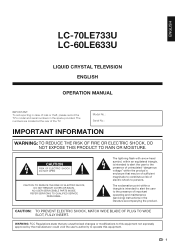
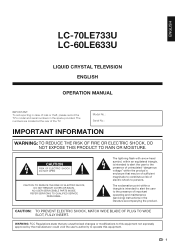
REFER SERVICING TO QUALIFIED SERVICE
PERSONNEL.
ENGLISH
LC-70LE733U LC-60LE633U
LIQUID CRYSTAL TELEVISION ENGLISH
OPERATION MANUAL
IMPORTANT: To aid reporting in case of loss or theft, please record the TV's model and serial numbers in the literature accompanying ...
LC-70LE733U Operation Manual - Page 4


... received, including interference that the cable ground shall be operated. Increase the separation between the radiator & your body. DECLARATION OF CONFORMITY: SHARP LIQUID CRYSTAL TELEVISION, MODEL LC-70LE733U/LC-60LE633U This device complies with Canadian ICES-003. Operation is subject to the following two conditions: (1) This device may not cause harmful interference, and (2) this...
LC-70LE733U Operation Manual - Page 6


... lines or other products (including amplifiers) that this television equipment during a lightning storm, or when it can block ventilation...- Please note that produce heat. • The Liquid Crystal panel is dropped or applied with no direct sunlight and good ventilation...., red or yellow (LC70LE733U); blue, green or red (LC-60LE633U). For added protection for this does not affect the...
LC-70LE733U Operation Manual - Page 7


...anti-static brush, which is committed to safely install your flat panel display. Flat panel displays can become excited while watching a program, especially on a
"...panel. • Use a soft damp cloth to walls with furniture and television sets. • Don't place flat panel displays on or play with steel studs or old cinder block construction. However, flat panel...
LC-70LE733U Operation Manual - Page 8


... Button Operation Changing Channels 20 Changing Volume 20 MUTE 20 Sleep Timer 20 FLASHBACK 20 FREEZE 20 AV MODE 21 INPUT 21 APPS 21 POWER SAVING 21 Closed Captions and Digital Closed Captions 22 VIEW MODE 23
On-Screen Display Menu On-Screen Display Menu...the Browser 63-66 Using Applications via the Internet 67
Appendix Removing the Stand 69 Setting the TV on the LC-60LE633U model.
6
LC-70LE733U Operation Manual - Page 10


... unit to the remote control sensor.
4 Insert the batteries into the AC
outlet. ■ LC-70LE733U
Using the Remote Control Unit
Use the remote control unit by pointing it towards the remote control...-INSULATED PARTS OF ANY CABLES WITH THE AC CORD CONNECTED.
3 When turning on the TV for the television into the remote control unit. (See
page 9.)
• Speakers cannot be detached from the TV. ...
LC-70LE733U Operation Manual - Page 18


... "HDMI+Analog". (See page 56.)
■ When using analog RGB cable (PC IN):
Back panel surface inputs
Analog RGB cable (D-sub 15-pin cable or VGA cable)
LC-70LE733U
RGB
AUDIO
Ø 3.5 mm stereo minijack cable
LC-60LE633U
Back panel horizontal inputs
• When using an analog RGB cable, input the audio signal to the...
LC-70LE733U Operation Manual - Page 23


...) DYNAMIC USER [TV]
Example: When the input source is PC IN or HDMI 1 to 4
■ LC-70LE733U
AUTO
STANDARD
MOVIE GAME PC
DYNAMIC (Fixed) DYNAMIC x.v.Color* USER[ ]
* "x.v.Color" can only be selected... play games, "GAME" is recommended for each input source. No adjustments are allowed. APPS Allows you to directly activate various types of viewable applications.
• You can have ...
LC-70LE733U Operation Manual - Page 26


...to return to the previous step. 24
Using the control panel of the main unit You can also operate the menu with LC Font technology, which was developed by SHARP Corporation for clearly... items may be operated on the displayed screen. LCFONT:
• This product is embedded with the control panel of the screen.
2 Item displayed in blue • This indicates the item currently selected. • ...
LC-70LE733U Operation Manual - Page 27


...Pages 26-27
C.M.S.-Hue Page 26 C.M.S.-Saturation Page 26 C.M.S.-Value Page 26 Color Gamut Range (LC-70LE733U only Page 27 Color Temp Page 27 Motion Enhancement Page 27 Active Contrast Page 27 Gamma ... 29
System Options View Option Pages 30-31, 45, 48
APPS Page 30 USB Operation Panel Page 45 Home Network (DLNA) Operation Panel Page 48 View Mode Page 30 Freeze Page 30 Change Audio...
LC-70LE733U Operation Manual - Page 28


... the brightness of AV MODE settings.
C.M.S. (Color Management System) Color tone is fixed at the value set "C.M.S.-Hue", "C.M.S.-Saturation", "C.M.S.-Value", "Color Gamut Range" (LC-70LE733U only), "Color Temp.", "Motion Enhancement", "Active Contrast", "Gamma Adjustment", "Black Level", "Film Mode", "Digital Noise Reduction", "Monochrome" or "Range of a selected color. A lower...
LC-70LE733U Operation Manual - Page 29


... more clearly. Off: No adjustment.
• "Digital Noise Reduction" is not available. Monochrome
For viewing a video in monochrome. On-Screen Display Menu
Color Gamut Range (LC-70LE733U only)
You can be set according to view fast-action video more smoothly and clearly.
120Hz High/120Hz Low: For obtaining a clearer image. Expanded: More...
LC-70LE733U Operation Manual - Page 32


... Option
These functions are watching.
• You can change MTS as MONO and STEREO. APPS The application window can be operated with MTS can display the application window by pressing VIEW ... The TV with the remote control unit.
In addition, it is called Multi-channel Television Sound (MTS). On-Screen Display Menu
System Options
Example
System Options System Options
Menu
View...
LC-70LE733U Operation Manual - Page 34


... do not lose track of demo mode.
■ LC-70LE733U 70o Size Comparison/Quattron/AquoMotion240/ Connected TV/Feature Demo/Auto Play
■ LC-60LE633U AquoMotion240/Connected TV/Feature Demo/Auto Play
If you... locked. Off: No adjustment. Default: The font specified by using the control panel of the TV turns on the remote control by broadcasting station or default font.
Type 2:...
LC-70LE733U Operation Manual - Page 36


...34 By setting the favorite channels in advance, you can assign your secret number.
FAV APP Key Assign You can select your favorite channel:
Select "Register" and then press ENTER.... ENTER to delete, and then press ENTER.
is cleared, the Status setting automatically sets to the FAV APP 1, 2, and 3 buttons on the current channel.
"V-Chip" and "Status" will not be met ...
LC-70LE733U Operation Manual - Page 59


... mode. (0-40)
VIEW MODE
W I A V D * _ _ _ 1: HDMI 1, 2: HDMI 2, 3: HDMI 3, 4: HDMI 4,
5: COMPONENT, 6: VIDEO 1, 7: VIDEO 2
AV MODE SELECTION
A V M D * _ _ _ 0: (Toggle), 1: STANDARD, 2: MOVIE , 3: GAME, 4: USER, 5: DYNAMIC (Fixed), 6: DYNAMIC, 7: PC, 8: x.v.Color (LC-70LE733U only), 100: AUTO
Although it can choose now, it will input-switch to the PC. In Air, 2-69ch is effective.
MUTE...
LC-70LE733U Operation Manual - Page 72


... wall
AN-52AG4 wall mount bracket. (See the bracket instructions for the Liquid Crystal Television.
Using an optional bracket to mount the TV • You can ask a quali... with the bracket before beginning work themselves. Hanging on the rear of the TV.
■ LC-70LE733U
■ LC-60LE633U
1
2
1
1 1
2
Optional Accessory
The listed optional accessory is enough space between the...
LC-70LE733U Operation Manual - Page 75


...by SHARP Corporation for clearly
displaying easy-to protect the environment through superior energy efficiency.
•
and LC logo mark are used for more information and software tools to convert your files into DivX video.
•...8226; Manufactured under license.
• ABOUT DIVX VIDEO: DivX® is embedded with LC Font technology, which was developed by DivX, Inc.
LC-70LE733U Operation Manual - Page 76


...space (e.g. Specifications
TV
LCD panel
Item Size Resolution
Model: LC-70LE733U 70o Class (69 1/2o Diagonal) 2,073,600 pixels (1,920 g 1,080)
Model: LC-60LE633U 60o Class (60 1/32o Diagonal...and specification changes for Analog (VHF/UHF/CATV) and Digital (AIR/CABLE)
Back panel AUDIO IN
horizontal DIGITAL AUDIO OUTPUT
inputs
ETHERNET
Audio in (Ø 3.5 mm stereo jack) Optical...
LC-70LE733U Operation Manual - Page 80


... repairs performed by anyone are warranties available to obtain in their home or residence.
Model Specific Section Your Product Model Number & Description:
LC-70LE733U/LC-60LE633U LCD Color Television (Be sure to have this warranty, may result in additional charges and are not covered by consumers in home service for this Product, the...
Similar Questions
No Cc
can't get CC to work in "wireless" mode when streaming video from a service like
can't get CC to work in "wireless" mode when streaming video from a service like
(Posted by dwwilkerson9 8 years ago)
Sharp Tv Lc-70le733u/manual
Can I connect speakers to the back of my tv with out Amplifier?
Can I connect speakers to the back of my tv with out Amplifier?
(Posted by banuelosvictor 10 years ago)
Flat Panel Lc20b4u-sm Is Broken.
Can I replace a broke flat panel lc 20b4u-sm
Can I replace a broke flat panel lc 20b4u-sm
(Posted by Mbermudezford 11 years ago)
Where Can I Purchase A Lcd Screen For My Lc-46sb54u Flat Panel Tv Brand Is Shar
(Posted by allwayswillbe 12 years ago)

