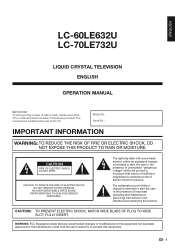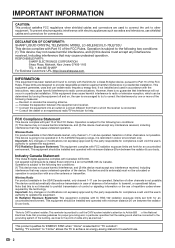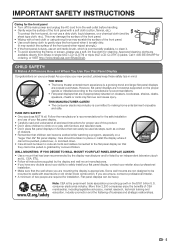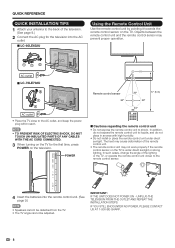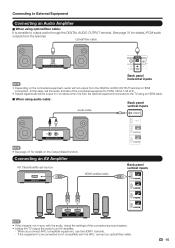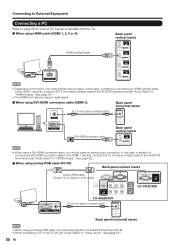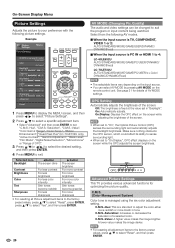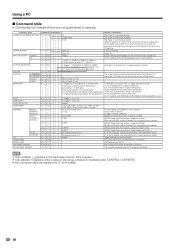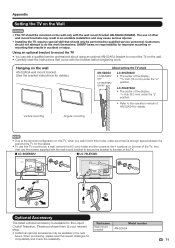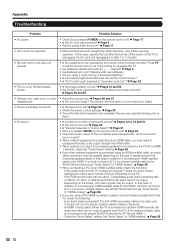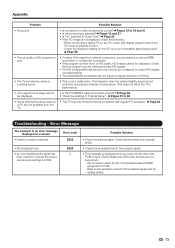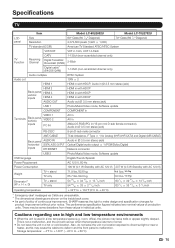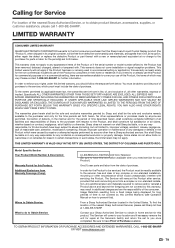Sharp LC-70LE732U Support Question
Find answers below for this question about Sharp LC-70LE732U.Need a Sharp LC-70LE732U manual? We have 1 online manual for this item!
Question posted by srsken on January 8th, 2012
Dts To Pmc
i just bought this tv - i have external HD with bunch of
movies and videos...but none of them have any sound on this tv and kept on showing the same message - DTS does not support PMC... goto setting... my ext hd does not have any setting to change to pmc... what can do to get any sound? MKV and MP4 and all other DTS - digital audio movies and videos does not play at all...
Current Answers
Related Sharp LC-70LE732U Manual Pages
Similar Questions
How Do I Display The Time On My Sharp Lc-70le732u 70 Inch Tv?
(Posted by radamfroge 10 years ago)
Flat Panel Lc20b4u-sm Is Broken.
Can I replace a broke flat panel lc 20b4u-sm
Can I replace a broke flat panel lc 20b4u-sm
(Posted by Mbermudezford 11 years ago)
Problem Connecting Surround Sound To My Brand New Sharp Lc-70le640u
I can not get any response from my surround sound unit. I have audio thru the tv speakers and I hav...
I can not get any response from my surround sound unit. I have audio thru the tv speakers and I hav...
(Posted by dijom 11 years ago)
No Audio Output For My Surround Sound
Lc-70le640u
Brand New Just Out Of Box.
I am trying to set up my surround sound on my new tv. I get no responce at all. I hooked up a sepe...
I am trying to set up my surround sound on my new tv. I get no responce at all. I hooked up a sepe...
(Posted by dijom 11 years ago)