Sharp LC-70LE640U Support Question
Find answers below for this question about Sharp LC-70LE640U.Need a Sharp LC-70LE640U manual? We have 1 online manual for this item!
Question posted by Klaaca on September 5th, 2014
How To Mount The Lc70le640u On Wall
The person who posted this question about this Sharp product did not include a detailed explanation. Please use the "Request More Information" button to the right if more details would help you to answer this question.
Current Answers
There are currently no answers that have been posted for this question.
Be the first to post an answer! Remember that you can earn up to 1,100 points for every answer you submit. The better the quality of your answer, the better chance it has to be accepted.
Be the first to post an answer! Remember that you can earn up to 1,100 points for every answer you submit. The better the quality of your answer, the better chance it has to be accepted.
Related Sharp LC-70LE640U Manual Pages
LC-52LE640U | LC-52C6400U | LC-60LE640U | LC-60C6400U | LC-70LE640U | LC-70C6400U | LC-80LE633U Operation Manual - Page 3
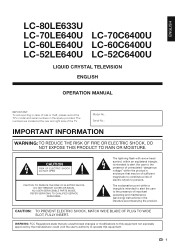
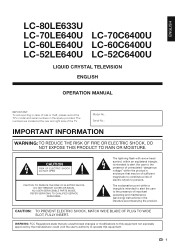
....
NO USER-SERVICEABLE PARTS INSIDE.
CAUTION: TO PREVENT ELECTRIC SHOCK, MATCH WIDE BLADE OF PLUG TO WIDE SLOT, FULLY INSERT. ENGLISH
LC-80LE633U LC-70LE640U LC-70C6400U LC-60LE640U LC-60C6400U LC-52LE640U LC-52C6400U
LIQUID CRYSTAL TELEVISION
ENGLISH
OPERATION MANUAL
IMPORTANT: To aid reporting in case of the TV. WARNING: FCC Regulations state that may be of suf...
LC-52LE640U | LC-52C6400U | LC-60LE640U | LC-60C6400U | LC-70LE640U | LC-70C6400U | LC-80LE633U Operation Manual - Page 4


DECLARATION OF CONFORMITY: SHARP LIQUID CRYSTAL TELEVISION, MODEL LC-80LE633U/LC-70LE640U/LC-60LE640U/ LC-52LE640U/LC-70C6400U/LC-60C6400U/LC-52C6400U This device complies with the limits ... "Home" is not possible.
Note that this equipment does cause harmful interference to radio or television reception, which can radiate radio frequency energy and, if not installed and used to connect the...
LC-52LE640U | LC-52C6400U | LC-60LE640U | LC-60C6400U | LC-70LE640U | LC-70C6400U | LC-80LE633U Operation Manual - Page 5
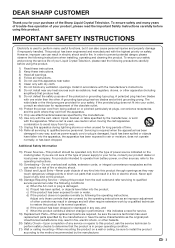
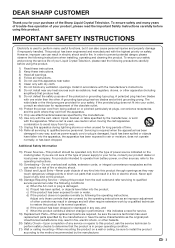
...in proper operating condition.
21) Wall or ceiling mounting-When mounting the product on the product.
...Television, please read the following conditions: a) When the AC cord or plug is used replacement parts specified by the manufacturer or have the same characteristics as an improper adjustment of other sources, refer to the operating instructions.
16) Overloading-Do not overload wall...
LC-52LE640U | LC-52C6400U | LC-60LE640U | LC-60C6400U | LC-70LE640U | LC-70C6400U | LC-80LE633U Operation Manual - Page 6


... power lines or circuits. Placing the product on a wall, be injured by the manufacturer or sold with two ... for ventilation. and the like.
• Stand - When mounting the product on an unstable base can block ventilation openings. Therefore...panel breaks. • Heat -
or near a bath tub, wash bowl, kitchen sink, or laundry tub; This product is connected to the television...
LC-52LE640U | LC-52C6400U | LC-60LE640U | LC-60C6400U | LC-70LE640U | LC-70C6400U | LC-80LE633U Operation Manual - Page 7


...furniture and television sets. • Don't place flat panel displays are mounting the display is commercially available, to the flat panel display. • Carefully read and understand all . Care should be pulled or grabbed by the display and wall mount manufacturers. • If you are popular purchases. WALL MOUNTING: IF YOU DECIDE TO WALL MOUNT YOUR FLAT PANEL DISPLAY...
LC-52LE640U | LC-52C6400U | LC-60LE640U | LC-60C6400U | LC-70LE640U | LC-70C6400U | LC-80LE633U Operation Manual - Page 8


... from the actual operations.
• The examples used throughout this operation manual are based on the Wall 68-69 Troubleshooting 70-71 Troubleshooting - Contents
IMPORTANT INFORMATION 1-2 DEAR SHARP CUSTOMER 3 IMPORTANT SAFETY INSTRUCTIONS... Antennas 9 Installing Batteries in this manual are for LC-80LE633U 66 Removing the Stand 67 Setting the TV on the LC-70LE640U model.
6
LC-52LE640U | LC-52C6400U | LC-60LE640U | LC-60C6400U | LC-70LE640U | LC-70C6400U | LC-80LE633U Operation Manual - Page 9


...lay down the TV.
■ LC-70LE640U/LC-60LE640U/LC-52LE640U/LC-70C6400U/LC-60C6400U/LC-52C6400U
Refer to page 66 for the instructions on the installation of the LC-80LE633U.
1 Confirm that... Do not remove the stand from the TV unless using an optional wall mount bracket to catch your fingers between the TV set . LC-80LE633U
Remote control unit (g1) Page 8
■ Operation manual (...
LC-52LE640U | LC-52C6400U | LC-60LE640U | LC-60C6400U | LC-70LE640U | LC-70C6400U | LC-80LE633U Operation Manual - Page 10


... service provider. Experiencing HD Images
An HDTV without an HD source is under direct sunlight.
LC-70LE640U LC-60/52LE640U LC-70C6400U LC-60/52C6400U
2
1
1
1
2
1
AC outlet
• Place the TV close to...64257;rst time, press
POWER on the television. • For model LC-80LE633U, the control panel is located
on the TV is just an ordinary TV. LC-80LE633U
AC outlet • Bundle the ...
LC-52LE640U | LC-52C6400U | LC-60LE640U | LC-60C6400U | LC-70LE640U | LC-70C6400U | LC-80LE633U Operation Manual - Page 14


.... AIR
• You can also select the input source by pressing INPUT on the remote control unit or on the TV. • For model LC-80LE633U, the control panel is located on the terminal used.
Input
Menu
• The INPUT list screen displays.
2 Press a/b to connect the equipment beforehand.
12 Each time...
LC-52LE640U | LC-52C6400U | LC-60LE640U | LC-60C6400U | LC-70LE640U | LC-70C6400U | LC-80LE633U Operation Manual - Page 27


... Setup Page 46 Individual Setup Pages 34-36 Secret No Page 34 Parental CTRL Pages 34-36 Wall Mount Audio Setup Page 34 FAV APP Key Assign Page 34 Reset Page 34
Information Identification ... 29
System Options View Option Pages 30, 45
APPS Page 30 USB Operation Panel Page 45 Home Network (DLNA) Operation Panel Page 45 View Mode Page 30 Freeze Page 30 Change Audio Page 30 Change...
LC-52LE640U | LC-52C6400U | LC-60LE640U | LC-60C6400U | LC-70LE640U | LC-70C6400U | LC-80LE633U Operation Manual - Page 34


... No adjustment.
• To unlock the buttons on the remote control by using the control panel of the main unit (see page 24): 1 Press MENU to display the MENU screen, ... LED on the front of demo mode.
■ LC-70LE640U/LC-60LE640U/LC-52LE640U SmartCentral/Feature Demo/Auto Play
■ LC-80LE633U/LC-70C6400U/LC-60C6400U/ LC-52C6400U AquoMotion240/SmartCentral/Feature Demo/ Auto Play
If you ...
LC-52LE640U | LC-52C6400U | LC-60LE640U | LC-60C6400U | LC-70LE640U | LC-70C6400U | LC-80LE633U Operation Manual - Page 35


...".
On-Screen Display Menu
Initial Setup
Example
Initial Setup
Initial Setup
Menu
EZ Setup
Broadcasting Setup
Internet Setup
Language DivX® Setup
[English]
Individual Setup
Wall Mount Audio Setup
[No]
FAV APP Key Assign
Reset
1 Press MENU to display the MENU screen, and then
press c/d to select "Initial Setup".
2 Press a/b to select...
LC-52LE640U | LC-52C6400U | LC-60LE640U | LC-60C6400U | LC-70LE640U | LC-70C6400U | LC-80LE633U Operation Manual - Page 36


...• If the secret number is cleared, the Status setting automatically sets to "Off". Wall Mount Audio Setup This selects the optimal audio for DIGITAL (Air) only.
is cleared. You can...;rm the antenna configuration through the "Antenna SetupDIGITAL" screen. has been set to a wall. When the Secret No.
No: Your secret number is displayed. Parental CTRL (Parental Control Setting)...
LC-52LE640U | LC-52C6400U | LC-60LE640U | LC-60C6400U | LC-70LE640U | LC-70C6400U | LC-80LE633U Operation Manual - Page 68
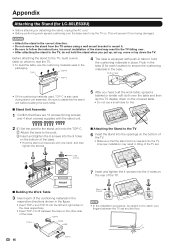
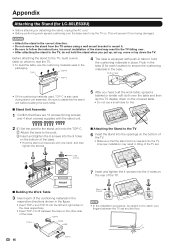
Push in the tabs (2 for LC-80LE633U)
• Before attaching (or detaching) the stand, unplug the AC cord. • Before performing work ... right sides of the stand may result in the correct direction. • Do not remove the stand from the TV unless using a wall mount bracket to the post. 3 Insert and tighten the 8 screws into the TV.
Before attaching the stand to the TV, build a ...
LC-52LE640U | LC-52C6400U | LC-60LE640U | LC-60C6400U | LC-70LE640U | LC-70C6400U | LC-80LE633U Operation Manual - Page 69


.../LC-70LE640U/LC-60LE640U/LC-70C6400U/LC-60C6400U
1
2
Unfasten the four screws used to secure the stand in Detach the stand from the TV. Appendix
Removing the Stand
• Before detaching (or attaching) the stand, make sure to lay the TV on. will prevent it from being damaged.
1
2
Unfasten the four screws used to mount it...
LC-52LE640U | LC-52C6400U | LC-60LE640U | LC-60C6400U | LC-70LE640U | LC-70C6400U | LC-80LE633U Operation Manual - Page 70


... the bracket before beginning work themselves. Appendix
Setting the TV on the Wall
■ LC-70LE640U/LC-60LE640U/LC-52LE640U/LC-70C6400U/LC-60C6400U/LC-52C6400U
CAUTION
• This TV should only be mounted on the wall only with the wall mount bracket AN-52AG4 (SHARP). Hanging on the wall
AN-52AG4 wall mount bracket. (See the bracket instructions for the cables.
1
• To use...
LC-52LE640U | LC-52C6400U | LC-60LE640U | LC-60C6400U | LC-70LE640U | LC-70C6400U | LC-80LE633U Operation Manual - Page 71
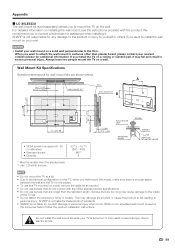
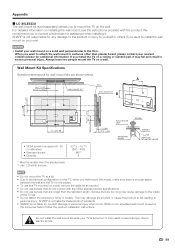
...
■ LC-80LE633U
The wall mount kit (sold separately) allows you to the floor. Wall Mount Kit Specifications
Standard dimensions for assistance when installing it may cause damage to install the wall mount on your wall mount on a solid wall perpendicular to mount the TV on . We recommend you want to attach the wall mount to contact a technician for wall mount kits...
LC-52LE640U | LC-52C6400U | LC-60LE640U | LC-60C6400U | LC-70LE640U | LC-70C6400U | LC-80LE633U Operation Manual - Page 75


...64257;cation changes for Analog (VHF/UHF/CATV) and Digital (AIR/CABLE)
Back panel AUDIO IN
horizontal DIGITAL AUDIO
inputs
OUTPUT
Audio in individual units.
73 The performance...production
units. Specifications
TV
LCD panel
Item
Size Resolution
Model: LC-80LE633U
80o Class (80o Diagonal) 2,073,600 pixels (1,920 g 1,080)
Model: LC-70LE640U/LC-70C6400U
70o Class (69 1/2o Diagonal)
...
LC-52LE640U | LC-52C6400U | LC-60LE640U | LC-60C6400U | LC-70LE640U | LC-70C6400U | LC-80LE633U Operation Manual - Page 76


...please read the newest catalogue for LC-70LE640U/LC-60LE640U/ LC-52LE640U/LC-70C6400U/ LC-60C6400U/LC-52C6400U)
74 Part name Wall mount bracket
Model number AN-52AG4 (...for the Liquid Crystal Television. Specifications
LCD panel
Item
Size Resolution
Model: LC-60LE640U/LC-60C6400U
60o Class (60 1/32o Diagonal) 2,073,600 pixels (1,920 g 1,080)
Model: LC-52LE640U/LC-52C6400U
52o Class (...
LC-52LE640U | LC-52C6400U | LC-60LE640U | LC-60C6400U | LC-70LE640U | LC-70C6400U | LC-80LE633U Operation Manual - Page 81


... warrant nor shall Sharp be liable or in any complex or non-standard installation, mounting or other than a Sharp authorized servicer. in the manner and for this ).... Specific Section Your Product Model Number & Description:
LC-80LE633U/LC-70LE640U/LC-60LE640U/LC-52LE640U/ LC-70C6400U/LC-60C6400U/LC-52C6400U LCD Color Television (Be sure to , improper voltage), accident, misuse, ...
Similar Questions
How To Remove Stand So Tv Can Be Mounted On Wall.
how to remove stand so can mount on wall
how to remove stand so can mount on wall
(Posted by Anonymous-167647 3 years ago)
I Cant Get The Closed Caption To Turn On On My Lc-70le640u.
when i push the CC button nothing appears on the screen as the manual says it will.
when i push the CC button nothing appears on the screen as the manual says it will.
(Posted by gregoryh90 8 years ago)
What Are The Picture Settings For Sharp Aquos Lc70le640u
(Posted by dustcrofte 9 years ago)

