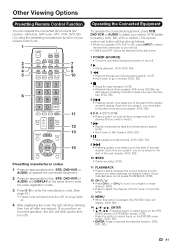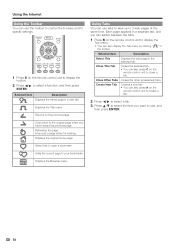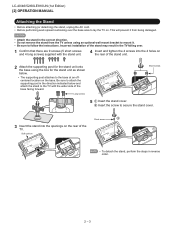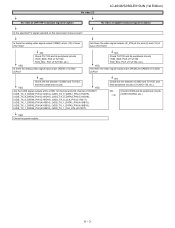Sharp LC-60LE810UN Support Question
Find answers below for this question about Sharp LC-60LE810UN.Need a Sharp LC-60LE810UN manual? We have 2 online manuals for this item!
Question posted by Jecina on April 11th, 2020
I Am Unable To Reset My Sharp Quos Tv, Remote Is Giving Prohibited Error
I'm getting a message, operation with remote control prohibited and the tv manual buttons don't seem to work too. I was messing with the menu using the remote Before I got the problem.
Requests for more information
Request from Jecina on April 12th, 2020 11:40 AM
I tried both answers and it doesn't work. It is as if the TVs buttons are not responding. I tried several times. So I can't get the TV input, menu or even power it down. I have to pull the power cord to turn it off.
I tried both answers and it doesn't work. It is as if the TVs buttons are not responding. I tried several times. So I can't get the TV input, menu or even power it down. I have to pull the power cord to turn it off.
Current Answers
Answer #1: Posted by techyagent on April 12th, 2020 6:00 AM
You need to follow this link below:
https://itstillworks.com/reset-sharp-aquos-lc52d64u-16177.html
Thanks
Hard Reset
- Unplug the television.
- Press and hold the "Channel Down" and "Input" buttons on the panel.
- Plug the television back in while holding down these buttons. ...
- Keep holding the buttons until the television powers back on. ...
- Use the remote to navigate the "Service Mode" menu and select "Factory Reset" from the menu.
https://itstillworks.com/reset-sharp-aquos-lc52d64u-16177.html
Thanks
Techygirl
Related Sharp LC-60LE810UN Manual Pages
Similar Questions
Reset The Tv
iThe tv will not play anything and it says to select our language
iThe tv will not play anything and it says to select our language
(Posted by Anonymous-165280 5 years ago)
What To Do When The Remote Control And The Tv Screen Sharp Aquos Not Working
what to do?
what to do?
(Posted by koniFly 10 years ago)
Touch Panel Buttons Do Not Work, Have To Use The Remote To Adjust Tv.
We have a sharp lC-52lE925UN,(brand new out of the box yesterday) Touch panel buttons will work for ...
We have a sharp lC-52lE925UN,(brand new out of the box yesterday) Touch panel buttons will work for ...
(Posted by dnastral 12 years ago)