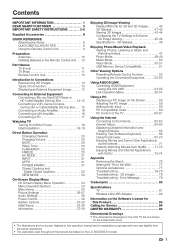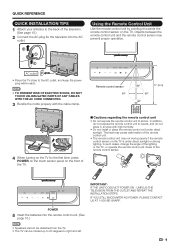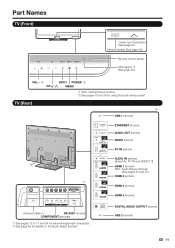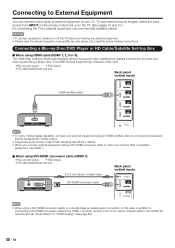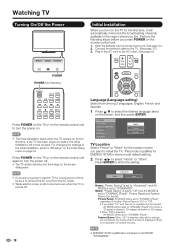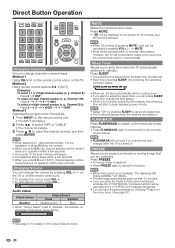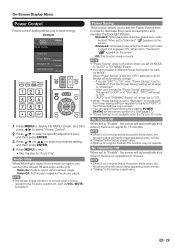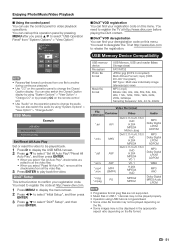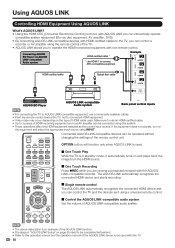Sharp LC-52LE925UN Support Question
Find answers below for this question about Sharp LC-52LE925UN.Need a Sharp LC-52LE925UN manual? We have 1 online manual for this item!
Question posted by dnastral on July 26th, 2011
Touch Panel Buttons Do Not Work, Have To Use The Remote To Adjust Tv.
We have a sharp lC-52lE925UN,(brand new out of the box yesterday) Touch panel buttons will work for a while then quit. Once they stop working you have to use remote to control TV. Tried resetting the tv and updated firmware and it doesn't solve the problem. Is there a service reset that can be done?
Current Answers
Related Sharp LC-52LE925UN Manual Pages
Similar Questions
I Lost My Remote And Trying To Use My Control Panel Buttons And The Screen Reads
when I try to use the buttons on the side the screen reads that the operation with the control panel...
when I try to use the buttons on the side the screen reads that the operation with the control panel...
(Posted by Russkovtun 8 years ago)
Tune Sharp Tv Model Lc15sh7u Without Using The Remote Control
I was given the above sharp TV without the remote control. How do I set up the channels without the ...
I was given the above sharp TV without the remote control. How do I set up the channels without the ...
(Posted by Marthakupfer61 8 years ago)
Headphones
This model does not appear to have a headphone jack. How can I rig it to attach headphones and be ab...
This model does not appear to have a headphone jack. How can I rig it to attach headphones and be ab...
(Posted by leerhp 12 years ago)
Menu Button Does Not Work On Remote Control Or Tv
How do I get the menu button to work on th remote control and on the tv?
How do I get the menu button to work on th remote control and on the tv?
(Posted by douglasar 13 years ago)