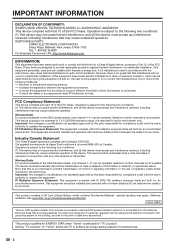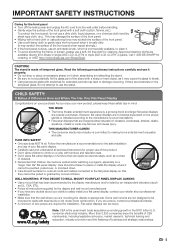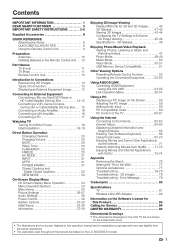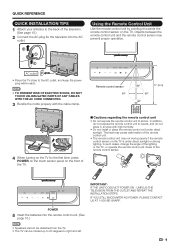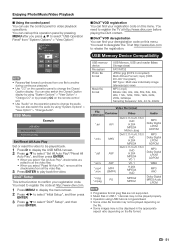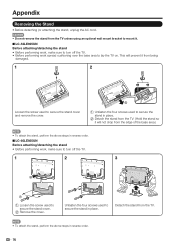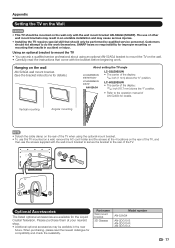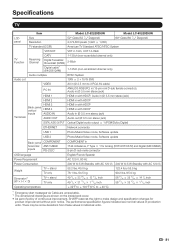Sharp LC-52LE925UN Support Question
Find answers below for this question about Sharp LC-52LE925UN.Need a Sharp LC-52LE925UN manual? We have 1 online manual for this item!
Question posted by jdoval on May 30th, 2012
Sharp Lc-60le925un Who To Shut Off Closed Captions
The person who posted this question about this Sharp product did not include a detailed explanation. Please use the "Request More Information" button to the right if more details would help you to answer this question.
Current Answers
Answer #1: Posted by TVDan on May 30th, 2012 7:59 PM
see page 7 to see the "CC" button on the remote (below and to the left of the [0]) and page 24 for instructions: http://files.sharpusa.com/Downloads/ForHome/HomeEntertainment/LCDTVs/Manuals/tel_man_LC52_60LE925UN.pdf
TV Dan
Related Sharp LC-52LE925UN Manual Pages
Similar Questions
Closed Captioning
The closed Captioning on LC 32D43U works except that the caption words are repeated from one frame t...
The closed Captioning on LC 32D43U works except that the caption words are repeated from one frame t...
(Posted by allanrom 7 years ago)
I Cant Get The Closed Caption To Turn On On My Lc-70le640u.
when i push the CC button nothing appears on the screen as the manual says it will.
when i push the CC button nothing appears on the screen as the manual says it will.
(Posted by gregoryh90 8 years ago)
I Want To Get Rid Of The Closed Caption On My Sharp Aquos Lc-52le700un Tv.
I want to get rid of the closed caption on my Sharp Aquos LC-52LE700UN TV. I have a Manual for the 4...
I want to get rid of the closed caption on my Sharp Aquos LC-52LE700UN TV. I have a Manual for the 4...
(Posted by bbouroutzis 9 years ago)
Touch Panel Buttons Do Not Work, Have To Use The Remote To Adjust Tv.
We have a sharp lC-52lE925UN,(brand new out of the box yesterday) Touch panel buttons will work for ...
We have a sharp lC-52lE925UN,(brand new out of the box yesterday) Touch panel buttons will work for ...
(Posted by dnastral 12 years ago)
Sharp Lc-26sb14u Closed Caption
Help Needed, Sharp LC-26SB14U Closed Caption will not work with COMCAST Cable.
Help Needed, Sharp LC-26SB14U Closed Caption will not work with COMCAST Cable.
(Posted by connieusa 13 years ago)