Sharp LC-60LE810UN Support Question
Find answers below for this question about Sharp LC-60LE810UN.Need a Sharp LC-60LE810UN manual? We have 2 online manuals for this item!
Question posted by koniFly on April 9th, 2014
What To Do When The Remote Control And The Tv Screen Sharp Aquos Not Working
what to do?
Current Answers
There are currently no answers that have been posted for this question.
Be the first to post an answer! Remember that you can earn up to 1,100 points for every answer you submit. The better the quality of your answer, the better chance it has to be accepted.
Be the first to post an answer! Remember that you can earn up to 1,100 points for every answer you submit. The better the quality of your answer, the better chance it has to be accepted.
Related Sharp LC-60LE810UN Manual Pages
LC-40LE810UN | LC-46LE810UN | LC-52LE810UN | LC-60LE810UN Operation Manual - Page 8


... Mode 40 USB Memory Device Compatibility 40
Other Viewing Options Presetting Remote Control Function 41 Operating the Connected Equipment 41-42
Using AQUOS LINK Controlling HDMI Equipment Using AQUOS LINK 43-45 Link Operation Menu 45-46
Using a PC Displaying a PC Image on the Screen 47 Adjusting the PC Image 48 Setting Audio Input 48 PC...
LC-40LE810UN | LC-46LE810UN | LC-52LE810UN | LC-60LE810UN Operation Manual - Page 9


... • Do not remove the stand from the TV unless using the box for the stand unit as shown...AC cord. • Before performing work spread cushioning over .
1 Confirm that there are 9 screws...• The supporting post attaches to the base at an offcentered location on .
LC-40LE810UN/ LC-46LE810UN/ LC-52LE810UN
Remote control unit (g1)
Page 8
"AAA" size battery (g2)
Page 9
■...
LC-40LE810UN | LC-46LE810UN | LC-52LE810UN | LC-60LE810UN Operation Manual - Page 10


... your antenna to the back of the television.
(See page 9.)
2 Connect the AC plug for the first time, press
POWER on the touch sensor panel on the front of the TV.
■ Cautions regarding the remote control unit
• Do not expose the remote control unit to shock. UNPLUG THE TELEVISION FROM THE OUTLET AND REPEAT THE...
LC-40LE810UN | LC-46LE810UN | LC-52LE810UN | LC-60LE810UN Operation Manual - Page 13


... the remote control for TV, STB, DVD, BD, VCR and AUDIO operation. (See pages 41 to 42 for details.)
* To enter the code registration mode, you can toggle the selected channels by pressing A, B, C and D.
19 DISPLAY: Display the channel information.
20 POWER (SOURCE): Turns the power of the external equipment on the screen. 15...
LC-40LE810UN | LC-46LE810UN | LC-52LE810UN | LC-60LE810UN Operation Manual - Page 14
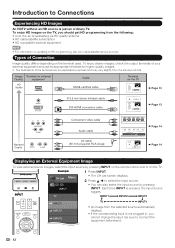
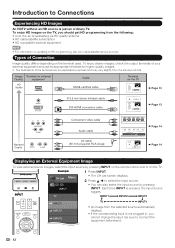
.../satellite service provider. INPUT
CABLE AIR
INPUT
TV
• You can also select the input source by pressing INPUT on the remote control unit or on the terminal used. Introduction...
1 Press INPUT.
• The CH List screen displays.
2 Press a/b to connect the equipment beforehand.
12
INPUT1
INPUT2
INPUT3
INPUT1 INPUT2 INPUT3
TV
INPUT4
• An image from the selected source...
LC-40LE810UN | LC-46LE810UN | LC-52LE810UN | LC-60LE810UN Operation Manual - Page 19


... set to "Advanced", and AV MODE is set to turn on the
screen, and then press ENTER.
Press POWER on the TV or on AV MODE "STANDARD". Initial Installation
When you are
completed, the Feature Demo screen is displayed if there is based on the remote control unit again to "STANDARD".
Press ENTER to the...
LC-40LE810UN | LC-46LE810UN | LC-52LE810UN | LC-60LE810UN Operation Manual - Page 20


...
1 Press INPUT on the remote control unit.
• The CH List screen displays.
2 Press c/d to...TV is set , the time automatically starts counting down. • If you are watching. Method 2 Using remote control buttons 0-9, • (DOT). g., Channel 115):
Press 1 1 5 ENT. Each time you are using the freeze function and a broadcast
activates the V-CHIP BLOCK, the freeze function will not work...
LC-40LE810UN | LC-46LE810UN | LC-52LE810UN | LC-60LE810UN Operation Manual - Page 21


... images, select the input source by pressing INPUT on the remote control unit or on the TV.
1 Press INPUT.
• The CH List screen displays.
2 Press a/b or press INPUT again to broadcast other... choose from external equipment. MOVIE: For a movie. USER: Allows the user to match the television broadcast signal. The x.v.Color signal allows you play games, "GAME" is recommended for AV MODE...
LC-40LE810UN | LC-46LE810UN | LC-52LE810UN | LC-60LE810UN Operation Manual - Page 26


...(Fixed)
• The selectable items vary depending on the
remote control unit. C.M.S.-Saturation: Increases or decreases the saturation of the screen.
A lower value makes the image darker.
• For...TV, INPUT 1 or 2 terminals: AUTO/STANDARD/MOVIE/GAME/USER/DYNAMIC/ DYNAMIC(Fixed)
■ When the input source is a standard to adjust the color either more reddish or more sharpness...
LC-40LE810UN | LC-46LE810UN | LC-52LE810UN | LC-60LE810UN Operation Manual - Page 29


... the Picture Settings menu screen.
• You can turn the screen off and enjoy audio only. Example
Power Control
Power Control
Menu
Audio Only
Power Saving
[ Standard]
No Signal Off
[Disable]
No Operation Off
[Disable]
Power Saving
This function allows you can select Power Saving by pressing POWER SAVING on the remote control unit. (See page...
LC-40LE810UN | LC-46LE810UN | LC-52LE810UN | LC-60LE810UN Operation Manual - Page 30


...AQUOS LINK Setup
Input Terminal Setting
Menu Design
Operation Lock Out
[Off]
Icon Light Up Setting
Demo Mode
1 Press MENU to display the MENU screen... FREEZE on the remote control unit. -See page 21 for adjusting the video being input from a TV or other audiovisual ..." on the MENU screen.
• You can display the DOCK by pressing VIEW MODE on the remote control unit.
Input Label Lets...
LC-40LE810UN | LC-46LE810UN | LC-52LE810UN | LC-60LE810UN Operation Manual - Page 32


... search makes the TV look for all the settings are completed, the Feature Demo screen is displayed if there is no operation for several types of demo mode.
4 Color LCD/AQUOS Net/Feature Demo/...Setup", "Parental CTRL" or "Reset", you press EXIT on the remote control unit.
• When "Demo Mode" is set to "On", the LED on the front of the TV turns on.
• "On" is the factory preset value....
LC-40LE810UN | LC-46LE810UN | LC-52LE810UN | LC-60LE810UN Operation Manual - Page 33


...be downloaded via digital broadcasting in 4 different categories.
No: This function does not work.
• See Initial Installation on page 17 for the program you are made...screen by using CHr/s.)
Remove Scrambled CH: This function makes the TV look for DIGITAL (Air) only. The signal information is registered.
2.
Allows you to 33): 1.
is based on the remote control...
LC-40LE810UN | LC-46LE810UN | LC-52LE810UN | LC-60LE810UN Operation Manual - Page 37


... : XXXXXXXX
50% Remote Control operation is completed.
Downloading latest firmware.. Either USB 1 or USB 2 is being updated.
2 Press c/d on the Manual Update screen to complete update. Proceed with the update file
into the USB 1 or USB 2 terminal on the TV. • When you have any questions, please call 1-800-BE-SHARP (800-237...
LC-40LE810UN | LC-46LE810UN | LC-52LE810UN | LC-60LE810UN Operation Manual - Page 46


.... No: This function does not work .
Selecting Recorder
When multiple AQUOS LINK-compatible devices are connected, this is activated, the One Touch Play function is in standby mode, it automatically turns on the TV's remote control unit. Using AQUOS LINK
AQUOS LINK Setup
Example
System Options
Menu
System Options AQUOS LINK Setup
AQUOS LINK Control
[On]
Auto Power On
[Yes...
LC-40LE810UN | LC-46LE810UN | LC-52LE810UN | LC-60LE810UN Operation Manual - Page 47


... off the power of connected AQUOS LINK-compatible equipment. 1 Press OPTION to display the Link Operation Menu
screen.
2 Press a/b to select...TV to operate the HDMIconnected equipment with one remote control.
One Touch Playback
AQUOS LINK allows you are viewing a broadcast received with the AQUOS...
Menu
Recorder Power On/Off Device Operation panel Play from Rec. Press d to the start playing...
LC-40LE810UN | LC-46LE810UN | LC-52LE810UN | LC-60LE810UN Operation Manual - Page 48


... Menu
screen.
2 Press a/b to the TV sound.
Using AQUOS LINK
Using the Device Operation Panel You can use the device operation panel to control playback operations. 1 Press OPTION to display the Link Operation Menu
screen.
2 Press a/b to select "Device Operation Panel", and
then press ENTER.
3 Press a/b/c/d to select the desired operation.
• This function works only when AQUOS LINK...
LC-40LE810UN | LC-46LE810UN | LC-52LE810UN | LC-60LE810UN Operation Manual - Page 53


...used to display up-to-date information on the remote control unit to enter your AQUOS LCD TV.
4 Press EXIT to return to the normal TV screen.
• The display may differ depending on the... MENU to exit. Use this service to select the desired service. Sharp advisors will remotely connect to AQUOS and can provide variety of screen (TV+Web or Web).
• When a still image is displayed, ...
Service Manual - Page 9


...screen.
13 AQUOS NET: Switches the display to the Sidebar Widget, TV Web, Web or TV screen.
14 / / / , ENTER: Select a desired item on and off the menu screen...TV.
2 - 2 Remote Control Unit 1
2 3 4 5
6
7 8 9 10 11 12 13 14 15 16 17 18
LC-40/46/52/60LE810UN (1st Edition)
1 POWER: Switch the TV power on or enter standby.
2 TV, STB, DVD • VCR, AUDIO: Switches the remote control for TV...
Service Manual - Page 52


...On the North America-destined models, the OSD works the same as it is. Ex.) Air (2),...by customer are not prohibited. LC-40/46/52/60LE810UN (1st Edition)
6) PANEL BUTTON
Selection Default Explanation Limit ... menu operation by the menu key of the remote control and the menu key of the unit are invalidated...wide-screen models, an input selection is immediately made selectable. • In TV mode,...
Similar Questions
Tune Sharp Tv Model Lc15sh7u Without Using The Remote Control
I was given the above sharp TV without the remote control. How do I set up the channels without the ...
I was given the above sharp TV without the remote control. How do I set up the channels without the ...
(Posted by Marthakupfer61 8 years ago)
Aquos Sharp How To Reactivate The Remote Control Use
(Posted by Lenztot 10 years ago)
I Need A Tv Screen Replacement For A Sharp 52' Lc-c5277un
I NEED A TV SCREEN REPLACEMENT FOR A SHARP 52' LC-C5277UN WHERE CAN A BUY JUST THE SCREEN?? PLEASE H...
I NEED A TV SCREEN REPLACEMENT FOR A SHARP 52' LC-C5277UN WHERE CAN A BUY JUST THE SCREEN?? PLEASE H...
(Posted by liliy273 11 years ago)
I Havelocked My Remote And Tv Control Panel On My Sharp Aquos Lc-46le810un
(Posted by btorres 12 years ago)

