Sharp LC-60LE810UN Support Question
Find answers below for this question about Sharp LC-60LE810UN.Need a Sharp LC-60LE810UN manual? We have 2 online manuals for this item!
Question posted by Lenztot on March 20th, 2014
Aquos Sharp How To Reactivate The Remote Control Use
The person who posted this question about this Sharp product did not include a detailed explanation. Please use the "Request More Information" button to the right if more details would help you to answer this question.
Current Answers
There are currently no answers that have been posted for this question.
Be the first to post an answer! Remember that you can earn up to 1,100 points for every answer you submit. The better the quality of your answer, the better chance it has to be accepted.
Be the first to post an answer! Remember that you can earn up to 1,100 points for every answer you submit. The better the quality of your answer, the better chance it has to be accepted.
Related Sharp LC-60LE810UN Manual Pages
LC-40LE810UN | LC-46LE810UN | LC-52LE810UN | LC-60LE810UN Operation Manual - Page 7


...the Liquid Crystal panel • Turn off the main power and unplug the AC cord from Sharp in mind:
... SAFETY:
It Makes A Difference How and Where You Use Your Flat Panel Display
Congratulations on dressers, bookcases, shelves, desks, speakers...A minimum of the display panel. • Wiping with furniture and television sets. • Don't place flat panel display, contact your new ...
LC-40LE810UN | LC-46LE810UN | LC-52LE810UN | LC-60LE810UN Operation Manual - Page 8


... Photo Mode 38-39 Music Mode 40 USB Memory Device Compatibility 40
Other Viewing Options Presetting Remote Control Function 41 Operating the Connected Equipment 41-42
Using AQUOS LINK Controlling HDMI Equipment Using AQUOS LINK 43-45 Link Operation Menu 45-46
Using a PC Displaying a PC Image on the Screen 47 Adjusting the PC Image 48 Setting Audio...
LC-40LE810UN | LC-46LE810UN | LC-52LE810UN | LC-60LE810UN Operation Manual - Page 10


... CONTACT US AT 1-800-BE-SHARP.
Objects between the remote control unit and the remote control sensor may not work properly if the remote control sensor on the TV is under direct sunlight. Remote control sensor 30º
30º
17´ (5 m)
30º
30º
4 When turning on the TV for the television into the remote control unit. (See
page 9.)
•...
LC-40LE810UN | LC-46LE810UN | LC-52LE810UN | LC-60LE810UN Operation Manual - Page 12


...vary slightly from the actual operations. • The examples used throughout this operation manual are based on the Audio Select ...LC-52LE810UN model.
10 Part Names
TV (Front)
Center Icon illumination (See page 30.)
Remote control sensor
OPC sensor *1 (See page 24.)
VOLl/k
INPUT POWER *2
CHV/U MENU
*1 OPC: Optical Picture Control *2 See pages 17 and 22 for using the touch sensor panel...
LC-40LE810UN | LC-46LE810UN | LC-52LE810UN | LC-60LE810UN Operation Manual - Page 13


...9
25
10
26
11
27
12
13
28
14
15
29
16
30
17
31
18
• When using the remote control unit, point it at the TV.
1 POWER: Switch the TV power on and off the menu screen.
...external equipment.
4 OPTION: Display the Link Operation Menu screen. This button will function only when AQUOS LINK is used . (See pages 43 to 45 for details.)
22 POWER SAVING: Select Power Saving settings....
LC-40LE810UN | LC-46LE810UN | LC-52LE810UN | LC-60LE810UN Operation Manual - Page 15
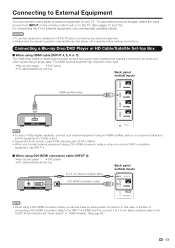
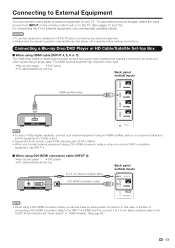
...Blu-ray disc player • DVD player • HD cable/satellite set-top box
Back panel vertical inputs
HDMI-certified cable
HDMI OUT
• To enjoy 1080p display capability, ...the input source from INPUT on the remote control unit or on the TV. (See pages 12 and 19.) For connecting the TV to external equipment, use INPUT 4.
■ When using DVI-HDMI conversion cable (INPUT 4):...
LC-40LE810UN | LC-46LE810UN | LC-52LE810UN | LC-60LE810UN Operation Manual - Page 24


...remote control.
Button operations on the touch sensor panel correspond to the ones on the remote control as follows: -Nothing is connected to the selected input terminal. -The function is embedded with LC Font technology, which was developed by SHARP... main unit. Menu Operation Buttons
Using the remote control Use the following buttons on the remote control. There are various reasons why the...
LC-40LE810UN | LC-46LE810UN | LC-52LE810UN | LC-60LE810UN Operation Manual - Page 26


...
Brightness
[ 0] a30
b30
Color
[ b2] a30
b30
Tint
[ 0] a30
b30
Sharpness
[ b2] a10
b10
Advanced
Reset
1 Press MENU to display the MENU screen, and.... C.M.S. (Color Management System) Color tone is managed using the six-color adjustment setting. C.M.S.-Saturation: Increases or ... select AV MODE by pressing AV MODE on the
remote control unit. OPC:
OPC:
Advanced Picture Settings This TV...
LC-40LE810UN | LC-46LE810UN | LC-52LE810UN | LC-60LE810UN Operation Manual - Page 30


...the remote control unit. Press a/b/c/d to select the new name for the input mode. • Using ...using the CH List or channel display.
If your external equipment operation manual for details of digital.
PCM: The optical output terminal outputs audio signal in Dolby Digital form. On-Screen Display Menu
System Options
Example
System Options
System Options
Menu
View Option AQUOS...
LC-40LE810UN | LC-46LE810UN | LC-52LE810UN | LC-60LE810UN Operation Manual - Page 31


... input the 4-digit
secret number here.
V-Pos.: Centers the image by using the touch sensor panel of the time. You can be manually adjusted.
• The screen position...; When connecting a PC to use transition effects when changing channels.
Yes: A transition effect is used in the MENU screen. RC Control Lock: All buttons on the remote control are locked. On-Screen Display ...
LC-40LE810UN | LC-46LE810UN | LC-52LE810UN | LC-60LE810UN Operation Manual - Page 37


...the update.
Version : XXXXXXXX
50% Remote Control operation is being updated.
2 Press c/d on the TV. • When you have any questions, please call 1-800-BE-SHARP (800-237-4277).
Yes
No
&#...the TV software, select "Yes", and then press ENTER. If you update the software, use only one USB
terminal.
Current Version XXXXXXXX
Latest Version XXXXXXXX
Estimated Update Time XX
Select ...
LC-40LE810UN | LC-46LE810UN | LC-52LE810UN | LC-60LE810UN Operation Manual - Page 45


...Back panel vertical inputs
• For connecting the TV to AQUOS LINK-compatible equipment, use an HDMI-certified cable. • Up to 3 pieces of HDMI recording equipment and one remote control. Connected AQUOS LINK-compatible devices can be connected using this system. • These operations affect the HDMI equipment selected as if using a universal remote control.
■ Control...
LC-40LE810UN | LC-46LE810UN | LC-52LE810UN | LC-60LE810UN Operation Manual - Page 46


... system or other operations of an ARC-compatible cable. Requirements for details.) • Use of a connected AQUOS LINK-compatible recorder.
Channel Select Key
This function can listen to operate unexpectedly. On: The remote control unit of the ARC-compatible equipment for using an optical fiber cable, which conventionally is in standby mode, it automatically...
LC-40LE810UN | LC-46LE810UN | LC-52LE810UN | LC-60LE810UN Operation Manual - Page 47


...
Link Operation
Link Operation
Menu
Recorder Power On/Off Device Operation panel Play from Rec.
One Touch Playback
AQUOS LINK allows you move back to INPUT 4 is played back...."Selecting Recorder" or other than the AQUOS LINK-compatible recorder selected in reverse. Using AQUOS LINK
One Touch Recording
This function allows easy one remote control.
J
Hold down to stop recording....
LC-40LE810UN | LC-46LE810UN | LC-52LE810UN | LC-60LE810UN Operation Manual - Page 48


... 46
Timer Recording You can call up the AQUOS LINK-compatible recorder's EPG and preset timer recordings using the TV's remote control. 1 Press OPTION to display the Link Operation...AQUOS LINK-compatible
equipment is displayed.
3 Select the program to record.
• You can use VOLk/l and MUTE. Using AQUOS LINK
Using the Device Operation Panel You can use the device operation panel to control...
LC-40LE810UN | LC-46LE810UN | LC-52LE810UN | LC-60LE810UN Operation Manual - Page 53


...remote control unit to enter your AQUOS LCD today and receive a free 3 month warranty extension! Live Support: Connect to Sharp service center over the network. AQUOS Advantage Live
1 Press DOCK to display the DOCK. 2 Press c/dto select "AQUOS... Web page appearances may change as a result of AQUOS Advantage membership available to you. Using the Internet
H If you cannot connect to the ...
Service Manual - Page 8


...
TV (Front)
Service Manual
Center Icon illumination
Remote control sensor OPC sensor*1
VOLl /k
INPUT POWER *2
CHu /t
MENU
*1 OPC: Optical Picture Control *2 Using the touch sensor panel.
TV (Rear)
*1 USB 1 terminal
ETHERNET... operations. • The examples used throughout this manual are based on the Audio Select function. LC-40/46/52/60LE810UN (1st Edition)
LCC-H40ALE8P10TUNER 2....
Service Manual - Page 9


... 14 15 16 17 18
LC-40/46/52/60LE810UN (1st Edition)
1 POWER: Switch the TV power on or enter standby.
2 TV, STB, DVD • VCR, AUDIO: Switches the remote control for TV, STB, DVD,... multichannel audio broadcasts.
31 FREEZE: Set the still image. This button
will function
only when AQUOS LINK is used .
22 POWER SAVING: Select Power Saving settings.
23 ENT: Jumps to a channel after ...
Service Manual - Page 38
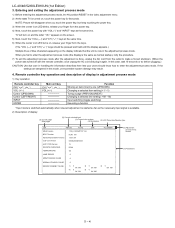
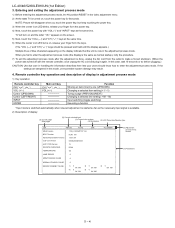
... Current selected input
(3) Current color system (4) Destination
(5) LCD Panel size/Speaker type
1/24
INPUT5
AUTO
MAIN Version
1.09 (U ... key. 4) Next, touch the power key with the remote controller, once unplug the AC cord and plug it again. NOTE... wait 10 seconds or so before plugging.) CAUTION: Use due care in the adjustment process mode.
If the...LC-40/46/52/60LE810UN (1st Edition)
3.
Service Manual - Page 43


...using the Volume +/- Select [VCOM ADJ] using the process adjustment remote control...minimized using the process adjustment remote control....using the Channel / keys on the remote control. 5. Make adjustment so that the pattern for Sharp LCD US. Signal adjustment 8.1. If the optimum condition is displayed. 4. keys on the remote control... software writing
LC-40/46/52/60LE810UN (1st Edition...
Similar Questions
Tune Sharp Tv Model Lc15sh7u Without Using The Remote Control
I was given the above sharp TV without the remote control. How do I set up the channels without the ...
I was given the above sharp TV without the remote control. How do I set up the channels without the ...
(Posted by Marthakupfer61 8 years ago)
What To Do When The Remote Control And The Tv Screen Sharp Aquos Not Working
what to do?
what to do?
(Posted by koniFly 10 years ago)
Sharp Aquos 60 Cannot Change Channels From Remote Control
(Posted by PaAmi 10 years ago)
Where Can I Buy A New Remote Control For My Sharp 60' Tv
Need a replacement remote control for my sharp LC-60E79U
Need a replacement remote control for my sharp LC-60E79U
(Posted by Ksartwell1 11 years ago)

