Sharp LC-60LE810UN Support Question
Find answers below for this question about Sharp LC-60LE810UN.Need a Sharp LC-60LE810UN manual? We have 2 online manuals for this item!
Question posted by peggmelsc on May 24th, 2014
How To Get A Netflix Activation Code On Shap Aquos
The person who posted this question about this Sharp product did not include a detailed explanation. Please use the "Request More Information" button to the right if more details would help you to answer this question.
Current Answers
There are currently no answers that have been posted for this question.
Be the first to post an answer! Remember that you can earn up to 1,100 points for every answer you submit. The better the quality of your answer, the better chance it has to be accepted.
Be the first to post an answer! Remember that you can earn up to 1,100 points for every answer you submit. The better the quality of your answer, the better chance it has to be accepted.
Related Sharp LC-60LE810UN Manual Pages
LC-40LE810UN | LC-46LE810UN | LC-52LE810UN | LC-60LE810UN Operation Manual - Page 4


...pages, too.
• "x.v.Color" and
are trademarks of the National Electrical Code that provides guidelines for proper grounding and, in accordance with the instructions, ...Dolby Laboratories. DECLARATION OF CONFORMITY: SHARP LIQUID CRYSTAL TELEVISION, MODEL LC-40LE810UN/LC-46LE810UN/LC-52LE810UN/LC-60LE810UN This device complies with LC Font technology, which was developed by the manufacturer...
LC-40LE810UN | LC-46LE810UN | LC-52LE810UN | LC-60LE810UN Operation Manual - Page 6


... that produce heat. • The Liquid Crystal panel is a very high technology product with two hands... using the product around children.
NATIONAL ELECTRICAL CODE
• Water and Moisture - When mounting...the TV. Occasionally, a few non-active pixels may cause the cabinet to deform ...resulting in this product is connected to the television equipment, be injured by the manufacturer.
&#...
LC-40LE810UN | LC-46LE810UN | LC-52LE810UN | LC-60LE810UN Operation Manual - Page 7


... the display panel when wiped strongly.) • If the display panel is dusty, use of the display panel with furniture and television sets. • Don't place flat panel displays on ...home entertainment enjoyable
and safe. CHILD SAFETY:
It Makes A Difference How and Where You Use Your Flat Panel Display
Congratulations on or play with a soft cloth (cotton, flannel, etc.). As you ...
LC-40LE810UN | LC-46LE810UN | LC-52LE810UN | LC-60LE810UN Operation Manual - Page 13


...VOLk/l: Set the volume. (See page 18.) 12 MENU: Display the menu screen. (See page 22.)
13 AQUOS NET: Switches the display to the Sidebar Widget, TVkWeb, Web or TV screen. (See pages 50 to 58... Link Operation Menu screen. This button will function only when AQUOS LINK is used . (See pages 43 to 45 for details.)
* To enter the code registration mode, you need to press an appropriate button (STB...
LC-40LE810UN | LC-46LE810UN | LC-52LE810UN | LC-60LE810UN Operation Manual - Page 22


Direct Button Operation
DOCK Allows you to directly activate various types of applications.
• See pages 37, 51 and 57 for ...services that appear in the closed caption service appears in parentheses, e.g. A closed caption information. • If the language code, e.g. POWER SAVING Allows you press POWER SAVING, the mode changes as your TV.
In the Closed Caption system, there...
LC-40LE810UN | LC-46LE810UN | LC-52LE810UN | LC-60LE810UN Operation Manual - Page 25


...Page 28 Freeze Page 28 Change Audio Page 28 Change CC Page 28 DOCK Page 28 AQUOS LINK Setup Page 44 Input Terminal Setting.......... Page 24 OPC Page 24 Backlight Page 24 Contrast... Page 24 C.M.S.-Saturation Page 24 C.M.S.-Value Page 24 Color Temp Page 25 Motion Enhancement Page 25 Active Contrast Page 25 Gamma Adjustment Page 25 Black Level Page 25 Film Mode Page 25 Digital Noise ...
LC-40LE810UN | LC-46LE810UN | LC-52LE810UN | LC-60LE810UN Operation Manual - Page 43
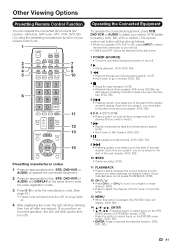
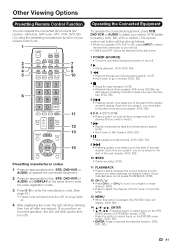
...presetting manufacturer function of your remote control unit.
1
2
7
3
8
4
9
5
10
6
11
12 13
14
Presetting manufacturer codes 1 Press an appropriate button (STB, DVD•VCR or
AUDIO) to operate the connected equipment.
2 Press an appropriate button (STB...and still pictures. (VCR, DVD, BD)
9 L • Pressing quickly once takes you to activate the selected function. (STB, DVD, BD)
41
LC-40LE810UN | LC-46LE810UN | LC-52LE810UN | LC-60LE810UN Operation Manual - Page 45


... Recording
Press EREC while you are viewing a broadcast received with the AQUOS LINK-compatible recorder.
Example
HDMI-certified cable
Optical fiber cable
AQUOS BD Player
AQUOS LINK-compatible Audio system
Back panel vertical inputs
• For connecting the TV to AQUOS LINK-compatible equipment, use an HDMI-certified cable. •...
LC-40LE810UN | LC-46LE810UN | LC-52LE810UN | LC-60LE810UN Operation Manual - Page 46


... allows you to listen to operate unexpectedly. Selecting Recorder
When multiple AQUOS LINK-compatible devices are connected, this is activated, the One Touch Play function is connected to exit. AQUOS LINK Control
Select AQUOS LINK Control to disable AQUOS LINK function even when an AQUOS LINK-compatible HDMI device is enabled. Auto Power On
If this...
LC-40LE810UN | LC-46LE810UN | LC-52LE810UN | LC-60LE810UN Operation Manual - Page 48


... menu will not be displayed.
• The setup menu will not be displayed with the Device Control Panel function is connected. Displaying the Setup Menu of AQUOS LINK-Compatible Equipment
You can call up the AQUOS LINK-compatible recorder's EPG and preset timer recordings using the TV's remote control. 1 Press OPTION to display...
LC-40LE810UN | LC-46LE810UN | LC-52LE810UN | LC-60LE810UN Operation Manual - Page 53


...-date information on circumstances.
2 Press a/b to select a title, and then press
ENTER. • The web page for AQUOS. Mail Center: Stay connected with the latest AQUOS LCD TV software. My Account: Register your zip code.
• The U.S. For Canada, use 0-9 on the remote control unit do not want to allow you cannot connect...
LC-40LE810UN | LC-46LE810UN | LC-52LE810UN | LC-60LE810UN Operation Manual - Page 59


...may change as a result of the newest software version.
4 Obtain the Netflix activation code. Settings for Watching Netflix Content on the TV
2 Subscribe by visiting http://www....), then perform the following window.
• The activation code is displayed.
The screen of the TV
57
H If you to select "NETFLIX", and then press
ENTER.
3 Read the Disclaimer displayed on the...
LC-40LE810UN | LC-46LE810UN | LC-52LE810UN | LC-60LE810UN Operation Manual - Page 60
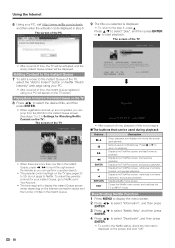
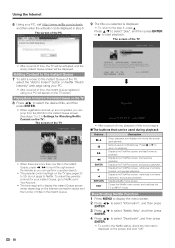
...
The screen of the TV
• After a period of time, the TV will be activated, and the empty instant Queue screen will appear on the Internet connection status and the number ...displayed. Using the Internet
6 Using your PC, visit http://www.netflix.com/activate,
and then enter the activation code displayed in the instant Queue, press τ / κ to scroll through several ...
LC-40LE810UN | LC-46LE810UN | LC-52LE810UN | LC-60LE810UN Operation Manual - Page 67


...AN-52AG4 (for compatibility and check the availability. When purchasing, please read the newest catalogue for LC-46LE810UN/LC-52LE810UN/ LC-60LE810UN)
65 Optional Accessory
The listed optional accessory is available for the Liquid Crystal Television.
Appendix
LCD panel
Item Size Resolution
Model: LC-52LE810UN 52o Class (52 1/32o Diagonal) 2,073,600 pixels (1,920 g 1,080)
Model...
Service Manual - Page 1


...-40LE810UN 4-1
CHAPTER 8. The contents are subject to replace these parts with " " are important for after sales service only. LC-40/46/52/60LE810UN (1st Edition)
SERVICE MANUAL
No. S30E840LE810U
LCD COLOR TELEVISION
LC-40LE810UN LC-46LE810UN LC-52LE810UN MODELS LC-60LE810UN
In the interests of user-safety (Required by safety regulations in some countries) the set . TROUBLESHOOTING TABLE...
Service Manual - Page 9


...9 10 11 12 13 14 15 16 17 18
LC-40/46/52/60LE810UN (1st Edition)
1 POWER: Switch the TV power on... or enter standby.
2 TV, STB, DVD • VCR, AUDIO: Switches the remote control for TV, STB, DVD, BD, VCR and AUDIO operation.
* To enter the code... Menu screen. This button will function only when AQUOS LINK is used .
5 SLEEP: Set the sleep...
Service Manual - Page 46
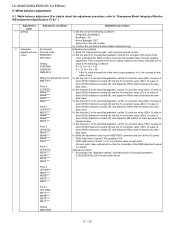
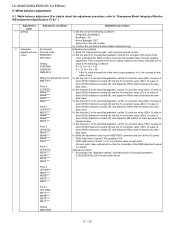
... becomes the standard value. AV MODE: [DYNAMIC]
Backlight: +16
Active Backlight: OFF
Aging Time: Min. 60 minutes
2) Connect the unit...
[Command]
[Adjustment procedure]
adjustment exe- Process mode
1) Send the "adjustment process" code using the remote control. KY0F0000
R > G: Ye = G x 1.05
0SDS0001 SBSL0016...LC-40/46/52/60LE810UN (1st Edition)
9. Then compare the R and G values;
Service Manual - Page 47


... writing (Main PWB: QPWBXF452WJZZ)
1.
Adjustment point
Adjustment conditions
LC-40/46/52/60LE810UN (1st Edition)
Adjustment procedure
[Adjustment standard value]
Measuring instrument...enable)
2) Perform the data writing before making inspection using the checker. Netflix key data is displayed to replace main PWB. NFKY???? : ESN Data...Active Backlight: OFF
Aging Time: Min. 60 minutes
10.
Service Manual - Page 77


...
LCD COLOR TELEVISION
LC-40LE810UN LC-46LE810UN LC-52LE810UN MODELS LC-60LE810UN
CONTENTS
[1] PRINTED WIRING BOARD ASSEMBLIES
[2] LCD PANEL
[3] CABINET AND MECHANICAL PARTS (LC-40LE810UN)
[4] CABINET AND MECHANICAL PARTS (LC-46LE810UN)
[5] CABINET AND MECHANICAL PARTS (LC-52LE810UN)
[6] CABINET AND MECHANICAL PARTS (LC-60LE810UN)
[7] SUPPLIED ACCESSORIES
[8] PACKING PARTS (LC-40LE810UN) (NOT...
Service Manual - Page 87
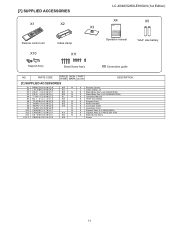
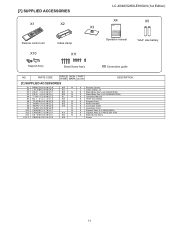
PARTS CODE
PRICE NEW PART RANK MARK DELIVERY
DESCRIPTION
[7] SUPPLIED ACCESSORIES...(LC-40LE810UN) X Stand Base Ass'y (LC-46/52LE810UN) X Operation Manual X "AAA" size battery X Enquete Card X Netflix Handbill X Conection Guide X Guarantee Card X Support Ass'y (LC-40LE810UN) X Support Ass'y (LC-46/52LE811UN) X Stand Screw Ass'y
Screw
11
[7] SUPPLIED ACCESSORIES
X1
X2
LC-40/46/52/60LE810UN (...
Similar Questions
How Do Get The Netflix Activation Code For A Sharp Aquos Led Television
(Posted by mqast 9 years ago)
Aquos 60 Inch Tv How To Get Netflix Activation Code
(Posted by colebkati 10 years ago)
Where To Get My Netflix Activation Code Sharp Aquos
(Posted by vimikesg 10 years ago)

