Sharp LC-60LE810UN Support Question
Find answers below for this question about Sharp LC-60LE810UN.Need a Sharp LC-60LE810UN manual? We have 2 online manuals for this item!
Question posted by vimikesg on November 26th, 2013
Where To Get My Netflix Activation Code Sharp Aquos
The person who posted this question about this Sharp product did not include a detailed explanation. Please use the "Request More Information" button to the right if more details would help you to answer this question.
Current Answers
There are currently no answers that have been posted for this question.
Be the first to post an answer! Remember that you can earn up to 1,100 points for every answer you submit. The better the quality of your answer, the better chance it has to be accepted.
Be the first to post an answer! Remember that you can earn up to 1,100 points for every answer you submit. The better the quality of your answer, the better chance it has to be accepted.
Related Sharp LC-60LE810UN Manual Pages
LC-40LE810UN | LC-46LE810UN | LC-52LE810UN | LC-60LE810UN Operation Manual - Page 4


DECLARATION OF CONFORMITY: SHARP LIQUID CRYSTAL TELEVISION, MODEL LC-40LE810UN/LC-46LE810UN/LC-52LE810UN/LC-60LE810UN This device complies with Part 15 of the FCC Rules. Connect... connected to the grounding system of the building, as close to the point of the National Electrical Code that provides guidelines for clearly
displaying easy-to-read characters on , the user is no guarantee that...
LC-40LE810UN | LC-46LE810UN | LC-52LE810UN | LC-60LE810UN Operation Manual - Page 6


...putting pressure onto the display. Occasionally, a few non-active pixels may appear on the screen as a fi..., bracket or table recommended by broken glass pieces in case the panel breaks. • Heat - Select a place with the product....ELECTRICAL CODE
• Water and Moisture - This product is provided or the manufacturer's instructions are designed for this television equipment...
LC-40LE810UN | LC-46LE810UN | LC-52LE810UN | LC-60LE810UN Operation Manual - Page 7


...the display panel. • Wiping with furniture and television sets. • Don't place flat panel displays on ...
Caring for the Liquid Crystal panel • Turn off the main power and unplug the AC cord from Sharp in mind:
THE ISSUE &#...sheet type cloth, etc.). WALL MOUNTING: IF YOU DECIDE TO WALL MOUNT YOUR FLAT PANEL DISPLAY, ALWAYS: • Use a mount that has been recommended by the ...
LC-40LE810UN | LC-46LE810UN | LC-52LE810UN | LC-60LE810UN Operation Manual - Page 8


Contents
IMPORTANT INFORMATION 1 Trademarks 2 DEAR SHARP CUSTOMER 3 IMPORTANT SAFETY INSTRUCTIONS 3-5
Supplied Accessories 7
QUICK REFERENCE Attaching the Stand 7...Other Viewing Options Presetting Remote Control Function 41 Operating the Connected Equipment 41-42
Using AQUOS LINK Controlling HDMI Equipment Using AQUOS LINK 43-45 Link Operation Menu 45-46
Using a PC Displaying a PC Image...
LC-40LE810UN | LC-46LE810UN | LC-52LE810UN | LC-60LE810UN Operation Manual - Page 10


...degrees to the remote control sensor.
IF YOU STILL ENCOUNTER NO POWER, PLEASE CONTACT US AT 1-800-BE-SHARP. POWER
5 Insert the batteries into the AC
outlet.
2 1
1
Using the Remote Control Unit
Use... 1 Attach your antenna to the back of the television.
(See page 9.)
2 Connect the AC plug for the first time, press
POWER on the touch sensor panel on the front of the TV.
■ Cautions...
LC-40LE810UN | LC-46LE810UN | LC-52LE810UN | LC-60LE810UN Operation Manual - Page 13


... pages 41 to 42 for details.)
* To enter the code registration mode, you need to normal screen. (See page 18.)
11 This button will function only when AQUOS LINK is used . (See pages 43 to 46 for ...audio broadcasts. (See page 19.)
31 FREEZE: Set the still image. This button will function only when AQUOS LINK is used . (See pages 43 to 45 for details.)
14 a/b/c/d, ENTER: Select a desired ...
LC-40LE810UN | LC-46LE810UN | LC-52LE810UN | LC-60LE810UN Operation Manual - Page 22


... services (Digital CC(ENG), CC1 and Text1), the closed caption information. • If the language code, e.g. A closed caption service appears in the closed caption display will display. "ENG", is a new...system, there can be stored in parentheses. Direct Button Operation
DOCK Allows you to directly activate various types of applications.
• See pages 37, 51 and 57 for details ...
LC-40LE810UN | LC-46LE810UN | LC-52LE810UN | LC-60LE810UN Operation Manual - Page 25


... Page 28 Freeze Page 28 Change Audio Page 28 Change CC Page 28 DOCK Page 28 AQUOS LINK Setup Page 44 Input Terminal Setting.......... Page 24 OPC Page 24 Backlight Page 24 Contrast...Page 24 Tint Page 24 Sharpness Page 24 Advanced Pages 24-25
C.M.S.-Hue Page 24 C.M.S.-Saturation Page 24 C.M.S.-Value Page 24 Color Temp Page 25 Motion Enhancement Page 25 Active Contrast Page 25 Gamma ...
LC-40LE810UN | LC-46LE810UN | LC-52LE810UN | LC-60LE810UN Operation Manual - Page 26


...[b30] 0
b40
Brightness
[ 0] a30
b30
Color
[ b2] a30
b30
Tint
[ 0] a30
b30
Sharpness
[ b2] a10
b10
Advanced
Reset
1 Press MENU to display the MENU screen, and then
press c/d ...
• When set "C.M.S.-Hue", "C.M.S.-Saturation", "C.M.S.-Value", "Color Temp.", "Motion Enhancement", "Active Contrast", "Gamma Adjustment", "Black Level", "Film Mode", "Digital Noise Reduction", "3D-Y/C", ...
LC-40LE810UN | LC-46LE810UN | LC-52LE810UN | LC-60LE810UN Operation Manual - Page 53


...and then press ENTER.
• If you press AQUOS NET, the screen image
toggles as shown below to exit. Sharp advisors will remotely connect to AQUOS and can be used to display up-to-date information..., select "Yes", and then press ENTER.
5 Press MENU to check your zip code. Sidebar Widget
1 Press AQUOS NET repeatedly to display the
Sidebar Widget. • Each time you want other people...
LC-40LE810UN | LC-46LE810UN | LC-52LE810UN | LC-60LE810UN Operation Manual - Page 59


...64258;ix through the Internet. Part or all of the newest software version.
4 Obtain the Netflix activation code. The screen of a software update. • Use Netflix without configuring a proxy server... http://www.netflix.com/sharp from your Netflix account and click "Help" at the top of the TV
H If you to select "NETFLIX", and then press
ENTER.
3 Read...
LC-40LE810UN | LC-46LE810UN | LC-52LE810UN | LC-60LE810UN Operation Manual - Page 60
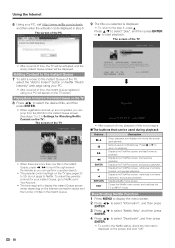
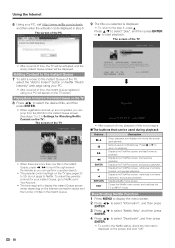
...time, the instant Queue registered
using your PC, visit http://www.netflix.com/activate,
and then enter the activation code displayed in the instant Queue, press τ / κ to scroll through several ...64258;ix Content on the TV.)
The screen of the PC
9 The title you can be activated, and the empty instant Queue screen will appear on Netflix "Watch Instantly" web page...
LC-40LE810UN | LC-46LE810UN | LC-52LE810UN | LC-60LE810UN Operation Manual - Page 67


...LC-46LE810UN/LC-52LE810UN/ LC-60LE810UN)
65
Part name Wall mount bracket Attachment
Wall mount bracket
Model number
AN-37AG2 (for LC-40LE810UN)
AN-37P30 (for LC-40LE810UN) AN-52AG4 (for the Liquid Crystal Television...continuous improvement, SHARP reserves the...panel
Item Size Resolution
Model: LC-52LE810UN 52o Class (52 1/32o Diagonal) 2,073,600 pixels (1,920 g 1,080)
Model: LC-60LE810UN...
LC-40LE810UN | LC-46LE810UN | LC-52LE810UN | LC-60LE810UN Operation Manual - Page 68
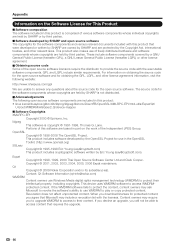
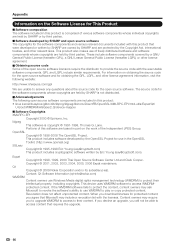
... by third parties. ■ Software developed by SHARP is copyright © 1991-1998, Thomas G. Content owners may require you will not be able to provide the source code with the executable software components. If you decline an upgrade, you to upgrade WMDRM to access to play or copy protected content. This product...
Service Manual - Page 1


... subject to those specified should be used 6-14
CHAPTER 7. LC-40/46/52/60LE810UN (1st Edition)
SERVICE MANUAL
No. OPERATION MANUAL [1] Parts Name 2-1 [2] OPERATION MANUAL 2-3
CHAPTER 6.
MAJOR IC INFORMATIONS [1] MAJOR IC INFORMATIONS 7-1
CHAPTER 3.
S30E840LE810U
LCD COLOR TELEVISION
LC-40LE810UN LC-46LE810UN LC-52LE810UN MODELS LC-60LE810UN
In the interests of the set .
Service Manual - Page 7


... available for LC-46LE810UN/LC-52LE810UN/ LC-60LE810UN)
1 - 2 Part name Wall mount bracket Attachment
Wall mount bracket
Model number
AN-37AG2 (for LC-40LE810UN)
AN-37P30 (for LC-40LE810UN) AN-52AG4 (for the Liquid Crystal Television. The performance specification figures indicated are shown on the inside back cover. • As part of policy of continuous improvement, SHARP reserves...
Service Manual - Page 9


...13 14 15 16 17 18
LC-40/46/52/60LE810UN (1st Edition)
1 POWER: ...code registration mode, you can toggle the selected channels by pressing
27
A, B, C and D.
19 DISPLAY: Display the channel information.
20 POWER (SOURCE): Turns the power of the external equipment
28
on the screen.
23
15 EXIT: Turn off .
21 REC STOP: Stops one touch recording. This button will function only when AQUOS...
Service Manual - Page 43


... USB memory is not inserted or reading error occurs, nothing is changed by the active backlight).
[Adjustment position]
1/4
3/4
1/2
1/2
8.2. LCD section adjustment [LCD module...that the pattern for Sharp LCD US. Microcomputer software writing
LC-40/46/52/60LE810UN (1st Edition)
7.1. Send the writing status check command and confirm the response of the panel
Adjustment procedure 1.
7....
Service Manual - Page 46
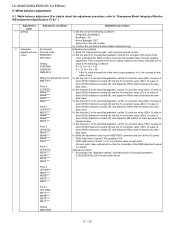
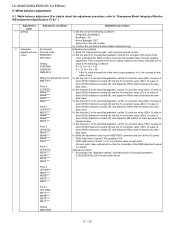
... value through negative
adjustment.
LC-40/46/52/60LE810UN (1st Edition)
9.
cution
KRSW0001
2) Set the point 6 to the following conditions. Process mode
1) Send the "adjustment process" code using the remote control. based on the result, calculate the Ye
Setting
value in the following conditions. AV MODE: [DYNAMIC]
Backlight: +16
Active Backlight: OFF
Aging Time...
Service Manual - Page 77


...
LCD COLOR TELEVISION
LC-40LE810UN LC-46LE810UN LC-52LE810UN MODELS LC-60LE810UN
CONTENTS
[1] PRINTED WIRING BOARD ASSEMBLIES
[2] LCD PANEL
[3] CABINET AND MECHANICAL PARTS (LC-40LE810UN)
[4] CABINET AND MECHANICAL PARTS (LC-46LE810UN)
[5] CABINET AND MECHANICAL PARTS (LC-52LE810UN)
[6] CABINET AND MECHANICAL PARTS (LC-60LE810UN)
[7] SUPPLIED ACCESSORIES
[8] PACKING PARTS (LC-40LE810UN) (NOT...
Similar Questions
How Do Get The Netflix Activation Code For A Sharp Aquos Led Television
(Posted by mqast 9 years ago)
How To Get A Netflix Activation Code On Shap Aquos
(Posted by peggmelsc 9 years ago)
Aquos 60 Inch Tv How To Get Netflix Activation Code
(Posted by colebkati 10 years ago)
How To Get A Device Activation Code For Netflix On A Sharp Aquos Tv
(Posted by wlevekris 10 years ago)

