Sharp LC-60LE810UN Support Question
Find answers below for this question about Sharp LC-60LE810UN.Need a Sharp LC-60LE810UN manual? We have 2 online manuals for this item!
Question posted by mqast on June 25th, 2014
How Do Get The Netflix Activation Code For A Sharp Aquos Led Television
The person who posted this question about this Sharp product did not include a detailed explanation. Please use the "Request More Information" button to the right if more details would help you to answer this question.
Current Answers
There are currently no answers that have been posted for this question.
Be the first to post an answer! Remember that you can earn up to 1,100 points for every answer you submit. The better the quality of your answer, the better chance it has to be accepted.
Be the first to post an answer! Remember that you can earn up to 1,100 points for every answer you submit. The better the quality of your answer, the better chance it has to be accepted.
Related Sharp LC-60LE810UN Manual Pages
LC-40LE810UN | LC-46LE810UN | LC-52LE810UN | LC-60LE810UN Operation Manual - Page 4


... interference that may cause harmful interference to -read characters on a circuit different from Dolby Laboratories. DECLARATION OF CONFORMITY: SHARP LIQUID CRYSTAL TELEVISION, MODEL LC-40LE810UN/LC-46LE810UN/LC-52LE810UN/LC-60LE810UN This device complies with Part 15 of SHARP Corporation. Dolby and the double-D symbol are trademarks of Dolby Laboratories.
• "HDMI, the HDMI logo and...
LC-40LE810UN | LC-46LE810UN | LC-52LE810UN | LC-60LE810UN Operation Manual - Page 5


... any kind into your outlet, consult an electrician for your purchase of the Sharp Liquid Crystal Television. Unauthorized substitutions may result in damage and will often require extensive work by .... To ensure your safety and prolong the service life of your Liquid Crystal Television, please read the Important Safety Instructions carefully before using this apparatus near any way...
LC-40LE810UN | LC-46LE810UN | LC-52LE810UN | LC-60LE810UN Operation Manual - Page 6


...the manufacturer's instructions. For added protection for this television equipment during a lightning storm, or when it ... are followed. • The Liquid Crystal panel used in the cabinet are designed for ventilation... product with impact. Occasionally, a few non-active pixels may cause the cabinet to deform and...ANTENNA GROUNDING AS PER NATIONAL ELECTRICAL CODE, ANSI/NFPA 70
ANTENNA LEAD IN...
LC-40LE810UN | LC-46LE810UN | LC-52LE810UN | LC-60LE810UN Operation Manual - Page 7


... display panel with furniture and television sets. • Don't place flat panel displays are not always supported on the proper stands or installed according to the manufacturer's recommendations. • Flat panel displays that are mounting the display is committed to clean it cannot be pushed, pulled over and cause injury. Call 1-800-BE-SHARP for...
LC-40LE810UN | LC-46LE810UN | LC-52LE810UN | LC-60LE810UN Operation Manual - Page 8


...
on the Wall 61 Troubleshooting 62-63 Troubleshooting - Contents
IMPORTANT INFORMATION 1 Trademarks 2 DEAR SHARP CUSTOMER 3 IMPORTANT SAFETY INSTRUCTIONS 3-5
Supplied Accessories 7
QUICK REFERENCE Attaching the Stand 7 QUICK ... Control Function 41 Operating the Connected Equipment 41-42
Using AQUOS LINK Controlling HDMI Equipment Using AQUOS LINK 43-45 Link Operation Menu 45-46
Using a...
LC-40LE810UN | LC-46LE810UN | LC-52LE810UN | LC-60LE810UN Operation Manual - Page 10


...NOT POWER ON - IF YOU STILL ENCOUNTER NO POWER, PLEASE CONTACT US AT 1-800-BE-SHARP. Objects between the remote control unit and the remote control sensor may cause deformation of the ...INSTALLATION TIPS 1 Attach your antenna to the back of the television.
(See page 9.)
2 Connect the AC plug for the first time, press
POWER on the touch sensor panel on the TV. AC outlet
• Place the TV...
LC-40LE810UN | LC-46LE810UN | LC-52LE810UN | LC-60LE810UN Operation Manual - Page 13


... audio broadcasts. (See page 19.)
31 FREEZE: Set the still image. This button will function only when AQUOS LINK is used . (See pages 43 to 46 for details.)
5 SLEEP: Set the sleep timer. (See... DVD, BD, VCR and AUDIO operation. (See pages 41 to 42 for details.)
* To enter the code registration mode, you can toggle the selected channels by pressing A, B, C and D.
19 DISPLAY: Display the...
LC-40LE810UN | LC-46LE810UN | LC-52LE810UN | LC-60LE810UN Operation Manual - Page 22


... displayed in parentheses. Not all programs and VHS videotapes offer closed caption information. • If the language code, e.g. Air
DIGITAL
22.1
Audio : STEREO
Video : 480p (4:3)
CC
: 1/2 CC1
Ratings : NONE... this function now" will not be shown. Direct Button Operation
DOCK Allows you to directly activate various types of applications.
• See pages 37, 51 and 57 for details of ...
LC-40LE810UN | LC-46LE810UN | LC-52LE810UN | LC-60LE810UN Operation Manual - Page 25


...Brightness Page 24 Color Page 24 Tint Page 24 Sharpness Page 24 Advanced Pages 24-25
C.M.S.-Hue Page 24 C.M.S.-Saturation Page 24 C.M.S.-Value Page 24 Color Temp Page 25 Motion Enhancement Page 25 Active Contrast Page 25 Gamma Adjustment Page 25 Black ... 28 Freeze Page 28 Change Audio Page 28 Change CC Page 28 DOCK Page 28 AQUOS LINK Setup Page 44 Input Terminal Setting..........
LC-40LE810UN | LC-46LE810UN | LC-52LE810UN | LC-60LE810UN Operation Manual - Page 26


...b30] 0
b40
Brightness
[ 0] a30
b30
Color
[ b2] a30
b30
Tint
[ 0] a30
b30
Sharpness
[ b2] a10
b10
Advanced
Reset
1 Press MENU to display the MENU screen, and then
press c/d... at the value set "C.M.S.-Hue", "C.M.S.-Saturation", "C.M.S.-Value", "Color Temp.", "Motion Enhancement", "Active Contrast", "Gamma Adjustment", "Black Level", "Film Mode", "Digital Noise Reduction", "3D-Y/C", ...
LC-40LE810UN | LC-46LE810UN | LC-52LE810UN | LC-60LE810UN Operation Manual - Page 32


...When you select "EZ Setup", "CH Setup", "Parental CTRL" or "Reset", you want to turn off the LED, set the function to "STANDARD". This product qualifies for setting a secret number.
3 Press a/b ...press EXIT on the remote control unit.
• When "Demo Mode" is set to "4 Color LCD", "AQUOS Net"
or "Feature Demo", pressing FREEZE pauses/restarts demo. • "Demo Mode" may not be selected...
LC-40LE810UN | LC-46LE810UN | LC-52LE810UN | LC-60LE810UN Operation Manual - Page 34


... an older rating that is unified with the
V-CHIP to help parents screen out inappropriate television shows from the menu if you do not first configure your selection.
•... children. • Movie ratings are set to access blocked content
items from the menu if you activate the V-CHIP feature in some jurisdictions). Repeat the same steps for the other items.
3 Press...
LC-40LE810UN | LC-46LE810UN | LC-52LE810UN | LC-60LE810UN Operation Manual - Page 35


...threaten their sense of plot, character or themes, are based on the
Canadian Radio-Television and Telecommunications Commission (CRTC) policy on the screen. G: General: All ages and ..., the structure developed takes into the plot in television programming. • While violence is working and censors a broadcast, "V-CHIP HAS BEEN ACTIVATED." " " indicates the item is blocked. Pays...
LC-40LE810UN | LC-46LE810UN | LC-52LE810UN | LC-60LE810UN Operation Manual - Page 43
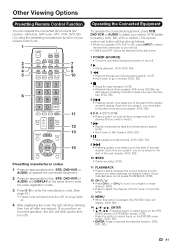
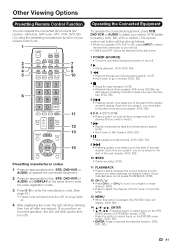
...TV tuner on the VCR. (VCR)
13 MENU • When this button is finished once the LED no longer lights
up.
4 After registering the code, the LED will stop blinking
then turn off after one second. (If you perform an incorrect operation, the...8226; Turns the connected equipment power on the DVD/BD menu screen. (DVD, BD) • ENTER: Press to activate the selected function. (STB, DVD, BD)
41
LC-40LE810UN | LC-46LE810UN | LC-52LE810UN | LC-60LE810UN Operation Manual - Page 44


...
01 02
DVD/BD/LD BRAND
DENON JVC KENWOOD MAGNAVOX MARANTZ MITSUBISHI PANASONIC PHILIPS PIONEER PROSCAN RCA SAMSUNG SHARP SONY TOSHIBA YAMAHA ZENITH
REMOTE CONTROL CODE NUMBER
24 31 36 26 26 28 24, 37 26, 38 30, 33, 35 25 25, 39 29, 34 23, 32, 41, 42 27, 40 ...
LC-40LE810UN | LC-46LE810UN | LC-52LE810UN | LC-60LE810UN Operation Manual - Page 53


... Setup", and then
press ENTER.
• Check that numbers are displayed for AQUOS. Setting the Zip Code
1 Repeat steps 1 to 4 in which the V-Chip is displayed. •...codes. and Mexico use the software keyboard.
5 After "Complete" is automatically hidden.
• Web page appearances may change as setup, performance diagnostic, etc. Sharp advisors will remotely connect to AQUOS...
LC-40LE810UN | LC-46LE810UN | LC-52LE810UN | LC-60LE810UN Operation Manual - Page 59


...Obtain the Netflix activation code. Netflix is an online DVD and Blu-ray Disc rental service, offering rental-by visiting http://www.netflix.com/sharp from Netflix", and...; When Netflix is displayed.
If
you agree, press a/b on the last page to select "NETFLIX", and then press
ENTER.
3 Read the Disclaimer displayed on Netflix visit http://www.netfl...
LC-40LE810UN | LC-46LE810UN | LC-52LE810UN | LC-60LE810UN Operation Manual - Page 60
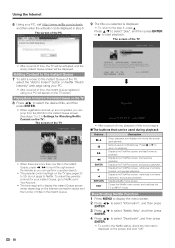
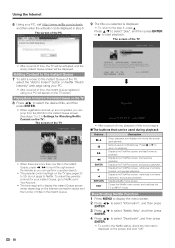
.... The screen of the TV
• After a period of time, the TV will be activated, and the empty instant Queue screen will appear on the TV screen.
Playing Back Content in ... d to 2 in Settings for your PC, visit http://www.netflix.com/activate,
and then enter the activation code displayed in step 5.
Displays the TrickPlay screen, advances one frame forward, and pauses playback...
Service Manual - Page 1


...[2] LED flashing specification at the time of the set should be restored to its original condition and only parts identical to be used. SPECIFICATIONS [1] SPECIFICATIONS (LC-40/46LE810UN)........ 1-1 [2] SPECIFICATIONS (LC-52/60LE810UN)........ 1-2
CHAPTER 2. ADJUSTMENT [1] ADJUSTMENT PROCEDURE 5-1 [2] PUBLIC MODE SETTING PROCEDURE......5-15
CHAPTER 1. S30E840LE810U
LCD COLOR TELEVISION
LC...
Service Manual - Page 77


...
LCD COLOR TELEVISION
LC-40LE810UN LC-46LE810UN LC-52LE810UN MODELS LC-60LE810UN
CONTENTS
[1] PRINTED WIRING BOARD ASSEMBLIES
[2] LCD PANEL
[3] CABINET AND MECHANICAL PARTS (LC-40LE810UN)
[4] CABINET AND MECHANICAL PARTS (LC-46LE810UN)
[5] CABINET AND MECHANICAL PARTS (LC-52LE810UN)
[6] CABINET AND MECHANICAL PARTS (LC-60LE810UN)
[7] SUPPLIED ACCESSORIES
[8] PACKING PARTS (LC-40LE810UN) (NOT...
Similar Questions
How To Get A Netflix Activation Code On Shap Aquos
(Posted by peggmelsc 9 years ago)
Where Do I Get Activation Code For Netflix On Sharp Led Tv
(Posted by davidespero 10 years ago)
Aquos 60 Inch Tv How To Get Netflix Activation Code
(Posted by colebkati 10 years ago)
Where To Get My Netflix Activation Code Sharp Aquos
(Posted by vimikesg 10 years ago)

