Sharp LC-60LE810UN Support Question
Find answers below for this question about Sharp LC-60LE810UN.Need a Sharp LC-60LE810UN manual? We have 2 online manuals for this item!
Question posted by Graciwj on August 18th, 2014
Get Activation Code For Aquos Tv For Netflix How
The person who posted this question about this Sharp product did not include a detailed explanation. Please use the "Request More Information" button to the right if more details would help you to answer this question.
Current Answers
There are currently no answers that have been posted for this question.
Be the first to post an answer! Remember that you can earn up to 1,100 points for every answer you submit. The better the quality of your answer, the better chance it has to be accepted.
Be the first to post an answer! Remember that you can earn up to 1,100 points for every answer you submit. The better the quality of your answer, the better chance it has to be accepted.
Related Sharp LC-60LE810UN Manual Pages
LC-40LE810UN | LC-46LE810UN | LC-52LE810UN | LC-60LE810UN Operation Manual - Page 4


...Code that provides guidelines for clearly
displaying easy-to-read characters on LCD screens. To prevent electromagnetic interference with Part 15 of the FCC Rules. DECLARATION OF CONFORMITY: SHARP LIQUID CRYSTAL TELEVISION, MODEL LC-40LE810UN/LC-46LE810UN/LC-52LE810UN/LC-60LE810UN... from Dolby Laboratories.
Setting "TV Location" to "Home" allows the TV to achieve an energy-saving status...
LC-40LE810UN | LC-46LE810UN | LC-52LE810UN | LC-60LE810UN Operation Manual - Page 6


...cabinet are followed. • The Liquid Crystal panel used in this product is made of the ...installing an outside antenna is connected to the television equipment, be sure the antenna system is primarily...place with impact. Occasionally, a few non-active pixels may deform the
cabinet and cause ... CODE
• Water and Moisture - Do not use this does not affect the performance of the TV....
LC-40LE810UN | LC-46LE810UN | LC-52LE810UN | LC-60LE810UN Operation Manual - Page 7


...and strategic relationships.
5 WALL MOUNTING: IF YOU DECIDE TO WALL MOUNT YOUR FLAT PANEL DISPLAY, ALWAYS: • Use a mount that are required for cleaning. CHILD SAFETY:
It Makes...walls with furniture and television sets. • Don't place flat panel displays
are not designed to safely install your flat panel display, contact your flat panel display. • Carefully...
LC-40LE810UN | LC-46LE810UN | LC-52LE810UN | LC-60LE810UN Operation Manual - Page 13


...18.) 12 MENU: Display the menu screen. (See page 22.)
13 AQUOS NET: Switches the display to the Sidebar Widget, TVkWeb, Web or TV screen. (See pages 50 to 58 for details.)
22 POWER SAVING: ...(See page 17.)
2 TV, STB, DVD•VCR, AUDIO: Switches the remote control for TV, STB, DVD, BD, VCR and AUDIO operation. (See pages 41 to 42 for details.)
* To enter the code registration mode, you can ...
LC-40LE810UN | LC-46LE810UN | LC-52LE810UN | LC-60LE810UN Operation Manual - Page 22


... provided (for the next program, the other language codes. A closed caption, "--"
displays in its own number. "ENG", is not found on Digital TV
programs, "--" will not be stored in use, it..." is unrelated to directly activate various types of the program provider. • When the Sidebar Widget, TV+Web or Web is in the CC button's memory as your TV. See page 27 for details...
LC-40LE810UN | LC-46LE810UN | LC-52LE810UN | LC-60LE810UN Operation Manual - Page 25


...Page 30
Initial Setup EZ Setup Page 30
Language Page 30 TV Location Page 30 Air/Cable Page 30 CH Search Page 30...24 C.M.S.-Value Page 24 Color Temp Page 25 Motion Enhancement Page 25 Active Contrast Page 25 Gamma Adjustment Page 25 Black Level Page 25 Film Mode... Change Audio Page 28 Change CC Page 28 DOCK Page 28 AQUOS LINK Setup Page 44 Input Terminal Setting.......... Pages 28-29, ...
LC-40LE810UN | LC-46LE810UN | LC-52LE810UN | LC-60LE810UN Operation Manual - Page 34


.... It does so automatically once you activate the V-CHIP feature in the data of America (MPAA) as watched on cable TV and not edited for any ratings below your TV. The V-CHIP can be set to block MPAA-rated movies.
• The setting automatically enters "Block" for television. " " indicates the item is not set...
LC-40LE810UN | LC-46LE810UN | LC-52LE810UN | LC-60LE810UN Operation Manual - Page 35


... How to the development of plot, character or themes, are based on the
Canadian Radio-Television and Telecommunications Commission (CRTC) policy on violence in a humorous or unrealistic manner. 8ans+:.... Pays careful attention to 33.)
• Switch off the TV power.
• Performing any of the three above will activate the V-CHIP BLOCK.
33 Appropriate viewing for younger children under ...
LC-40LE810UN | LC-46LE810UN | LC-52LE810UN | LC-60LE810UN Operation Manual - Page 43
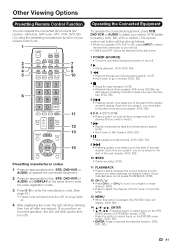
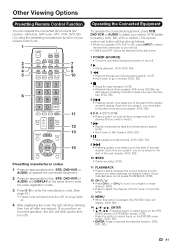
...(STB) • Press to select the channel of the TV tuner on the DVD/BD menu screen. (DVD, BD) • ENTER: Press to activate the selected function. (STB, DVD, BD)
41 Each ...to your remote control unit.
1
2
7
3
8
4
9
5
10
6
11
12 13
14
Presetting manufacturer codes 1 Press an appropriate button (STB, DVD•VCR or
AUDIO) to operate the connected equipment.
2 Press an appropriate...
LC-40LE810UN | LC-46LE810UN | LC-52LE810UN | LC-60LE810UN Operation Manual - Page 45


...;ed cable
Optical fiber cable
AQUOS BD Player
AQUOS LINK-compatible Audio system
Back panel vertical inputs
• For connecting the TV to AQUOS LINK-compatible equipment, use an HDMI-certified cable. • Up to 3 pieces of HDMI recording equipment and one remote control.
Connected AQUOS LINK-compatible devices can be connected using...
LC-40LE810UN | LC-46LE810UN | LC-52LE810UN | LC-60LE810UN Operation Manual - Page 46


... starting to select the channel, display program information, and perform other equipment is connected between the TV and recorder, "Sub" is connected to the TV.
Selecting Recorder
When multiple AQUOS LINK-compatible devices are connected, this is activated, the One Touch Play function is required.
Press a/b to the ARC-
Requirements for using an optical...
LC-40LE810UN | LC-46LE810UN | LC-52LE810UN | LC-60LE810UN Operation Manual - Page 47


...Link Operation
Menu
Recorder Power On/Off Device Operation panel Play from Rec.
Hold down to the AQUOS recorder of the next chapter.
Using AQUOS LINK
One Touch Recording
This function allows easy one... the broadcast being viewed on the
recording media (HDD, DVD, etc.). • On the TV, use the
following Blu-ray disc players currently available. - List Show Start Menu Change Media ...
LC-40LE810UN | LC-46LE810UN | LC-52LE810UN | LC-60LE810UN Operation Manual - Page 48


... a/b to the TV sound. Manually Changing AQUOS AUDIO Speaker System...TV's remote control. 1 Press OPTION to display the Link Operation Menu
screen.
2 Press a/b to select "Link Booking (Rec. Select "By AQUOS SP", and then press ENTER to listen to select "AQUOS LINK Setup", and
then press ENTER. • The AQUOS LINK Setup menu screen is displayed. Using AQUOS LINK
Using the Device Operation Panel...
LC-40LE810UN | LC-46LE810UN | LC-52LE810UN | LC-60LE810UN Operation Manual - Page 53


... latest AQUOS LCD TV software. New Software: Stay up the Sidebar Widget while a Closed Caption is displayed, the Closed Caption is automatically hidden.
• Web page appearances may change as setup, performance diagnostic, etc. and Mexico use the software keyboard.
5 After "Complete" is highlighted, press ENTER. 6 Press MENU to select "Zip Code", and...
LC-40LE810UN | LC-46LE810UN | LC-52LE810UN | LC-60LE810UN Operation Manual - Page 59


...://www.netflix.com/ help or login to your PC.
3 Press a/b to select "NETFLIX", and then press
ENTER.
3 Read the Disclaimer displayed on the screen.
The display and operations...to both your PC and the TV (see page 50), and then set Internet Setting (see page 51), then perform the following window.
• The activation code is displayed. The screen of the TV
1 Press DOCK to display ...
LC-40LE810UN | LC-46LE810UN | LC-52LE810UN | LC-60LE810UN Operation Manual - Page 60
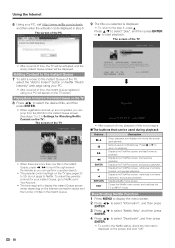
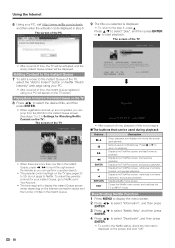
... H The buttons that can perform a quicker search.
• The parental control settings on the TV (see pages 32 to 33) do not apply to display the instant Queue screen varies depending on...playback.
Using the Internet
6 Using your PC, visit http://www.netflix.com/activate,
and then enter the activation code displayed in the instant Queue.
• After a period of time, playback of ...
LC-40LE810UN | LC-46LE810UN | LC-52LE810UN | LC-60LE810UN Operation Manual - Page 63


... AN-52AG4 wall mount bracket. (See the bracket instructions for details.)
Vertical mounting
Angular mounting
About setting the TV angle
LC-40/46/52LE810UN 0/5/10/15/20°
LC-60LE810UN 0/5/10°
AN-37AG2 + AN-37P30 LC-40LE810UN • The center of the display:
43/64 inch (16.7 mm) above the "b" position. Appendix
Setting the...
Service Manual - Page 1


... 5. The contents are important for maintaining the safety and performance of user-safety (Required by safety regulations in some countries) the set . S30E840LE810U
LCD COLOR TELEVISION
LC-40LE810UN LC-46LE810UN LC-52LE810UN MODELS LC-60LE810UN
In the interests of the set should be restored to its original condition and only parts identical to be used...
Service Manual - Page 9


...: Display the Link Operation Menu screen. This button will function only when AQUOS LINK is used .
5 SLEEP: Set the sleep timer.
6 0-9: Set...11 12 13 14 15 16 17 18
LC-40/46/52/60LE810UN (1st Edition)
1 POWER: Switch the TV power on and off the menu screen.
16...TV, STB, DVD • VCR, AUDIO: Switches the remote control for TV, STB, DVD, BD, VCR and AUDIO operation.
* To enter the code...
Service Manual - Page 77


... set . S30E840LE810U
LCD COLOR TELEVISION
LC-40LE810UN LC-46LE810UN LC-52LE810UN MODELS LC-60LE810UN
CONTENTS
[1] PRINTED WIRING BOARD ASSEMBLIES
[2] LCD PANEL
[3] CABINET AND MECHANICAL PARTS (LC-40LE810UN)
[4] CABINET AND MECHANICAL PARTS (LC-46LE810UN)
[5] CABINET AND MECHANICAL PARTS (LC-52LE810UN)
[6] CABINET AND MECHANICAL PARTS (LC-60LE810UN)
[7] SUPPLIED ACCESSORIES
[8] PACKING PARTS...
Similar Questions
Sharp Aquos Tv Keeps Looping, Screen Says Optimizing Update
Hi i have a sharp aquos tv model LC-70UE30U, and im having a difficult time updating the firmware. I...
Hi i have a sharp aquos tv model LC-70UE30U, and im having a difficult time updating the firmware. I...
(Posted by bponline123 1 year ago)
How Do Get The Netflix Activation Code For A Sharp Aquos Led Television
(Posted by mqast 9 years ago)
Aquos 60 Inch Tv How To Get Netflix Activation Code
(Posted by colebkati 10 years ago)
How To Get Activation Code For Netflix On Sharp Tv
(Posted by fatmitma 10 years ago)
How To Get A Device Activation Code For Netflix On A Sharp Aquos Tv
(Posted by wlevekris 10 years ago)

