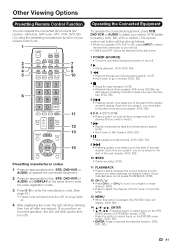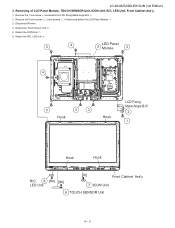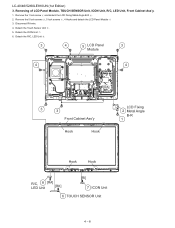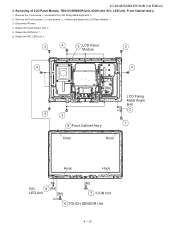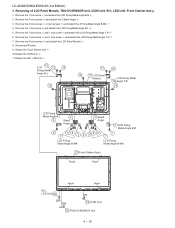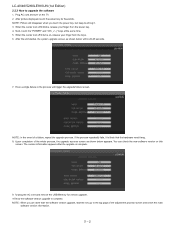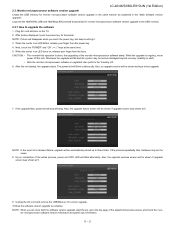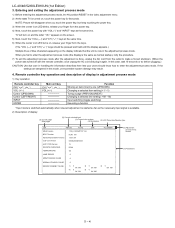Sharp LC-60LE810UN Support Question
Find answers below for this question about Sharp LC-60LE810UN.Need a Sharp LC-60LE810UN manual? We have 2 online manuals for this item!
Question posted by ssfichte on January 19th, 2012
Led Icon Blinks One Short And One Long.
TV HAS NO PICTURE AND DOES NOT RESPOND TO THE REMOTE. CENTER LED BLINKS.
Current Answers
Answer #1: Posted by TVDan on January 19th, 2012 4:39 PM
This error is telling the technician that there is a problem with the back light LED lamps. This is either the power supply or the panel. once it has tried five times then the set will not try any more until a technician clears the errors. You need to contact Sharp support so they can have it tested. If it is a bad panel and it's under warranty, then Sharp will replace it (they don't replace panels under warranty). http://www.sharpusa.com/CustomerSupport.aspx
TV Dan
Related Sharp LC-60LE810UN Manual Pages
Similar Questions
Tv Sharp No Enciende
1. Good day, I have a sharp television lc 60le810un, it does not turn on, the emblem in the center o...
1. Good day, I have a sharp television lc 60le810un, it does not turn on, the emblem in the center o...
(Posted by bolas2000 5 years ago)
Sharp Tv Won't Come On, Light Code Blinking Is 1 Long 1 Short Help
(Posted by seanrobbo 9 years ago)
Sharp Lc-54sb54u Tv Blinking Power And Opc Led Light
Sharp LC-SB54U TV . Power light blink 2 times and the Opc light blinks 1 time with the power light ,...
Sharp LC-SB54U TV . Power light blink 2 times and the Opc light blinks 1 time with the power light ,...
(Posted by stephensix33 9 years ago)
I Have A Sharp Lc60le810un Aquos 60 Tv And It Wont Turn On The Light In Front
blinks in and out long short long short
blinks in and out long short long short
(Posted by beNic 9 years ago)
Flat Panel Lc20b4u-sm Is Broken.
Can I replace a broke flat panel lc 20b4u-sm
Can I replace a broke flat panel lc 20b4u-sm
(Posted by Mbermudezford 10 years ago)