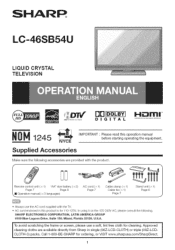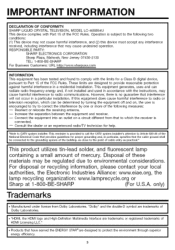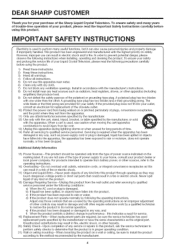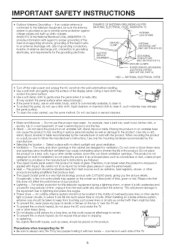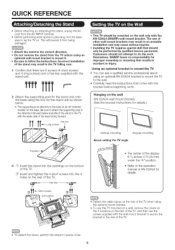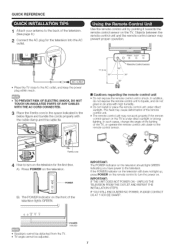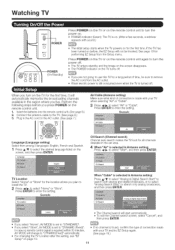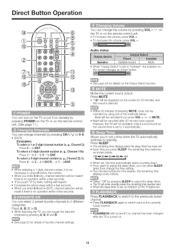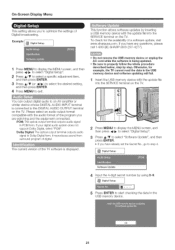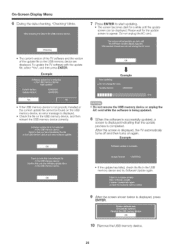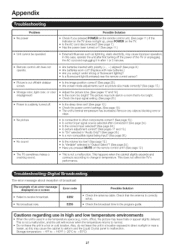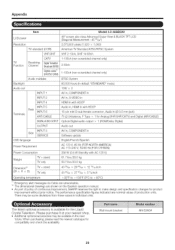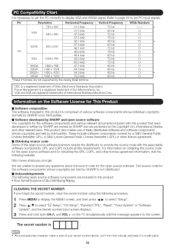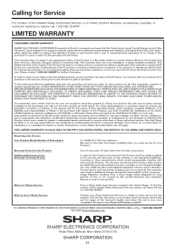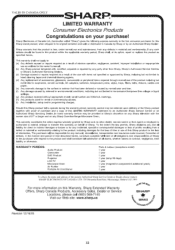Sharp LC46SB54U Support Question
Find answers below for this question about Sharp LC46SB54U - LC - 46" LCD TV.Need a Sharp LC46SB54U manual? We have 1 online manual for this item!
Question posted by stephensix33 on July 27th, 2014
Sharp Lc-54sb54u Tv Blinking Power And Opc Led Light
Sharp LC-SB54U TV . Power light blink 2 times and the Opc light blinks 1 time with the power light ,a tatol of three blinks . I bought a power surpply board compatible with set . There is no red power led light when power is restored .I tried to reset tv and that resulted in a stable green led light ,but no pitcher no sound ,or back light .I tried all of the reset opption to get it to function but still no resultes . What other opptions can i try other a new main board.
Current Answers
Related Sharp LC46SB54U Manual Pages
Similar Questions
Tv Base Removal
How do I remove the base of the tv for moving or storage
How do I remove the base of the tv for moving or storage
(Posted by Procane9 4 years ago)
Sharp Lc-60le633u Tv Is Flashing And No Picture Or Sound. Backlight Replacement
https://www.helpowl.com/q/Sharp/LC60LE633U/Troubleshooting/indicator-light-sharp-lc60le633u-led-flas...
https://www.helpowl.com/q/Sharp/LC60LE633U/Troubleshooting/indicator-light-sharp-lc60le633u-led-flas...
(Posted by mahya1 9 years ago)
Code Number For Sharp Model Lc-46sb54u Tv
Need manufacturer's codes for Sharp model LC-46SB54U television so I can Program a universal remote ...
Need manufacturer's codes for Sharp model LC-46SB54U television so I can Program a universal remote ...
(Posted by cswysgood 10 years ago)
Lc-46sb54u Does Not Power On
(Posted by akamaslnanavar 10 years ago)
Lcd Tv Doesnt Work Green An Red Light Blinking.
tv sudenly stoped working, indicator lights blinks in the following patern: green light on for aprx....
tv sudenly stoped working, indicator lights blinks in the following patern: green light on for aprx....
(Posted by tdwiner 11 years ago)