Sharp LC-60LE810UN Support Question
Find answers below for this question about Sharp LC-60LE810UN.Need a Sharp LC-60LE810UN manual? We have 2 online manuals for this item!
Question posted by CRIjover on August 8th, 2014
How To Install Power Supply Board On Sharp Lc60le810un
The person who posted this question about this Sharp product did not include a detailed explanation. Please use the "Request More Information" button to the right if more details would help you to answer this question.
Current Answers
There are currently no answers that have been posted for this question.
Be the first to post an answer! Remember that you can earn up to 1,100 points for every answer you submit. The better the quality of your answer, the better chance it has to be accepted.
Be the first to post an answer! Remember that you can earn up to 1,100 points for every answer you submit. The better the quality of your answer, the better chance it has to be accepted.
Related Sharp LC-60LE810UN Manual Pages
LC-40LE810UN | LC-46LE810UN | LC-52LE810UN | LC-60LE810UN Operation Manual - Page 4


...state that may cause undesired operation. DECLARATION OF CONFORMITY: SHARP LIQUID CRYSTAL TELEVISION, MODEL LC-40LE810UN/LC-46LE810UN/LC-52LE810UN/LC-60LE810UN This device complies with Part 15 of the following two...turning the equipment off and on, the user is provided to call the CATV system installer's attention to Article 820-40 of the National Electrical Code that provides guidelines for a...
LC-40LE810UN | LC-46LE810UN | LC-52LE810UN | LC-60LE810UN Operation Manual - Page 5


... when installing, operating and cleaning the product. If you for your product dealer or local power company. However, improper use attachments/accessories specified by the manufacturer. 12) Use only with the cart, stand, tripod, bracket, or table specified by the manufacturer or have the same characteristics as power-supply cord...
LC-40LE810UN | LC-46LE810UN | LC-52LE810UN | LC-60LE810UN Operation Manual - Page 6


...the equipment due to follow the manufacturer's instructions. When installing an outside antenna system, extreme care should be placed on... or power circuits, or where it can block ventilation openings. Please note that produce heat. • The Liquid Crystal panel is not...If an outside antenna system should be located in this television equipment during a lightning storm, or when it is ...
LC-40LE810UN | LC-46LE810UN | LC-52LE810UN | LC-60LE810UN Operation Manual - Page 7


... by curious children. Some wall mounts are required for installation.
IMPORTANT SAFETY INSTRUCTIONS
Caring for the Liquid Crystal panel • Turn off the main power and unplug the AC cord from Sharp in the $161 billion U.S.
WALL MOUNTING: IF YOU DECIDE TO WALL MOUNT YOUR FLAT PANEL DISPLAY, ALWAYS: • Use a mount that they cannot be...
LC-40LE810UN | LC-46LE810UN | LC-52LE810UN | LC-60LE810UN Operation Manual - Page 8


... 2 DEAR SHARP CUSTOMER 3 IMPORTANT SAFETY INSTRUCTIONS 3-5
Supplied Accessories 7
QUICK REFERENCE Attaching the Stand 7 QUICK INSTALLATION TIPS 8 Using the Remote Control Unit 8
Preparation Antennas 9 Installing Batteries in...;er 15 Connecting a PC 16
Watching TV Turning On/Off the Power 17 Initial Installation 17
Direct Button Operation Changing Channels 18 Changing Volume 18 MUTE 18...
LC-40LE810UN | LC-46LE810UN | LC-52LE810UN | LC-60LE810UN Operation Manual - Page 9


Incorrect installation of the stand may vary slightly from being damaged. Be sure to attach the supporting .../ LC-46LE810UN/ LC-52LE810UN
Remote control unit (g1)
Page 8
"AAA" size battery (g2)
Page 9
■ Connection guide (g1)
Cable clamp (g1)
Page 8
Stand unit (g1)
Page 7
Operation manual (g1)
• Always use the AC cord supplied with the product. QUICK REFERENCE
Attaching the ...
LC-40LE810UN | LC-46LE810UN | LC-52LE810UN | LC-60LE810UN Operation Manual - Page 10


...-SHARP.
In addition, do not expose the remote control unit to liquids, and do not place in an area with the cable clamp. QUICK REFERENCE
QUICK INSTALLATION TIPS 1 Attach your antenna to the back of the television.
(See page 9.)
2 Connect the AC plug for the first time, press
POWER on the touch sensor panel...
LC-40LE810UN | LC-46LE810UN | LC-52LE810UN | LC-60LE810UN Operation Manual - Page 11
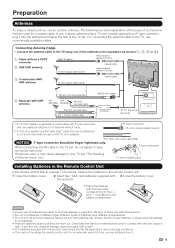
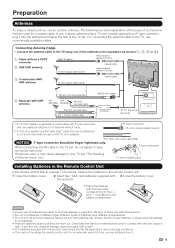
...explanation of the types of internal circuit, etc.)
75-ohm coaxial cable
Installing Batteries in the Remote Control Unit
If the remote control fails to storage ...antenna terminal
1. If you find any chemical leakage, wipe thoroughly with a cloth. • The batteries supplied with an F-type connector, plug it .
9 For connecting the antenna cable to follow the instructions below. &#...
LC-40LE810UN | LC-46LE810UN | LC-52LE810UN | LC-60LE810UN Operation Manual - Page 51
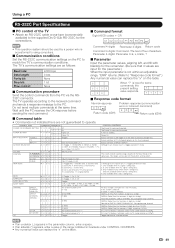
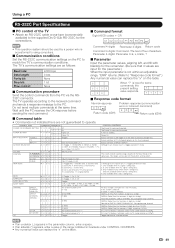
... U
DC2 L
DC1 0
DC1 1
CH UP
CHUP
CH DOWN C H D W
CC
CLCP
PARAMETER 0 _ _ _ Off 1 _ _ _ On 0 _ _ _ Power Off 1 _ _ _ Power On x _ _ _ (Toggle) 0___ * _ _ _ Input terminal number (1-7) * _ _ _ 0: (Toggle), 1: STANDARD, 2: MOVIE, 3: GAME,
4: USER, 5:... Attach an RS-232C cable cross-type (commercially available) to the supplied Din/D-Sub RS-232C for the connections.
■ Command format
Eight ...
LC-40LE810UN | LC-46LE810UN | LC-52LE810UN | LC-60LE810UN Operation Manual - Page 63


....
1 2
61
The use the screws supplied with the wall mount bracket to secure the...installation and may cause serious injuries.
• Installing the TV requires special skill that should only be mounted on the wall.
• Carefully read the instructions that results in accident or injury. LC-46LE810UN/LC-52LE810UN/LC-60LE810UN • This TV should not attempt to do the work . SHARP...
LC-40LE810UN | LC-46LE810UN | LC-52LE810UN | LC-60LE810UN Operation Manual - Page 67


...Television.
The performance specification figures indicated are shown on the inside back cover.
• As part of policy of production
units. Appendix
LCD panel
Item Size Resolution
Model: LC-52LE810UN 52o Class (52 1/32o Diagonal) 2,073,600 pixels (1,920 g 1,080)
Model: LC-60LE810UN...
English/French/Spanish
Power Requirement
AC 120 V, 60 Hz
Power Consumption
170 W ...
LC-40LE810UN | LC-46LE810UN | LC-52LE810UN | LC-60LE810UN Operation Manual - Page 69


...supplies, or customer assistance, please call Sharp toll free at 1-800-BE-SHARP....Sharp authorized servicer.
From a Sharp Authorized Servicer located in a commercial setting or application; Some states do to Obtain Service:
LC-40LE810UN/LC-46LE810UN/LC-52LE810UN/LC-60LE810UN LCD Color Television...-standard installation, mounting or other representations or promises made by Sharp and ...
Service Manual - Page 7


...LC-46LE810UN/LC-52LE810UN/ LC-60LE810UN)
1 - 2 Part name Wall mount bracket Attachment
Wall mount bracket
Model number
AN-37AG2 (for LC-40LE810UN)
AN-37P30 (for LC-40LE810UN) AN-52AG4 (for compatibility and check the availability. [2] SPECIFICATIONS (LC-52/60LE810UN)
LC-40/46/52/60LE810UN (1st Edition)
LCD panel
Item Size Resolution
Model: LC... Liquid Crystal Television. Optional Accessory...
Service Manual - Page 43


...the power. ...Sharp LCD US. 7. Microcomputer software writing
LC-40/46/52/60LE810UN... (1st Edition)
7.1. Checker process
tor microcomputer software
writing
File version check
USB memory check
Adjustment procedure
1. Apply the specified voltage to turn off the pattern. Send the writing status check command and confirm the response of the panel...
Service Manual - Page 51


...VOL +/-) [for the ON-timer (Wake up timer) is kept being received. LC-40/46/52/60LE810UN (1st Edition)
1) POWER ON FIXED
Selection Default Explanation
Limit in Setting Exception Remarks
Selection between "Variable", "Fixed... stopping the power supply from 0 to 60 (no loop) 20 The sound volume to the "Power-On Fixed" sheet. In "No respond" setting, all the keys (including the power key) are...
Service Manual - Page 67


... error disregard mode.
NO LED board exchange. Does all LED of one line are exchanged.
6 - 13 NO harness exchange
YES TP1 of the next LED board connected with CN2? NO All LED boards are not lighting? LC-40/46/52/60LE810UN (1st Edition)
If it is not an error of power supply/LED driver, It is start...
Service Manual - Page 69


Concrete flashing pattern
LC-40/46/52/60LE810UN (1st Edition)
Item
Inverter/Lamp system failure Power PWB failure (Power failure, etc.)
Outline ...Power supply error is defined from the main microcomputer (*3) Version upgrading Version upgrade succeeded
-
- Power supply error 1 (*2) AC_DET error Power supply error 2 (*2) UR+13V error Power supply error 3 (*2) D3.3V error Panel power supply...
Service Manual - Page 72


...Power failure detected by the monitor microcomputer is cleared to 0 on EEPROM, and the last 4 abnormal states can be confirmed in the process mode A. It is stored on the last page of the process mode A.
LC-40/46/52/60LE810UN... error F Communication error H Panel-related error Other error 2 Power supply error 1 Power supply error 2 Power supply error 3 Power supply error 5 Other error 3...
Service Manual - Page 73


...transceiver interface device that operates from a single 3.3V power supply. This device operate at 2.25Gbps. (Supports video ... INFORMATIONS
1.1. A SPDIF output and a pair of television control functions. Integrated peripherals include two USB 2.0, three... where external peripherals can be attached. LC-40/46/52/60LE810UN (1st Edition)
LCC-H40ALE8P10TUNER 7. IC3501/IC3502 (RH-iXC754WJQZQ)...
Service Manual - Page 77


...
LCD COLOR TELEVISION
LC-40LE810UN LC-46LE810UN LC-52LE810UN MODELS LC-60LE810UN
CONTENTS
[1] PRINTED WIRING BOARD ASSEMBLIES
[2] LCD PANEL
[3] CABINET AND MECHANICAL PARTS (LC-40LE810UN)
[4] CABINET AND MECHANICAL PARTS (LC-46LE810UN)
[5] CABINET AND MECHANICAL PARTS (LC-52LE810UN)
[6] CABINET AND MECHANICAL PARTS (LC-60LE810UN)
[7] SUPPLIED ACCESSORIES
[8] PACKING PARTS (LC-40LE810UN) (NOT...
Similar Questions
Tv Sharp No Enciende
1. Good day, I have a sharp television lc 60le810un, it does not turn on, the emblem in the center o...
1. Good day, I have a sharp television lc 60le810un, it does not turn on, the emblem in the center o...
(Posted by bolas2000 5 years ago)
How To Check Power Supply Board For Detached From Tv
(Posted by raghaSmu11 10 years ago)
Power Supply Board
Where is it located on the TV and the fuse on power supply board
Where is it located on the TV and the fuse on power supply board
(Posted by geeremigio2011 10 years ago)
Sharp Lc-60le810un
My tv will not come on. The center icon just keeps blinking what is wrong?
My tv will not come on. The center icon just keeps blinking what is wrong?
(Posted by sambarp 12 years ago)
Led Icon Blinks One Short And One Long.
TV HAS NO PICTURE AND DOES NOT RESPOND TO THE REMOTE. CENTER LED BLINKS.
TV HAS NO PICTURE AND DOES NOT RESPOND TO THE REMOTE. CENTER LED BLINKS.
(Posted by ssfichte 12 years ago)

