Sharp LC-60LE810UN Support Question
Find answers below for this question about Sharp LC-60LE810UN.Need a Sharp LC-60LE810UN manual? We have 2 online manuals for this item!
Question posted by Gefair on March 14th, 2014
How To Fix Lc60le810un Factory Reset
The person who posted this question about this Sharp product did not include a detailed explanation. Please use the "Request More Information" button to the right if more details would help you to answer this question.
Current Answers
There are currently no answers that have been posted for this question.
Be the first to post an answer! Remember that you can earn up to 1,100 points for every answer you submit. The better the quality of your answer, the better chance it has to be accepted.
Be the first to post an answer! Remember that you can earn up to 1,100 points for every answer you submit. The better the quality of your answer, the better chance it has to be accepted.
Related Sharp LC-60LE810UN Manual Pages
LC-40LE810UN | LC-46LE810UN | LC-52LE810UN | LC-60LE810UN Operation Manual - Page 7


...8226; The home theater entertainment experience is appropriate.
Flat panel displays can become excited while watching a program, ...panel with furniture and television sets. • Don't place flat panel display.
Call 1-800-BE-SHARP for proper use of the display panel when wiped strongly.) • If the display panel is commercially available, to gently wipe the display panel...
LC-40LE810UN | LC-46LE810UN | LC-52LE810UN | LC-60LE810UN Operation Manual - Page 21


... the television broadcast signal.
DYNAMIC: For a clear-cut image emphasizing high contrast, useful for external equipment connection. DYNAMIC (Fixed): Changes the image and sound settings to the factory preset ... or other information. (SAP is mono sound.)
If stereo sound is called Multi-channel Television Sound (MTS). In addition, it is possible for easier viewing. STANDARD: For a highly...
LC-40LE810UN | LC-46LE810UN | LC-52LE810UN | LC-60LE810UN Operation Manual - Page 24


... the menu with LC Font technology, which was developed by SHARP Corporation for clearly displaying easyto-read characters on LCD screens.
Using the touch sensor panel of the screen.... a30
b30
Color
[b2] a30
b30
Tint
[ 0] a30
b30
Sharpness
[b2] a10
b10
Advanced
Reset
1 Guide display • This indicates the buttons that the item cannot be operated on the remote ...
LC-40LE810UN | LC-46LE810UN | LC-52LE810UN | LC-60LE810UN Operation Manual - Page 26


.../STANDARD/MOVIE/GAME/PC/USER/x.v.Color/ DYNAMIC/DYNAMIC(Fixed)
• The selectable items vary depending on the screen while the OPC adjusts the screen brightness.
A lower value makes the image darker.
• For resetting all Picture adjustment items to the factory preset values, press a/b to select "Reset", press ENTER, press a/b to suit the program...
LC-40LE810UN | LC-46LE810UN | LC-52LE810UN | LC-60LE810UN Operation Manual - Page 31


...specified by using the touch sensor panel of the time. Type 1: Monospaced with serifs. Type 7: Small capitals.
• For resetting adjustments to the factory preset values, press a/b to select "Reset", and then press ENTER.
• The ... on the remote control unit or VOLl/k on the TV. Fixed: Sound via the AUDIO OUT terminal is selected, a confirmation screen appears.
LC-40LE810UN | LC-46LE810UN | LC-52LE810UN | LC-60LE810UN Operation Manual - Page 32


... to "Advanced", and AV MODE is the factory preset value. If you select "On", AV MODE will be reset to install the TV. If you plan to "DYNAMIC (Fixed)" if there is found, confirm ... where you want to turn off the LED, set to "Off".
Picture Reset: AV MODE will be set the function to "DYNAMIC (Fixed)" regardless of demo mode.
4 Color LCD/AQUOS Net/Feature Demo/Auto Play...
LC-40LE810UN | LC-46LE810UN | LC-52LE810UN | LC-60LE810UN Operation Manual - Page 67


... the Liquid Crystal Television. Part name Wall mount bracket Attachment
Wall mount bracket
Model number
AN-37AG2 (for LC-40LE810UN)
AN-37P30 (for LC-40LE810UN) AN-52AG4 (for
product improvement without prior notice.
Appendix
LCD panel
Item Size Resolution
Model: LC-52LE810UN 52o Class (52 1/32o Diagonal) 2,073,600 pixels (1,920 g 1,080)
Model: LC-60LE810UN 60o Class...
Service Manual - Page 1


...15
CHAPTER 1. MAJOR IC INFORMATIONS [1] MAJOR IC INFORMATIONS 7-1
CHAPTER 3. OPERATION MANUAL [1] Parts Name 2-1 [2] OPERATION MANUAL 2-3
CHAPTER 6.
LC-40/46/52/60LE810UN (1st Edition)
SERVICE MANUAL
No. S30E840LE810U
LCD COLOR TELEVISION
LC-40LE810UN LC-46LE810UN LC-52LE810UN MODELS LC-60LE810UN
In the interests of the set should be restored to its original condition and only...
Service Manual - Page 2
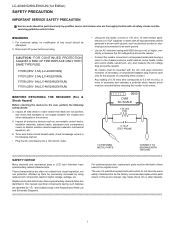
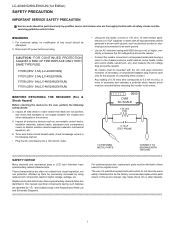
... guidelines which do not have the same safety characteristics as the factory recommended replacement parts shown in this manual; All checks must be...LC-40LE810UN) F7001 (250V 3.5A) (LC-40LE810UN) F7000 (250V 5A) (LC-46/52/60LE810UN) F7001 (250V 5A) (LC-46/52/60LE810UN)
• Using two clip leads, connect a 1.5k ohm, 10 watt resistor paralleled by " " and shaded areas in LCD color television...
Service Manual - Page 7


...
+32°F to +104°F (0°C to make design and specification changes for LC-46LE810UN/LC-52LE810UN/ LC-60LE810UN)
1 - 2
There may be some deviations from these values in individual units. When purchasing, please read the newest catalogue for the Liquid Crystal Television. Part name Wall mount bracket Attachment
Wall mount bracket
Model number
AN-37AG2...
Service Manual - Page 17
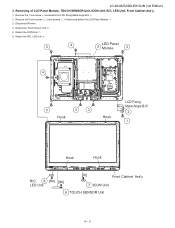
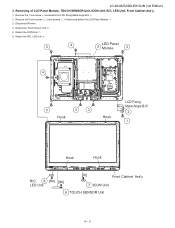
...
4 - 3 Disconnect Touch Sensor Unit . 5. Remove the 5 lock screws , 3 lock screws , 4 Hooks and detach the LCD Panel Module 3. Detach the ICON Unit . 6. Disconnect RA wire. 4. Removing of LCD Panel Module, TOUCH SENSOR Unit, ICON Unit, R/C, LED Unit, Front Cabinet Ass'y.
1. LC-40/46/52/60LE810UN (1st Edition)
3. Remove the 1 lock screw and detach the LCD...
Service Manual - Page 19
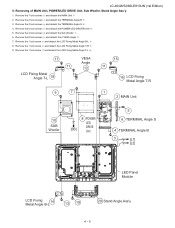
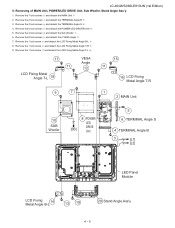
... Unit
5 6 TERMINAL Angle S
4 TERMINAL Angle B
3
[L1]
[L2]
LED Panel Module
LCD Fixing 14 Metal Angle B-L
13 19
20 Stand Angle Ass'y
4 - 5 Removing of MAIN...Fixing Metal Angle B-L . 8. Remove the 1 lock screw and detach the LCD Fixing Metal Angle T-R . 9. Remove the 7 lock screws and detach the MAIN Unit 2. Remove the 4 lock screws and detach the Sub Woofer . 6. LC-40/46/52/60LE810UN...
Service Manual - Page 22
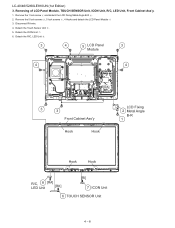
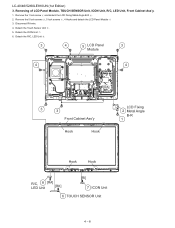
... Unit
[RA]
[RK]
[RI] 7 ICON Unit
6 TOUCH SENSOR Unit
4 - 8 Remove the 1 lock screw and detach the LCD Fixing Metal Angle B-R . 2. Disconnect RA wire. 4. LC-40/46/52/60LE810UN (1st Edition)
3. Detach the ICON Unit . 6. Detach the Touch Sensor Unit . 5. Removing of LCD Panel Module, TOUCH SENSOR Unit, ICON Unit, R/C, LED Unit, Front Cabinet Ass'y.
1.
Service Manual - Page 24
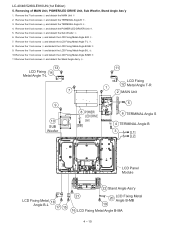
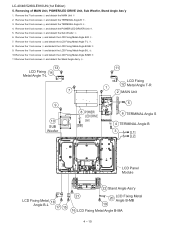
...the 4 lock screws and detach the Sub Woofer . 6. LC-40/46/52/60LE810UN (1st Edition)
5. Remove the 1 lock screw and detach the LCD Fixing Metal Angle B-R . 7. Removing of MAIN Unit, POWER/LED... Angle B
3
[L1]
[L2]
LCD Panel Module
22 Stand Angle Ass'y
LCD Fixing Metal 18 Angle B-L 17 15
21
20
LCD Fixing Metal Angle B-MB
19
16 LCD Fixing Metal Angle B-MA
4 - 10 Remove the...
Service Manual - Page 27
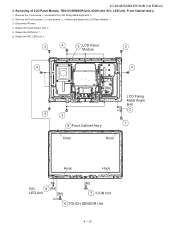
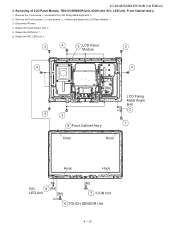
... Unit, Front Cabinet Ass'y.
1. Disconnect RA wire. 4. Remove the 5 lock screws , 6 lock screws , 4 Hooks and detach the LCD Panel Module 3. LC-40/46/52/60LE810UN (1st Edition)
3. Detach the R/C, LED Unit .
3
4
5 LCD Panel
3
Module
4
4
[RA]
3
3
LCD Fixing Metal Angle B-R
2
1 9 Front Cabinet Ass'y
Hook
Hook
Hook
Hook
R/C,
8 [RA]
LED Unit
[RK]
[RI] 7 ICON Unit
6 TOUCH SENSOR...
Service Manual - Page 29
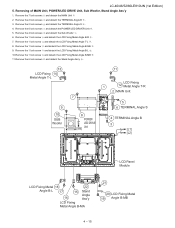
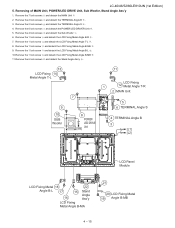
... Angle S
4 TERMINAL Angle B
3 [L1] [L2]
LCD Panel Module
LCD Fixing Metal 18
22
Angle B-L
17 16
15 Stand Angle
Ass'y
LCD Fixing
Metal Angle B-MA
21
20 LCD Fixing Metal 19 Angle B-MB
4 - 15 Remove the 1 lock screw and detach the LCD Fixing Metal Angle B-MA . 9. LC-40/46/52/60LE810UN (1st Edition)
5. Remove the 7 lock screws...
Service Manual - Page 32
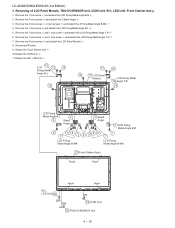
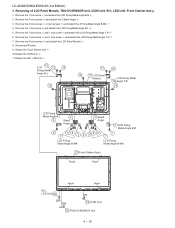
Removing of LCD Panel Module, TOUCH SENSOR Unit, ICON Unit, R/C, LED Unit, Front Cabinet Ass'y.
1. Remove the 1 lock screw and 1 lock screw and detach the LCD Fixing Metal Angle T-R . 6. Disconnect RA wire. 9. Remove the 1 lock screw and detach the LCD Fixing Metal Angle B-L . 5. LC-40/46/52/60LE810UN (1st Edition)
3. Remove the 4 lock screws and detach...
Service Manual - Page 39
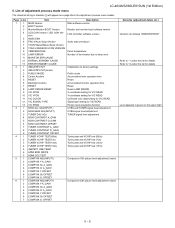
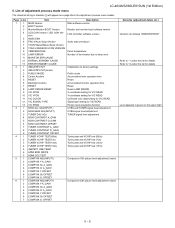
... for details Refer to factory settings Public mode Accumulated main operation time Reset Accumulated monitor operation time Reset Reset LAMP ERROR X-coordinate setting...(-Hotel) PUBLIC MODE Center Acutime RESET Backlight Acutime RESET LAMP ERROR RESET VIC XPOS VIC YPOS VIC COLOR... LCD controller software version
Audio data checksum
Panel temperature Number of adjustment process mode menu
The character...
Service Manual - Page 50
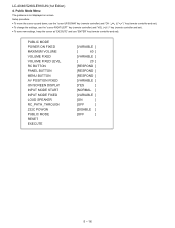
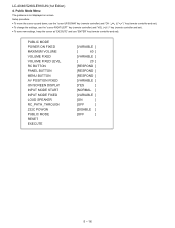
... VOLUME FIXED VOLUME FIXED LEVEL RC BUTTON PANEL BUTTON MENU BUTTON AV POSITION FIXED ON SCREEN DISPLAY INPUT MODE START INPUT MODE FIXED LOUD SPEAKER RC_PATH_THROUGH 232C POWON PUBLIC MODE RESET EXECUTE
[VARIABLE ]
[
60 ]
[VARIABLE ]
[
20 ]
[RESPOND ]
[RESPOND ]
[RESPOND ]
[VARIABLE ]
[YES
]
[NORMAL ]
[VARIABLE ]
[ON
]
[OFF
]
[DISABLE ]
[OFF
]
5 - 16 LC-40/46/52/60LE810UN...
Service Manual - Page 77


...
LCD COLOR TELEVISION
LC-40LE810UN LC-46LE810UN LC-52LE810UN MODELS LC-60LE810UN
CONTENTS
[1] PRINTED WIRING BOARD ASSEMBLIES
[2] LCD PANEL
[3] CABINET AND MECHANICAL PARTS (LC-40LE810UN)
[4] CABINET AND MECHANICAL PARTS (LC-46LE810UN)
[5] CABINET AND MECHANICAL PARTS (LC-52LE810UN)
[6] CABINET AND MECHANICAL PARTS (LC-60LE810UN)
[7] SUPPLIED ACCESSORIES
[8] PACKING PARTS (LC-40LE810UN) (NOT...
Similar Questions
How To Reset An Aquos Sharp Lc-40le810un Tv To Factory Settings?
(Posted by Glanangel 10 years ago)
Factory Reset And Mp4 Playback
I used to be able to watch MP4 videos direct from my FlipHD conected via USB. Now it says that the f...
I used to be able to watch MP4 videos direct from my FlipHD conected via USB. Now it says that the f...
(Posted by naylorsn 11 years ago)

