Sharp LC-60LE810UN Support Question
Find answers below for this question about Sharp LC-60LE810UN.Need a Sharp LC-60LE810UN manual? We have 2 online manuals for this item!
Question posted by drojdagge on February 7th, 2014
Where Are Factory Reset Button Sharp Aquos
The person who posted this question about this Sharp product did not include a detailed explanation. Please use the "Request More Information" button to the right if more details would help you to answer this question.
Current Answers
There are currently no answers that have been posted for this question.
Be the first to post an answer! Remember that you can earn up to 1,100 points for every answer you submit. The better the quality of your answer, the better chance it has to be accepted.
Be the first to post an answer! Remember that you can earn up to 1,100 points for every answer you submit. The better the quality of your answer, the better chance it has to be accepted.
Related Sharp LC-60LE810UN Manual Pages
LC-40LE810UN | LC-46LE810UN | LC-52LE810UN | LC-60LE810UN Operation Manual - Page 7


...CHILD SAFETY:
It Makes A Difference How and Where You Use Your Flat Panel Display
Congratulations on a
"larger than 2,200 companies enjoy the bene... or play with furniture and television sets. • Don't place flat panel displays on dressers, bookcases, shelves, desks...Caring for the Liquid Crystal panel • Turn off the main power and unplug the AC cord from Sharp in the $161 billion ...
LC-40LE810UN | LC-46LE810UN | LC-52LE810UN | LC-60LE810UN Operation Manual - Page 8


...INFORMATION 1 Trademarks 2 DEAR SHARP CUSTOMER 3 IMPORTANT SAFETY ...
Watching TV Turning On/Off the Power 17 Initial Installation 17
Direct Button Operation Changing Channels 18 Changing Volume 18 MUTE 18 Sleep Timer 18 FLASHBACK...Function 41 Operating the Connected Equipment 41-42
Using AQUOS LINK Controlling HDMI Equipment Using AQUOS LINK 43-45 Link Operation Menu 45-46
Using...
LC-40LE810UN | LC-46LE810UN | LC-52LE810UN | LC-60LE810UN Operation Manual - Page 10


... with the cable clamp.
QUICK REFERENCE
QUICK INSTALLATION TIPS 1 Attach your antenna to the back of the television.
(See page 9.)
2 Connect the AC plug for the first time, press
POWER on the touch sensor panel on the TV is under direct sunlight. POWER
5 Insert the batteries into the AC
outlet.
2 1
1
Using...
LC-40LE810UN | LC-46LE810UN | LC-52LE810UN | LC-60LE810UN Operation Manual - Page 21


Direct Button Operation
... commentary or other information. (SAP is mono sound.)
If stereo sound is called Multi-channel Television Sound (MTS). SAP sound: Listen to fixed
mono-sound mode. Examples: when receiving...in a normal lighting.
This feature is difficult to the factory preset values.
In addition, it is "USB".
• You can receive mono sound, stereo sound ...
LC-40LE810UN | LC-46LE810UN | LC-52LE810UN | LC-60LE810UN Operation Manual - Page 24


...8226; This product is not compatible with the touch sensor panel of the screen.
2 Item displayed in blue •...a30
b30
Tint
[ 0] a30
b30
Sharpness
[b2] a10
b10
Advanced
Reset
1 Guide display • This indicates the buttons that can be selected, but the main.... -The function is embedded with LC Font technology, which was developed by SHARP Corporation for some are as shown ...
LC-40LE810UN | LC-46LE810UN | LC-52LE810UN | LC-60LE810UN Operation Manual - Page 25


...24 Brightness Page 24 Color Page 24 Tint Page 24 Sharpness Page 24 Advanced Pages 24-25
C.M.S.-Hue Page 24... 28 Change Audio Page 28 Change CC Page 28 DOCK Page 28 AQUOS LINK Setup Page 44 Input Terminal Setting.......... Page 25 3D-Y/C Page 25...31 Parental CTRL Pages 32-33 Wall Mount Audio Setup Page 31 Reset Page 31
Information Identification Page 34 Digital Caption Info ...
LC-40LE810UN | LC-46LE810UN | LC-52LE810UN | LC-60LE810UN Operation Manual - Page 26


... 0
b40
Brightness
[ 0] a30
b30
Color
[ b2] a30
b30
Tint
[ 0] a30
b30
Sharpness
[ b2] a10
b10
Advanced
Reset
1 Press MENU to display the MENU screen, and then
press c/d to select "Picture Settings".
2...set to adjust the color either more reddish or more sharpness
• For resetting all adjustment items to the factory preset values, press a/b to your preference with the ...
LC-40LE810UN | LC-46LE810UN | LC-52LE810UN | LC-60LE810UN Operation Manual - Page 31


... on the position-setting screen.
• Adjustments are locked. On: Locks the operation buttons.
does not display. H-Pos.: Centers the image by using the touch sensor panel of the time. Type 7: Small capitals.
• For resetting adjustments to the factory preset values, press a/b to the HDMI terminal, the image position will be set for...
LC-40LE810UN | LC-46LE810UN | LC-52LE810UN | LC-60LE810UN Operation Manual - Page 32


... unit.
• When "Demo Mode" is set to "4 Color LCD", "AQUOS Net"
or "Feature Demo", pressing FREEZE pauses/restarts demo. • "Demo Mode...
Internet Setting
Individual Setting
Wall Mount Audio Setup
[No]
Reset
• This function will be canceled when you select ...8226; See Initial Installation on .
• "On" is the factory preset value. When "Off" is selected, AV MODE will be set...
LC-40LE810UN | LC-46LE810UN | LC-52LE810UN | LC-60LE810UN Operation Manual - Page 40


...
USB MENU Select Slide Show Intrerval Select Slide Show BGM Set All Slide Show Image Reset All Slide Show Image
[10sec]
Select Slide Show Interval
Specify the length of the ...ENTER.
3 Press a/b to the thumbnail selection screen. Return to the previous/next photo in the lower-left . Buttons c/d
RETURN A (red) B (green) C (blue)
Description Go to the previous process. Rotate the photo ...
LC-40LE810UN | LC-46LE810UN | LC-52LE810UN | LC-60LE810UN Operation Manual - Page 41


...Reset All Slide Show Image", remove
all the checkmarks from all the images. • When you select "Set All Slide Show Image",
checkmarks are added to add or remove a checkmark. Press this button...• All of the music files are added to the selected music. Example
...
Example
... Buttons ENTER a/b/c/d RETURN A (red)
B (green) C (blue) D (yellow)
Description Play music. ...
LC-40LE810UN | LC-46LE810UN | LC-52LE810UN | LC-60LE810UN Operation Manual - Page 45


...-certified cable
Optical fiber cable
AQUOS BD Player
AQUOS LINK-compatible Audio system
Back panel vertical inputs
• For connecting the TV to AQUOS LINK-compatible equipment, use an HDMI-certifi....
43
REC STOP and OPTION buttons will function only when AQUOS LINK is used.
■ One Touch Play
While the TV is an example of the AQUOS LINK function. • The ...
LC-40LE810UN | LC-46LE810UN | LC-52LE810UN | LC-60LE810UN Operation Manual - Page 47


...
Link Operation
Link Operation
Menu
Recorder Power On/Off Device Operation panel Play from Rec. Buttons
Description
POWER (SOURCE)
G
Turns the power of the HDMI connected devices on the remote control. Hold down to go in "Selecting Recorder", recording to the AQUOS recorder of the chapter currently playing.
Check the following items. •...
LC-40LE810UN | LC-46LE810UN | LC-52LE810UN | LC-60LE810UN Operation Manual - Page 48


...Displaying the Setup Menu of AQUOS LINK-Compatible Equipment
You can use a/b/c/d, ENTER, RETURN, EXIT and the colored buttons.
• This function works only when an AQUOS LINK-compatible recorder is displayed...Menu
screen.
2 Press a/b to select "Link Booking (Rec.
Using AQUOS LINK
Using the Device Operation Panel You can use VOLk/l and MUTE.
compatible audio system for details.
...
LC-40LE810UN | LC-46LE810UN | LC-52LE810UN | LC-60LE810UN Operation Manual - Page 67


... panel
Item Size Resolution
Model: LC-52LE810UN 52o Class (52 1/32o Diagonal) 2,073,600 pixels (1,920 g 1,080)
Model: LC-60LE810UN ... the newest catalogue for the Liquid Crystal Television. Optional Accessory
The listed optional accessory is...specification figures indicated are nominal values of continuous improvement, SHARP reserves the right to e40°C)
95.9 lbs./43.5 kg
71...
Service Manual - Page 1


... " " are subject to those specified should be restored to its original condition and only parts identical to change without notice. S30E840LE810U
LCD COLOR TELEVISION
LC-40LE810UN LC-46LE810UN LC-52LE810UN MODELS LC-60LE810UN
In the interests of the set. TROUBLESHOOTING TABLE [1] TROUBLESHOOTING TABLE 6-1 [2] LED flashing specification at the time of the set should be used 6-14...
Service Manual - Page 7


... newest catalogue for the Liquid Crystal Television. Optional Accessory
The listed optional accessory is available for compatibility and check the availability. Part name Wall mount bracket Attachment
Wall mount bracket
Model number
AN-37AG2 (for LC-40LE810UN)
AN-37P30 (for LC-40LE810UN) AN-52AG4 (for LC-46LE810UN/LC-52LE810UN/ LC-60LE810UN)
1 - 2
There may be some deviations from...
Service Manual - Page 39
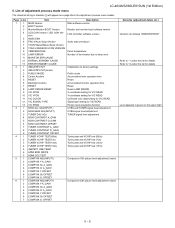
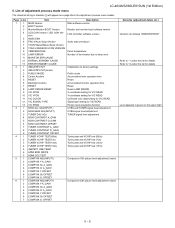
...under the list for details Refer to factory settings Public mode Accumulated main operation time Reset Accumulated monitor operation time Reset Reset LAMP ERROR X-coordinate setting for VIC ... data checksum
Panel temperature Number of adjustment process mode menu
The character string in brackets [ ] will appear as a page title in green on the upper right
5 - 5 LC-40/46/52/60LE810UN (1st Edition...
Service Manual - Page 50
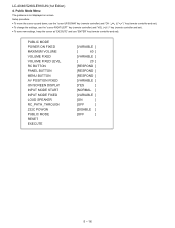
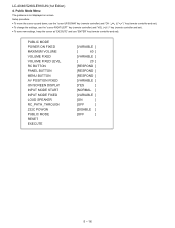
... new settings, keep the cursor at "EXECUTE" and use "ENTER" key (remote controller and set). LC-40/46/52/60LE810UN (1st Edition)
4. PUBLIC MODE POWER ON FIXED MAXIMUM VOLUME VOLUME FIXED VOLUME FIXED LEVEL RC BUTTON PANEL BUTTON MENU BUTTON AV POSITION FIXED ON SCREEN DISPLAY INPUT MODE START INPUT MODE FIXED LOUD SPEAKER RC_PATH_THROUGH 232C...
Service Manual - Page 77


...
LCD COLOR TELEVISION
LC-40LE810UN LC-46LE810UN LC-52LE810UN MODELS LC-60LE810UN
CONTENTS
[1] PRINTED WIRING BOARD ASSEMBLIES
[2] LCD PANEL
[3] CABINET AND MECHANICAL PARTS (LC-40LE810UN)
[4] CABINET AND MECHANICAL PARTS (LC-46LE810UN)
[5] CABINET AND MECHANICAL PARTS (LC-52LE810UN)
[6] CABINET AND MECHANICAL PARTS (LC-60LE810UN)
[7] SUPPLIED ACCESSORIES
[8] PACKING PARTS (LC-40LE810UN) (NOT...
Similar Questions
Does Sharp Aquos Lc 60le632u Have A Reset Button
model LC-60LE632U sharp was hit by lightning, and cable guy suggested we find out. If there is a res...
model LC-60LE632U sharp was hit by lightning, and cable guy suggested we find out. If there is a res...
(Posted by hansellggirl 8 years ago)
How To Reset An Aquos Sharp Lc-40le810un Tv To Factory Settings?
(Posted by Glanangel 10 years ago)

