Sharp LC-60LE810UN Support Question
Find answers below for this question about Sharp LC-60LE810UN.Need a Sharp LC-60LE810UN manual? We have 2 online manuals for this item!
Question posted by bedmat on September 8th, 2014
How Can I Change My Homepage Sharp Tv Aquos
The person who posted this question about this Sharp product did not include a detailed explanation. Please use the "Request More Information" button to the right if more details would help you to answer this question.
Current Answers
There are currently no answers that have been posted for this question.
Be the first to post an answer! Remember that you can earn up to 1,100 points for every answer you submit. The better the quality of your answer, the better chance it has to be accepted.
Be the first to post an answer! Remember that you can earn up to 1,100 points for every answer you submit. The better the quality of your answer, the better chance it has to be accepted.
Related Sharp LC-60LE810UN Manual Pages
LC-40LE810UN | LC-46LE810UN | LC-52LE810UN | LC-60LE810UN Operation Manual - Page 4


...SHARP LIQUID CRYSTAL TELEVISION, MODEL LC-40LE810UN/LC-46LE810UN/LC-52LE810UN/LC-60LE810UN This device complies with electric appliances such as radios and televisions... and (2) this device must accept any unauthorized changes or modifications to this equipment not ...undesired operation.
Consult the dealer or an experienced radio/TV technician for a Class B digital device, pursuant ...
LC-40LE810UN | LC-46LE810UN | LC-52LE810UN | LC-60LE810UN Operation Manual - Page 5


... the other apparatus (including
amplifiers) that could result in any way, and f) When the product exhibits a distinct change in proper operating condition.
21) Wall or ceiling mounting-When mounting the product on the marking label. Install in electric shock and...is used , use this apparatus near any kind on safety. If you for long periods of the Sharp Liquid Crystal Television.
LC-40LE810UN | LC-46LE810UN | LC-52LE810UN | LC-60LE810UN Operation Manual - Page 6


...8226; The Liquid Crystal panel used in contact with a soft cloth (cotton, flannel, etc.) soaked in case the panel breaks. • Heat -
Also, do not expose this television equipment during a lightning ...against voltage surges and built-up static charges. Precautions when transporting the TV • When transporting the TV, never carry it with a hard cloth or using the product ...
LC-40LE810UN | LC-46LE810UN | LC-52LE810UN | LC-60LE810UN Operation Manual - Page 7


... the main power and unplug the AC cord from Sharp in single (00Z-LCD-CLOTH) or triple (00Z-LCD-CLOTH-3) packs. CHILD SAFETY:
It Makes A Difference How and Where You Use Your Flat Panel Display
Congratulations on your flat panel displays on or play with furniture and television sets. • Don't place flat...
LC-40LE810UN | LC-46LE810UN | LC-52LE810UN | LC-60LE810UN Operation Manual - Page 8


... LCD TV set are shown
on the Wall 61 Troubleshooting 62-63 Troubleshooting - Contents
IMPORTANT INFORMATION 1 Trademarks 2 DEAR SHARP CUSTOMER ... 16
Watching TV Turning On/Off the Power 17 Initial Installation 17
Direct Button Operation Changing Channels 18 Changing Volume 18 ... Connected Equipment 41-42
Using AQUOS LINK Controlling HDMI Equipment Using AQUOS LINK 43-45 Link Operation ...
LC-40LE810UN | LC-46LE810UN | LC-52LE810UN | LC-60LE810UN Operation Manual - Page 10


.... UNPLUG THE TELEVISION FROM THE OUTLET AND REPEAT THE INSTALLATION STEPS. In such cases, change the angle of the lighting or the TV, or operate...CONTACT US AT 1-800-BE-SHARP.
IMPORTANT: IF THE UNIT DOES NOT POWER ON - AC outlet
• Place the TV close to shock. In ... television.
(See page 9.)
2 Connect the AC plug for the first time, press
POWER on the touch sensor panel on the TV ...
LC-40LE810UN | LC-46LE810UN | LC-52LE810UN | LC-60LE810UN Operation Manual - Page 20


.... Press FREEZE. • A moving image that you enter 0-9 only, channel selection will be made if there is no channel has been changed after the TV is not necessary to cancel the sleep timer. • The TV will be canceled after 30 minutes. • If you to enjoy natural, realistic surround sound. However, the...
LC-40LE810UN | LC-46LE810UN | LC-52LE810UN | LC-60LE810UN Operation Manual - Page 25


...28 Change Audio Page 28 Change CC Page 28 DOCK Page 28 AQUOS LINK Setup Page 44 Input Terminal Setting.......... Picture Settings AV MODE (Changing ...Page 24 Brightness Page 24 Color Page 24 Tint Page 24 Sharpness Page 24 Advanced Pages 24-25
C.M.S.-Hue Page 24 C.M.S.-Saturation ...30
Initial Setup EZ Setup Page 30
Language Page 30 TV Location Page 30 Air/Cable Page 30 CH Search Page...
LC-40LE810UN | LC-46LE810UN | LC-52LE810UN | LC-60LE810UN Operation Manual - Page 26


... MODE (Changing Pic.Quality)
[STANDARD]
OPC
[Off]
Backlight
[ b5] a16
b16
Contrast
[b30] 0
b40
Brightness
[ 0] a30
b30
Color
[ b2] a30
b30
Tint
[ 0] a30
b30
Sharpness
[ b2...-Y/C", "Monochrome" or "Range of the screen. OPC:
OPC:
Advanced Picture Settings This TV provides various advanced functions for details of a selected color.
OPC Setting Automatically adjusts the ...
LC-40LE810UN | LC-46LE810UN | LC-52LE810UN | LC-60LE810UN Operation Manual - Page 45


...and select the appropriate input source using INPUT. Connected AQUOS LINK-compatible devices can be operated without changing the settings of the remote control unit.
If ...certified cable
Optical fiber cable
AQUOS BD Player
AQUOS LINK-compatible Audio system
Back panel vertical inputs
• For connecting the TV to AQUOS LINK-compatible equipment, use an HDMI-certi&#...
LC-40LE810UN | LC-46LE810UN | LC-52LE810UN | LC-60LE810UN Operation Manual - Page 47


..., DVD, etc.). • On the TV, use the
following Blu-ray disc players currently available. - U
Pressing quickly once takes you move back to the start of the chapter currently playing. Book) Change Audio Output Device
[By AQUOS SP]
Change Surround Mode Choosing Operating Device AQUOS LINK Setup
Turning On/Off AQUOS LINK-compatible Equipment You can...
LC-40LE810UN | LC-46LE810UN | LC-52LE810UN | LC-60LE810UN Operation Manual - Page 48


... press ENTER. • The sound mode changes each time you press ENTER. • Refer to select "By AQUOS audio SP", and
then press ENTER. • The sound from the TV speaker is muted and only the
sound from the connected AQUOS LINK- Using AQUOS LINK
Using the Device Operation Panel You can use the device operation...
LC-40LE810UN | LC-46LE810UN | LC-52LE810UN | LC-60LE810UN Operation Manual - Page 53


... "US/Mexico" or "Canada",
and then press ENTER.
4 Enter your TV's network settings.
Displaying Updated Information and Support Service
This function can provide variety...Sharp service center over the network. My Account: Register your zip code. After "Change" is highlighted, press ENTER. 6 Press MENU to display the
Sidebar Widget. • Each time you . Sidebar Widget
1 Press AQUOS...
LC-40LE810UN | LC-46LE810UN | LC-52LE810UN | LC-60LE810UN Operation Manual - Page 55
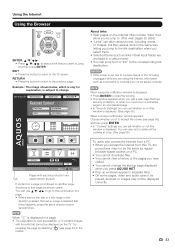
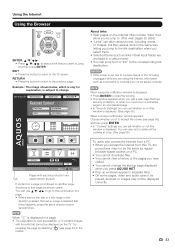
...AQUOS Network
AQUOS Center
Feat ured Content
Photo Player
Entertainment
Sports
AQUOS Gallery
What's New
Today
Monday
Tuesday
Wednesday
CONSOLE
GEMINI
AQUARIUS
ARIES
PISCES
Add Widgets Click this TV...the corresponding link destination.
If content on a page is subject to change the startup page displayed when you press AQUOS NET. • Pop-up windows appear in a page:
•...
LC-40LE810UN | LC-46LE810UN | LC-52LE810UN | LC-60LE810UN Operation Manual - Page 59


...;ix through the Internet. Part or all of Netflix may change as a result of the TV
This function allows you to check for Watching Netflix Content on the TV
2 Subscribe by visiting http://www.netflix.com/sharp from your PC.
3 Press a/b to select "Agree", and then press ENTER...
LC-40LE810UN | LC-46LE810UN | LC-52LE810UN | LC-60LE810UN Operation Manual - Page 63


... the TV on the Wall
CAUTION
LC-40LE810UN • This TV should be mounted on the wall with both the AN-37AG2 (SHARP) wall mount bracket and the AN-37P30
(SHARP) attachment of the display:
33/64 inch (13 mm) under the "A" position.
AN-52AG4 LC-46LE810UN • The center of the wall mount bracket. LC-60LE810UN •...
LC-40LE810UN | LC-46LE810UN | LC-52LE810UN | LC-60LE810UN Operation Manual - Page 67


...Television. Appendix
LCD panel
Item Size Resolution
Model: LC-52LE810UN 52o Class (52 1/32o Diagonal) 2,073,600 pixels (1,920 g 1,080)
Model: LC-60LE810UN 60o Class (60 1/32o Diagonal)
TV-standard (CCIR)
American TV... are nominal values of continuous improvement, SHARP reserves the right to make design and specification changes for
product improvement without prior notice.
Service Manual - Page 1


... WIRING DIAGRAM 8-1 [2] SYSTEM BLOCK DIAGRAM 8-2
Parts Guide
Parts marked with specified ones for after sales service only. REMOVING OF MAJOR PARTS [1] REMOVING OF MAJOR PARTS
(LC-40LE810UN 4-1
CHAPTER 8. S30E840LE810U
LCD COLOR TELEVISION
LC-40LE810UN LC-46LE810UN LC-52LE810UN MODELS LC-60LE810UN
In the interests of the set .
Service Manual - Page 7


...
AN-37AG2 (for LC-40LE810UN)
AN-37P30 (for LC-40LE810UN) AN-52AG4 (for the Liquid Crystal Television. [2] SPECIFICATIONS (LC-52/60LE810UN)
LC-40/46/52/60LE810UN (1st Edition)
LCD panel
Item Size Resolution
Model: LC-52LE810UN 52" Class (52 1/32" Diagonal) 2,073,600 pixels (1,920 x 1,080)
Model: LC-60LE810UN 60" Class (60 1/32 Diagonal)
TV-standard (CCIR)
American TV Standard ATSC/NTSC...
Service Manual - Page 77


...
LCD COLOR TELEVISION
LC-40LE810UN LC-46LE810UN LC-52LE810UN MODELS LC-60LE810UN
CONTENTS
[1] PRINTED WIRING BOARD ASSEMBLIES
[2] LCD PANEL
[3] CABINET AND MECHANICAL PARTS (LC-40LE810UN)
[4] CABINET AND MECHANICAL PARTS (LC-46LE810UN)
[5] CABINET AND MECHANICAL PARTS (LC-52LE810UN)
[6] CABINET AND MECHANICAL PARTS (LC-60LE810UN)
[7] SUPPLIED ACCESSORIES
[8] PACKING PARTS (LC-40LE810UN) (NOT...
Similar Questions
My Remote And Control Board Are Both Prohibited I Do I Unlock?
(Posted by Cbarron 3 years ago)
Tv Sharp No Enciende
1. Good day, I have a sharp television lc 60le810un, it does not turn on, the emblem in the center o...
1. Good day, I have a sharp television lc 60le810un, it does not turn on, the emblem in the center o...
(Posted by bolas2000 5 years ago)
What Caused My Sharp Tv Aquos Opc Light Flashing
(Posted by ploFaz 10 years ago)
Flat Panel Lc20b4u-sm Is Broken.
Can I replace a broke flat panel lc 20b4u-sm
Can I replace a broke flat panel lc 20b4u-sm
(Posted by Mbermudezford 11 years ago)
I Havelocked My Remote And Tv Control Panel On My Sharp Aquos Lc-46le810un
(Posted by btorres 12 years ago)

