Sharp LC-60LE640U Support Question
Find answers below for this question about Sharp LC-60LE640U.Need a Sharp LC-60LE640U manual? We have 1 online manual for this item!
Question posted by rohacoo on March 15th, 2014
Why Is My Hdmi Port Not Working On Sharp Lc-60le640u
The person who posted this question about this Sharp product did not include a detailed explanation. Please use the "Request More Information" button to the right if more details would help you to answer this question.
Current Answers
There are currently no answers that have been posted for this question.
Be the first to post an answer! Remember that you can earn up to 1,100 points for every answer you submit. The better the quality of your answer, the better chance it has to be accepted.
Be the first to post an answer! Remember that you can earn up to 1,100 points for every answer you submit. The better the quality of your answer, the better chance it has to be accepted.
Related Sharp LC-60LE640U Manual Pages
LC-52LE640U | LC-52C6400U | LC-60LE640U | LC-60C6400U | LC-70LE640U | LC-70C6400U | LC-80LE633U Operation Manual - Page 3


... to constitute a risk of electric shock to the presence of important operating and maintenance (servicing) instructions in the space provided.
ENGLISH
LC-80LE633U LC-70LE640U LC-70C6400U LC-60LE640U LC-60C6400U LC-52LE640U LC-52C6400U
LIQUID CRYSTAL TELEVISION
ENGLISH
OPERATION MANUAL
IMPORTANT: To aid reporting in case of loss or theft, please record the TV's model and serial numbers...
LC-52LE640U | LC-52C6400U | LC-60LE640U | LC-60C6400U | LC-70LE640U | LC-70C6400U | LC-80LE633U Operation Manual - Page 4


... satisfies FCC regulations when shielded cables and connectors are designed to transmit, or operational failure. DECLARATION OF CONFORMITY: SHARP LIQUID CRYSTAL TELEVISION, MODEL LC-80LE633U/LC-70LE640U/LC-60LE640U/ LC-52LE640U/LC-70C6400U/LC-60C6400U/LC-52C6400U This device complies with Canadian ICES-003. Connect the equipment into an outlet on , the user is connected. Operation...
LC-52LE640U | LC-52C6400U | LC-60LE640U | LC-60C6400U | LC-70LE640U | LC-70C6400U | LC-80LE633U Operation Manual - Page 5
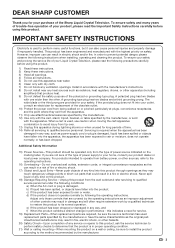
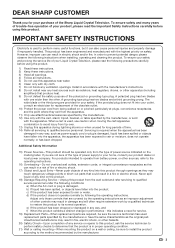
... controls that produce heat. 9) Do not defeat the safety purpose of the Sharp Liquid Crystal Television. IMPORTANT SAFETY INSTRUCTIONS
Electricity is in proper operating condition.
21) Wall or ceiling... the same characteristics as they may result in damage and will often require extensive work by the operating instructions as an improper adjustment of power supply to its normal operation...
LC-52LE640U | LC-52C6400U | LC-60LE640U | LC-60C6400U | LC-70LE640U | LC-70C6400U | LC-80LE633U Operation Manual - Page 7


... with furniture and television sets. • Don't place flat panel displays on the proper stands or installed according to the manufacturer's recommendations. • Flat panel displays that they... on your flat panel display.
IMPORTANT SAFETY INSTRUCTIONS
Caring for the front panel • Turn off the main power and unplug the AC cord from Sharp in single (00Z-LCD-CLOTH...
LC-52LE640U | LC-52C6400U | LC-60LE640U | LC-60C6400U | LC-70LE640U | LC-70C6400U | LC-80LE633U Operation Manual - Page 8


... Control Function 47 Operating the Connected Equipment.......... 47-48
Using AQUOS LINK Controlling HDMI Equipment Using AQUOS LINK 49-51 Link Operation Menu 51-52
Using a PC...on the Wall 68-69 Troubleshooting 70-71 Troubleshooting - Contents
IMPORTANT INFORMATION 1-2 DEAR SHARP CUSTOMER 3 IMPORTANT SAFETY INSTRUCTIONS 3-5
Supplied Accessories 7
QUICK REFERENCE Attaching the Stand 7 ...
LC-52LE640U | LC-52C6400U | LC-60LE640U | LC-60C6400U | LC-70LE640U | LC-70C6400U | LC-80LE633U Operation Manual - Page 9


... stand, unplug the AC cord. • Before performing work spread cushioning over . • After attaching the stand to the TV, do not hold the stand when you put up, set up, move or lay down the TV.
■ LC-70LE640U/LC-60LE640U/LC-52LE640U/LC-70C6400U/LC-60C6400U/LC-52C6400U
Refer to page 66 for the instructions on...
LC-52LE640U | LC-52C6400U | LC-60LE640U | LC-60C6400U | LC-70LE640U | LC-70C6400U | LC-80LE633U Operation Manual - Page 10


...remote control unit and the remote control sensor may not work properly if the remote control sensor on the TV, you...television.
(See page 9.)
2 Connect the AC plug for the first time, press
POWER on the television. • For model LC-80LE633U, the control panel...NO POWER, PLEASE CONTACT US AT 1-800-BE-SHARP.
UNPLUG THE TELEVISION FROM THE OUTLET AND REPEAT THE INSTALLATION STEPS.
...
LC-52LE640U | LC-52C6400U | LC-60LE640U | LC-60C6400U | LC-70LE640U | LC-70C6400U | LC-80LE633U Operation Manual - Page 12


For model LC-80LE633U, the control panel is located on the left side of the TV as seen from the front. *3 See page...
Antenna/ Cable in
DIGITAL AUDIO OUTPUT terminal
AUDIO IN terminal (shared for PC IN and HDMI 1) *3
HDMI 1 terminal ARC: Audio Return Channel
(See pages 49 and 50.) HDMI 2 terminal
HDMI 3 terminal
HDMI 4 terminal
*1 See pages 12 to 16 and 49 for external equipment connection. *2 See...
LC-52LE640U | LC-52C6400U | LC-60LE640U | LC-60C6400U | LC-70LE640U | LC-70C6400U | LC-80LE633U Operation Manual - Page 14


...the TV
Cable
Terminal on external equipment
HD Quality
HDMI-certified cable
Pages 13, 15, 16
Ø 3.5 mm stereo minijack cable DVI-HDMI conversion cable
AUDIO DVI OUT
Pages 13, 16
... pressing INPUT on the remote control unit or on the TV. • For model LC-80LE633U, the control panel is located on the terminal used.
To enjoy clearer images, check the output terminals of...
LC-52LE640U | LC-52C6400U | LC-60LE640U | LC-60C6400U | LC-70LE640U | LC-70C6400U | LC-80LE633U Operation Manual - Page 26


...terminal. -The function is not compatible with LC Font technology, which was developed by SHARP Corporation for each menu item in accordance with the control panel of the main unit You can be .... • The order of the TV as shown below. • For model LC-80LE633U, the control panel is not necessarily in the following buttons on the remote control.
24
RETURN: Press ...
LC-52LE640U | LC-52C6400U | LC-60LE640U | LC-60C6400U | LC-70LE640U | LC-70C6400U | LC-80LE633U Operation Manual - Page 27


...Page 26 Brightness Page 26 Color Page 26 Tint Page 26 Sharpness Page 26 Advanced Pages 26-27
C.M.S.-Hue Page 26 C.M.S.-...Panel Page 45 View Mode Page 30 Freeze Page 30 Change Audio Page 30 Change CC Page 30
AQUOS LINK Setup Page 50 Input Terminal Setting......... Pages 30-31, 54
Audio Setup Page 30 PC input Page 54 Audio Select Page 54 Input Skip Page 30 Input Label Page 30 HDMI...
LC-52LE640U | LC-52C6400U | LC-60LE640U | LC-60C6400U | LC-70LE640U | LC-70C6400U | LC-80LE633U Operation Manual - Page 29


... not operate if the adjustment range is small.
• "Black Level" is not available when you set according to display motion picture more clearly.
■ LC-70LE640U/LC-60LE640U/LC-52LE640U 120Hz High/120Hz Low: For obtaining a clearer image. Off: No adjustment.
• "Digital Noise Reduction" is available for each still film frame...
LC-52LE640U | LC-52C6400U | LC-60LE640U | LC-60C6400U | LC-70LE640U | LC-70C6400U | LC-80LE633U Operation Manual - Page 34


...No adjustment.
• To unlock the buttons on the remote control by using the control panel of the TV turns on the remote control, and then select "Off" in "Operation...image from several types of demo mode.
■ LC-70LE640U/LC-60LE640U/LC-52LE640U SmartCentral/Feature Demo/Auto Play
■ LC-80LE633U/LC-70C6400U/LC-60C6400U/ LC-52C6400U AquoMotion240/SmartCentral/Feature Demo/ Auto Play
If ...
LC-52LE640U | LC-52C6400U | LC-60LE640U | LC-60C6400U | LC-70LE640U | LC-70C6400U | LC-80LE633U Operation Manual - Page 54


... or in a daisy chain, you to display the title list for details.
HDMI Device Selection If multiple HDMI devices are connected in standby mode, etc), the setup menu will not be ... This function works only when AQUOS LINK-compatible equipment is output from the AQUOS LINK-compatible audio system.
Press a/b to the TV sound only from the TV speaker. Device Operation Panel You can ...
LC-52LE640U | LC-52C6400U | LC-60LE640U | LC-60C6400U | LC-70LE640U | LC-70C6400U | LC-80LE633U Operation Manual - Page 69


... TV unless using an optional wall mount bracket to mount it. ■ LC-80LE633U/LC-70LE640U/LC-60LE640U/LC-70C6400U/LC-60C6400U
1
2
Unfasten the four screws used to lay the TV on. place.
■ LC-52LE640U/LC-52C6400U
Before attaching/detaching the stand
• Before performing work spread cushioning over the base area to secure the stand in Detach...
LC-52LE640U | LC-52C6400U | LC-60LE640U | LC-60C6400U | LC-70LE640U | LC-70C6400U | LC-80LE633U Operation Manual - Page 70


...the
"c"
position.
SHARP bears no responsibility for details. Hanging on the wall only with the wall mount bracket AN-52AG4 (SHARP).
LC-52LE640U/LC-52C6400U
•...LC-70LE640U/LC-60LE640U/LC-52LE640U/LC-70C6400U/LC-60C6400U/LC-52C6400U
CAUTION
• This TV should be performed by qualified service personnel. The use the screws supplied with the bracket before beginning work...
LC-52LE640U | LC-52C6400U | LC-60LE640U | LC-60C6400U | LC-70LE640U | LC-70C6400U | LC-80LE633U Operation Manual - Page 74


... trademarks of Dolby Laboratories.
• "HDMI, the HDMI logo and High-Definition Multimedia Interface are trademarks or registered trademarks of HDMI Licensing LLC in the United States and ...is a digital video format created by SHARP Corporation for more information on how to -read characters on the screen. The secret number is embedded with LC Font technology, which was developed by...
LC-52LE640U | LC-52C6400U | LC-60LE640U | LC-60C6400U | LC-70LE640U | LC-70C6400U | LC-80LE633U Operation Manual - Page 75


...panel
Item
Size Resolution
Model: LC-80LE633U
80o Class (80o Diagonal) 2,073,600 pixels (1,920 g 1,080)
Model: LC-70LE640U/LC...HDMI 1
BTSC System 10 W g 2 HDMI in with HDCP, Audio in (Ø 3.5 mm stereo jack), ARC
HDMI 2
Back panel HDMI 3
vertical
inputs
HDMI 4
AUDIO OUT
HDMI in with HDCP HDMI in with HDCP HDMI...nominal values of continuous improvement, SHARP reserves the right to e40&#...
LC-52LE640U | LC-52C6400U | LC-60LE640U | LC-60C6400U | LC-70LE640U | LC-70C6400U | LC-80LE633U Operation Manual - Page 76


...check the availability. When purchasing, please read the newest catalogue for LC-70LE640U/LC-60LE640U/ LC-52LE640U/LC-70C6400U/ LC-60C6400U/LC-52C6400U)
74 Specifications
LCD panel
Item
Size Resolution
Model: LC-60LE640U/LC-60C6400U
60o Class (60 1/32o Diagonal) 2,073,600 pixels (1,920 g 1,080)
Model: LC-52LE640U/LC-52C6400U
52o Class (52 1/32o Diagonal)
TV-standard (CCIR)
American...
LC-52LE640U | LC-52C6400U | LC-60LE640U | LC-60C6400U | LC-70LE640U | LC-70C6400U | LC-80LE633U Operation Manual - Page 81


... set forth below . Model Specific Section Your Product Model Number & Description:
LC-80LE633U/LC-70LE640U/LC-60LE640U/LC-52LE640U/ LC-70C6400U/LC-60C6400U/LC-52C6400U LCD Color Television (Be sure to any complex or non-standard installation, mounting or other than a Sharp authorized servicer. THIS WARRANTY GIVES YOU SPECIFIC LEGAL RIGHTS. TO OBTAIN PRODUCT INFORMATION OR...
Similar Questions
How Do I Get My Hdmi Ports To Work And Stop Displaying No Signal?
All of sudden the HDMI ports on the TV are not working. What can I do to fix this problem?
All of sudden the HDMI ports on the TV are not working. What can I do to fix this problem?
(Posted by aristotle2020green 3 years ago)
Sharp Tv Lc-60le640u What Wireless Key Board Will Work
(Posted by nod1abl 9 years ago)
None Of My Hdmi Ports Work.
All of my HDMI ports have stopped working, one by one. Can this be fixed easily?
All of my HDMI ports have stopped working, one by one. Can this be fixed easily?
(Posted by wild106 11 years ago)

