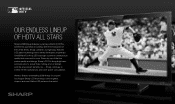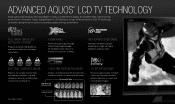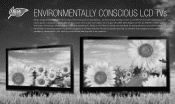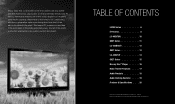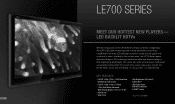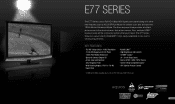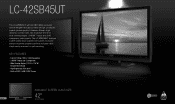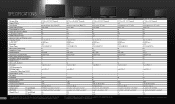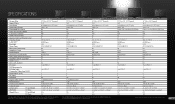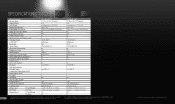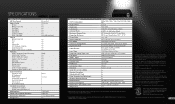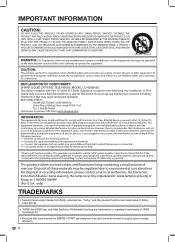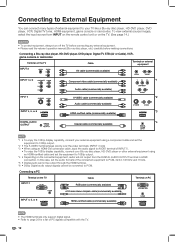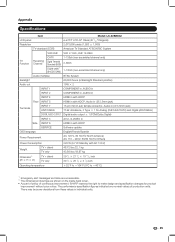Sharp LC42SB45UT Support Question
Find answers below for this question about Sharp LC42SB45UT - 42" LCD TV.Need a Sharp LC42SB45UT manual? We have 3 online manuals for this item!
Question posted by aristotle2020green on September 12th, 2020
How Do I Get My Hdmi Ports To Work And Stop Displaying No Signal?
Current Answers
Answer #1: Posted by Troubleshooter101 on September 12th, 2020 9:07 AM
1. Disconnect all HDMI sources from the inputs.
2. Unplug the power from TV/LCD for 10 minutes.
3. Plug the TV/LCD back in.
4. Connect the HDMI cable one device at a time.
5. Turn on the device (ex. PS3).
6. Repeat steps 4-5 for each HDMI port.
Let me know if this doesn't work and we will continue to troubleshoot your issue.
Check this link for reference:-
https://www.cnet.com/forums/discussions/why-are-my-hdmi-ports-not-receiving-a-signal-640488/
Thanks
Please respond to my effort to provide you with the best possible solution by using the "Acceptable Solution" and/or the "Helpful" buttons when the answer has proven to be helpful. Please feel free to submit further info for your question, if a solution was not provided. I appreciate the opportunity to serve you!
Troublshooter101
Answer #2: Posted by INIMITABLE on September 12th, 2020 9:12 AM
video ref.
I hope this is helpful? PLEASE "ACCEPT" and mark it "HELPFUL" to complement my little effort. Hope to bring you more detailed answers
-INIMITABLE
Answer #3: Posted by Premrabbit46 on September 12th, 2020 11:11 AM
1) Unplug all TV/monitor from the HDMI ports.
2) Unplug the power cable from the TV or monitor for about 10 minutes.
3) Plug the power cable back in the TV or monitor.
4) Plug one device to one HDMI port of your PC.
5) Turn on the device.
6) Repeat steps 4-5 for each device and HDMI port.
Answer #4: Posted by Premrabbit46 on September 12th, 2020 11:40 AM
1. Disconnect all HDMI sources from the inputs.
2. Unplug the power from TV/LCD for 10 minutes.
3. Plug the TV/LCD back in.
4. Connect the HDMI cable one device at a time.
5. Turn on the device (ex. PS3).
6. Repeat steps 4-5 for each HDMI port.
Let me know if this doesn't work and we will continue to troubleshoot your issue.
Related Sharp LC42SB45UT Manual Pages
Similar Questions
Recieved a Sharp LCD TV LC 3237U, with no video, or sound. Open the back and noticed the small LED i...
Does the sharp LC42SB45UT LCD TV contain a lamp?The Sharp warranty will not cover a tech to come out...
I just got a new TV, a Sharp 42" LC-42SB8UT. I plugged it into the coax cable from the wall for my c...