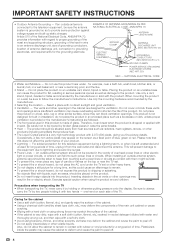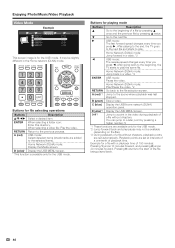Sharp LC-60LE640U Support Question
Find answers below for this question about Sharp LC-60LE640U.Need a Sharp LC-60LE640U manual? We have 1 online manual for this item!
Question posted by JVielzcroc on April 10th, 2014
Where Is The 10 Point Setting To Calibrate Lc-60le640u
The person who posted this question about this Sharp product did not include a detailed explanation. Please use the "Request More Information" button to the right if more details would help you to answer this question.
Current Answers
Answer #1: Posted by online24h on May 20th, 2014 4:31 PM
Hello Position Red Green Blue 1 +28 +11 +27 2 +7 +3 +10 3 -2 +1 -5 4 -9 -2 -8 5 -14 -1 -10 6 -17 -1 -17 7 -18 -2 -20 8 -18 -1 -18 9 -15 0 -5 10 -5 0 0
Source
http://reviews.lcdtvbuyingguide.com/sharp-lcd-tv/sharp-le640u-calibration.html
Hope this will be helpful "PLEASE ACCEPT"
Related Sharp LC-60LE640U Manual Pages
Similar Questions
How Do I Set Up Sharp Aquos Lc-60le640u To Display The Channel Name On The
screen
screen
(Posted by reevange 10 years ago)
Flat Panel Lc20b4u-sm Is Broken.
Can I replace a broke flat panel lc 20b4u-sm
Can I replace a broke flat panel lc 20b4u-sm
(Posted by Mbermudezford 11 years ago)
Best Picture Settings For Lc-60e69u
Get a constant blip when the news bar on bottom of espn channel is on. Plus the football turns into ...
Get a constant blip when the news bar on bottom of espn channel is on. Plus the football turns into ...
(Posted by chivyballz 11 years ago)