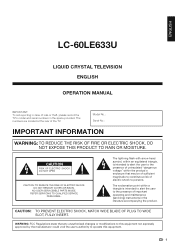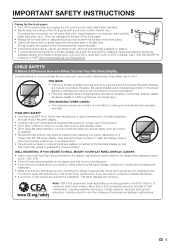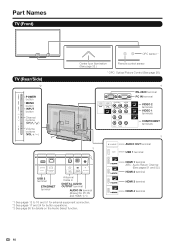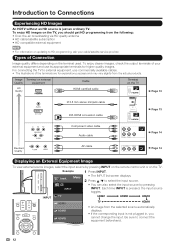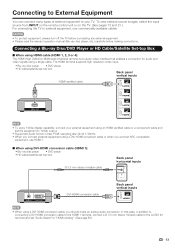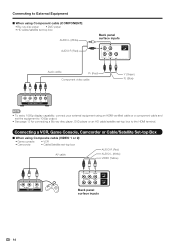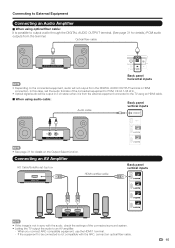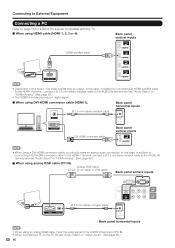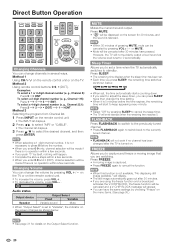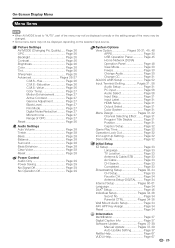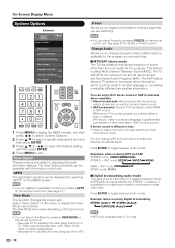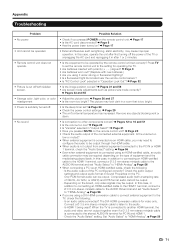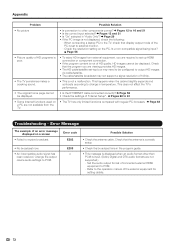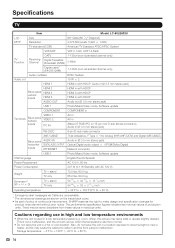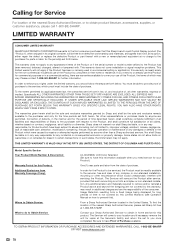Sharp LC-60LE633U Support Question
Find answers below for this question about Sharp LC-60LE633U.Need a Sharp LC-60LE633U manual? We have 1 online manual for this item!
Current Answers
Answer #1: Posted by TVDan on September 2nd, 2011 9:05 PM
Go here and input LCD TV. the model number and owners manual
http://www.sharpusa.com/CustomerSupport/ProductDownloads.aspx
Pages 15-18 shows all input/outputs
TV Dan
Answer #2: Posted by kcmjr on September 2nd, 2011 3:53 PM
The only audio outputs are digiatal audio, and 3.5mm (standard headphone).
See the manual for full details: http://www.helpowl.com/manuals/Sharp/LC60LE633U/116676
Licenses & Certifications: Microsoft, Cisco, VMware, Novell, FCC RF & Amateur Radio licensed.
Related Sharp LC-60LE633U Manual Pages
Similar Questions
Sharp Lc-60le633u Tv Is Flashing And No Picture Or Sound. Backlight Replacement
https://www.helpowl.com/q/Sharp/LC60LE633U/Troubleshooting/indicator-light-sharp-lc60le633u-led-flas...
https://www.helpowl.com/q/Sharp/LC60LE633U/Troubleshooting/indicator-light-sharp-lc60le633u-led-flas...
(Posted by mahya1 9 years ago)
Flat Panel Lc20b4u-sm Is Broken.
Can I replace a broke flat panel lc 20b4u-sm
Can I replace a broke flat panel lc 20b4u-sm
(Posted by Mbermudezford 11 years ago)
Audio Outputs
What kind of audio outputs does the LC-60LE633U have. Would wantoutput for sound bar or surround sou...
What kind of audio outputs does the LC-60LE633U have. Would wantoutput for sound bar or surround sou...
(Posted by mickjan 12 years ago)
Where Can I Purchase A Lcd Screen For My Lc-46sb54u Flat Panel Tv Brand Is Shar
(Posted by allwayswillbe 12 years ago)