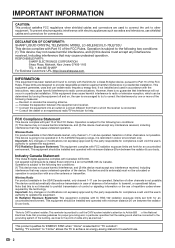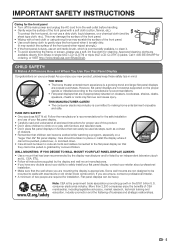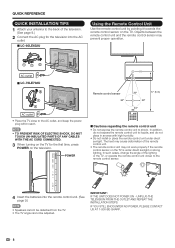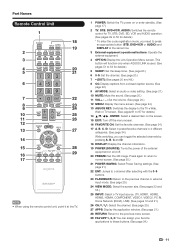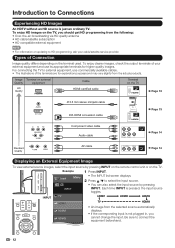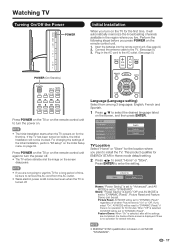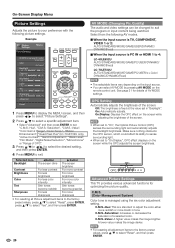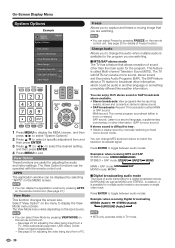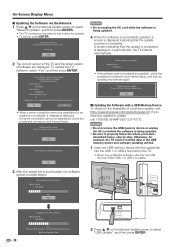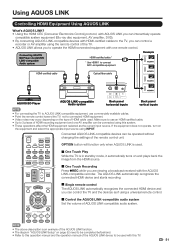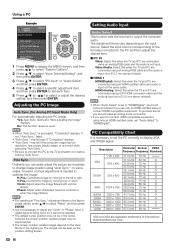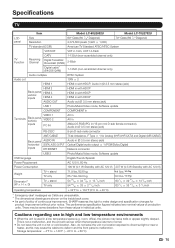Sharp LC-60LE632U Support Question
Find answers below for this question about Sharp LC-60LE632U.Need a Sharp LC-60LE632U manual? We have 1 online manual for this item!
Question posted by Abemathew on May 19th, 2021
Vesa Standard Of Sharp Aquos Lc60le632u Tv?
what vesa standard is Sharp aquos LC60LE632U TV? Is it 400x400 or 400x300?
Current Answers
Answer #1: Posted by SonuKumar on May 19th, 2021 8:32 AM
400*300 looks like, please refer to link below
https://www.cnet.com/products/sharp-lc-60le632u-aquos-60-led-tv-full-hd/
Please respond to my effort to provide you with the best possible solution by using the "Acceptable Solution" and/or the "Helpful" buttons when the answer has proven to be helpful.
Regards,
Sonu
Your search handyman for all e-support needs!!
Related Sharp LC-60LE632U Manual Pages
Similar Questions
Sharp Lc60le632u Replacement Stand
Where can I get a replacement stand for a Sharp LC60LE632U tv? Or is there another model number that...
Where can I get a replacement stand for a Sharp LC60LE632U tv? Or is there another model number that...
(Posted by rebanut32 9 years ago)
Flat Panel Lc20b4u-sm Is Broken.
Can I replace a broke flat panel lc 20b4u-sm
Can I replace a broke flat panel lc 20b4u-sm
(Posted by Mbermudezford 11 years ago)
Wirelessly View Pictures On Sharp Lc60le632u Tv.
How do you Wirelessly view pictures on Sharp LC60LE632U TV. I have a wireless server but still havin...
How do you Wirelessly view pictures on Sharp LC60LE632U TV. I have a wireless server but still havin...
(Posted by SteveMedlin 12 years ago)
Where Can I Purchase A Lcd Screen For My Lc-46sb54u Flat Panel Tv Brand Is Shar
(Posted by allwayswillbe 12 years ago)