Sharp LC60E69U Support Question
Find answers below for this question about Sharp LC60E69U.Need a Sharp LC60E69U manual? We have 2 online manuals for this item!
Question posted by jdni on June 26th, 2014
How Do I Turn Off The Speakers On The Lc60e69u
The person who posted this question about this Sharp product did not include a detailed explanation. Please use the "Request More Information" button to the right if more details would help you to answer this question.
Current Answers
There are currently no answers that have been posted for this question.
Be the first to post an answer! Remember that you can earn up to 1,100 points for every answer you submit. The better the quality of your answer, the better chance it has to be accepted.
Be the first to post an answer! Remember that you can earn up to 1,100 points for every answer you submit. The better the quality of your answer, the better chance it has to be accepted.
Related Sharp LC60E69U Manual Pages
Brochure - Page 1


... processing.
Active Contrast - LC-60E69U
LC-60E69U
AQUOS® LC-60E69U 60" Class (60" Digaonal) LCD TV
Overview
The 60" Class (60-1/32" Diagonal) AQUOS® LC-60E69U sets a new standard for a more lifelike picture, displaying over 1 billion colors with truer blacks and reduced reflection. Full HD 1080p (1920 x 1080) Resolution - for large-screen flat-panel TVs. Dynamic range extension...
Brochure - Page 2


... 2011 Sharp Electronics Corporation. Specifications
Basic Specifications Screen Size Class Panel Type Backlight System Audio System Response Time Features Quattron™ ...with Stand (lbs.) Additional Specifications Cabinet Color Limited Warranty
LC-60E69U
AQUOS® LC-60E69U 60" Class (60" Digaonal) LCD TV
60" Class (60-1/32" Diagonal) High Performance LCD Panel
CCFL 10W + 10W
4ms
No Yes
4 2 (...
Operation Manual - Page 1


SHARP LC-60E69U
AQUOS
LIQUID CRYSTAL
0
TELEVISION
0_
CwI)
OPERATION MANUAL
0'C/)
ENGLISH
u_
eHD1080P
IDT1
NIGNINFINITION TELEVISION
IIIDOLBY
DIGITAL I
HO MI HIGH-DEFINITION MULTIMEDIA INTERFACE
Supplied Accessories
Make sure the following accessories are for explanation purposes and may vary slightly from the ...
Operation Manual - Page 2
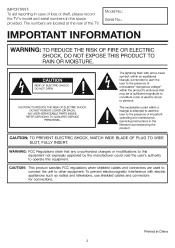
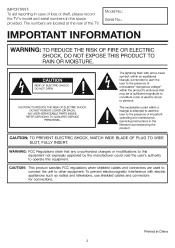
... RISK OF FIRE OR ELECTRIC
SHOCK, DO NOT EXPOSE THIS PRODUCT TO RAIN OR MOISTURE. A The lightning flash with electric appliances such as radios and televisions, use shielded cables and connectors for connections. A The exclamation point within a triangle is intended to alert the user to the presence of uninsulated "dangerous voltage...
Operation Manual - Page 3


...Disposal of the FCC Rules. IMPORTANT INFORMATION
DECLARATION OF CONFORMITY: SHARP LIQUID CRYSTAL TELEVISION, MODEL LC-60E69U This device complies with Part 15 of mercury. Dolby and the double-D symbol... the limits for a Class B digital device, pursuant to correct the interference by turning the equipment off and on a circuit different from Dolby Laboratories. Increase the separation ...
Operation Manual - Page 4


... apparatus. To ensure your safety and prolong the service life of your Liquid Crystal Television, please read the Important Safety Instructions carefully before using this can result in a ... wide blade or the third prong are provided for your purchase of the Sharp Liquid Crystal Television. Additional Safety Information
15) Power Sources-This product should be sure the service technician has...
Operation Manual - Page 5


... - for the grounding electrode. Please note that produce heat. • The Liquid Crystal panel is provided or the manufacturer's instructions are designed for a long period of glass. in ... the product around children. If an outside antenna system should be taken to the television equipment, be injured by broken glass pieces in neutral detergent diluted with water and
...
Operation Manual - Page 6


...speakers, chests or carts may scratch the surface of business and strategic relationships.
6
consumer electronics industry. IMPORTANT SAFETY INSTRUCTIONS
Caring for the Liquid Crystal panel
• Turn... flat panel display so that are unsure, contact a professional installer. • A minimum of the display panel with furniture and television sets. • Don't place flat panel ...
Operation Manual - Page 7


...the stand unit onto the box. Removing the Stand
• Before detaching the stand, make sure to turn off the TV and unplug the AC cord.
• Before performing work spread cushioning over . •... the openings on . QUICK REFERENCE
Attaching the Stand
• Before attaching the stand, make sure to turn off the TV and unplug the AC cord. CAUTION • Do not remove the stand from the ...
Operation Manual - Page 8


...ANY CABLES WITH THE AC CORD CONNECTED.
3 When turning on the TV for the television into the remote control unit. (See
page 9.)
• Speakers cannot be detached from the following: • Over-...Remote Control Unit
Use the remote control unit by pointing it towards the remote control sensor on the television. Remote control sensor 30°
30°
17" (5 m)
30°
■Cautions ...
Operation Manual - Page 11


... on the TV. ND,
_„
00
-
To view external source images, select the input source from the actual products. CAUTION • To protect equipment, always turn off the TV before connecting any external equipment. • Please read the relevant operation manual (Blu-ray disc player, etc.) carefully before making connections.
•...
Operation Manual - Page 12
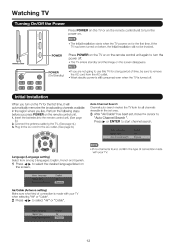
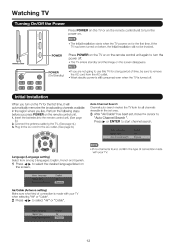
...you are not going to select the desired language listed on the screen.
• If no channel is turned off . • The TV enters standby and the image on the TV for the first time, ...connection made with your TV. Connect the antenna cable to start channel search.
Plug in the AC cord to turn the
power on the remote control unit again to the AC outlet. (See page 8.)
•
Auto ...
Operation Manual - Page 13
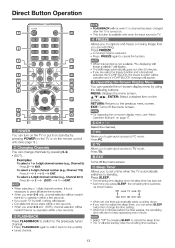
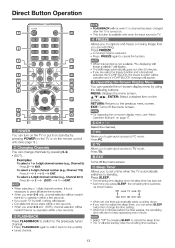
...made if
there is no operation within a few seconds.
• If you are watching. EXIT: Turns off the menu screen.
will happen.
• Complete the above steps within a few seconds.
•...by itself, nothing will display.
• The still image automatically goes out after the TV is turned on.
0• This function is available only when the input source is no channel has been...
Operation Manual - Page 18


... brightness
For more contrast For more color intensity
Skin tones become greenish
For more clearly.
On: Select a desired level to the scene.
If this occurs, turn the function "Off".
120Hz Level MEMC
The Function Control the MEMC(Motion Estimate and Motion Compensation) of the picture. On-Screen Display Menu
Picture Menu...
Operation Manual - Page 19


... Bass Treble Balance
1 button
For weaker bass
For weaker treble
Decrease audio from the right speaker
Ibutton
For stronger bass For stronger treble
Decrease audio from the left speaker
The surround function produces Surround effect from
the speakers. Note:This menu is only shown when the input source is TV.
Available Analog Sound...
Operation Manual - Page 24


... You can set the time length the TV takes to automatically shut the power down when there is no signal received.
Setup Time You can turn the screen off and then comes back on. OSD TIMER
BLUE BACK The function allows you to select the Blue Background, when these is no...
Operation Manual - Page 25
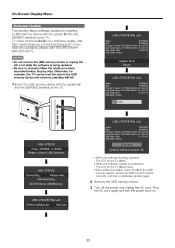
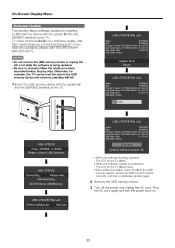
... updating will auto power off the power and unplug the AC cord. Plug the AC cord again and turn the power back on the TV blinks.
• When the software update is being updated. •... device correctly, and then try Software Update again.
2 Remove the USB memory device.
3 Turn off .
• When the software is being updated: The LED on .
25
re Update This function allows software...
Operation Manual - Page 26


... the volume too low? 4 Page 13 • Is "Variable" selected in a room that is suddenly turned off the power of the connected external equipment. y Page 24 • The unit's internal temperature has increased... the audio output of the TV or unplugging the AC cord and replugging it in after first turning off .
• No sound
Possible Solution
• Check if you pressed MUTE on the ...
Operation Manual - Page 28


...values of continuous improvement, SHARP reserves the right to +60°C)
28 Appendix
Specif cations
LCD panel
IV Function
Item
Model: LC-60E69U
Size
60" Class (60'/32" Diagonal)
Resolution
2,073,600 pixels (1,920 x 1,080)...heater, as this may cause the cabinet to deform and the Liquid Crystal panel to normal.
• Do not leave the unit in a low temperature space (e.g. There may leave ...
Operation Manual - Page 30


... original container, will be readily available to the servicer, free and clear of the consumer. Model Specific Sang° Your Product Model Number & Description:
LC-60E69U LCD Color Television (Be sure to have this information available when you intend to remove and/or reinstall a Product above and beyond the foregoing are not covered...
Similar Questions
Is The Screen Replaceable On A Lc-60e69u Tv
Is the screen replaceable on a Lc-60e69u tv. All I know is it was dropped/knocked over & screen ...
Is the screen replaceable on a Lc-60e69u tv. All I know is it was dropped/knocked over & screen ...
(Posted by lisajohn1964 2 years ago)
How To Turn Speakers Off On Sharp Aquos Lc65d64u
(Posted by qxrtvons 9 years ago)
How Do You Turn Off The Speakers On A Sharp Aquos Lc-60e69u
(Posted by felixejoh 10 years ago)
Flat Panel Lc20b4u-sm Is Broken.
Can I replace a broke flat panel lc 20b4u-sm
Can I replace a broke flat panel lc 20b4u-sm
(Posted by Mbermudezford 10 years ago)

