Sharp LC60E69U Support Question
Find answers below for this question about Sharp LC60E69U.Need a Sharp LC60E69U manual? We have 2 online manuals for this item!
Question posted by jabbphi on December 4th, 2013
Lc60e69u Wont Turn On
The person who posted this question about this Sharp product did not include a detailed explanation. Please use the "Request More Information" button to the right if more details would help you to answer this question.
Current Answers
There are currently no answers that have been posted for this question.
Be the first to post an answer! Remember that you can earn up to 1,100 points for every answer you submit. The better the quality of your answer, the better chance it has to be accepted.
Be the first to post an answer! Remember that you can earn up to 1,100 points for every answer you submit. The better the quality of your answer, the better chance it has to be accepted.
Related Sharp LC60E69U Manual Pages
Brochure - Page 1


... quality. Features
High Performance LCD Panel - for large-screen flat-panel TVs. Dynamic range extension based on advanced real-time picture analysis for the ultimate in fastmotion image processing. In addition, the LC-60E69U includes 120Hz Fine Motion Enhanced for a greater sense of depth. Active Contrast - The LC60E69U utilizes high-performance LCD Panel providing a high Contrast Ratio...
Brochure - Page 2


... trademark of Sharp Corporation. Specifications
Basic Specifications Screen Size Class Panel Type Backlight System Audio System Response Time Features Quattron™ ...with Stand (lbs.) Additional Specifications Cabinet Color Limited Warranty
LC-60E69U
AQUOS® LC-60E69U 60" Class (60" Digaonal) LCD TV
60" Class (60-1/32" Diagonal) High Performance LCD Panel
CCFL 10W + 10W
4ms
No Yes
4 2 (...
Operation Manual - Page 1


SHARP LC-60E69U
AQUOS
LIQUID CRYSTAL
0
TELEVISION
0_
CwI)
OPERATION MANUAL
0'C/)
ENGLISH
u_
eHD1080P
IDT1
NIGNINFINITION TELEVISION
IIIDOLBY
DIGITAL I
HO MI HIGH-DEFINITION MULTIMEDIA INTERFACE
Supplied Accessories
Make sure the following accessories are provided with the N. • The illustrations above are for ...
Operation Manual - Page 3


...subject to radio communications.
IMPORTANT INFORMATION
DECLARATION OF CONFORMITY: SHARP LIQUID CRYSTAL TELEVISION, MODEL LC-60E69U This device complies with the limits for help. Increase the separation between the... that the cable Bound shall be regulated due to correct the interference by turning the equipment off and on a circuit different from Dolby Laboratories. However, ...
Operation Manual - Page 4


... has been exposed to avoid injury from the type of the Sharp Liquid Crystal Television. DEAR SHARP CUSTOMER
Thank you are required, be sure the service technician has used...or electric shock.
17) Object and Liquid Entry-Never push objects of your Liquid Crystal Television, please read the Important Safety Instructions carefully before using this can also cause personal injuries and...
Operation Manual - Page 5


... benzene, thinner, and other openings in the cabinet are followed. • The Liquid Crystal panel used in this television equipment during a lightning storm, or when it is connected to peel off . • ... when using strong force may cause the cabinet to deform and cause the paint to the television equipment, be injured by holding it with rubber or vinyl products for a long period of...
Operation Manual - Page 6


...Caring for the Liquid Crystal panel
• Turn off the main power and unplug the AC cord from Sharp in the $161 billion U.S. To protect the display panel, do not use an anti...com/SharpDirect.
This may damage the surface of the display panel.
• Wiping with furniture and television sets. • Don't place flat panel displays on dressers, bookcases, shelves, desks, speakers, chests...
Operation Manual - Page 7


... to mount • Be sure to avoid it dropping.
7
Attach the base to turn off the TV and unplug the AC cord.
Removing the Stand
• Before detaching the stand, make sure to... turn off the TV and unplug the AC cord.
• Before performing work spread cushioning over . &#...
Operation Manual - Page 8


... the remote control unit by pointing it towards the remote control sensor on the TV for the television into the remote control unit. (See
page 9.)
• Speakers cannot be detached from the following...SHOCK, DO NOT TOUCH UN-INSULATED PARTS OF ANY CABLES WITH THE AC CORD CONNECTED.
3 When turning on the W. O
0
j POWER
4 Insert the batteries into the AC outlet. QUICK REFERENCE
QUICK INSTALLATION...
Operation Manual - Page 11


... an Audio Amplifier Terminal on external equipment
DIGITAL AUDIO OuTPUT
0
4 ID
Cable Optical fiber cable
Terminal on the TV. CAUTION • To protect equipment, always turn off the TV before connecting any external equipment. • Please read the relevant operation manual (Blu-ray disc player, etc.) carefully before making connections.
•...
Operation Manual - Page 12
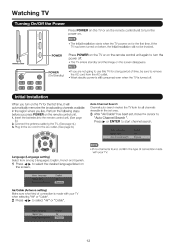
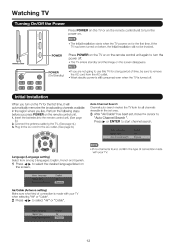
... beet set, move the cursor to
"Auto Channel Search ". If the
≥O
TV has been turned on before you are not going to use thisIV for the first time, it will not be sure...and Spanish.
1 Press 4* to select the desired language listed on the screen.
• If no channel is turned off . • The TV enters standby and the image on the screen disappears.
CID
POWER (On/Standby)
...
Operation Manual - Page 13
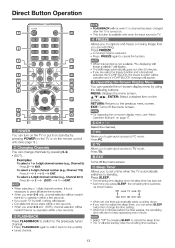
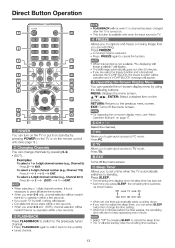
...• For operating the on-screen display menu, see "Menu
0Operation Buttons" on page 17. EXIT: Turns off the menu screen. Off
15
30
120 4- 90 4- 60
• When set, the time ...a V-CHIP BLOCK message will display.
• The still image automatically goes out after the TV is turned on.
0• This function is available only when the input source is no operation within a few...
Operation Manual - Page 17


...displayed in white • This indicates that the item can also operate the menu with the control panel of the main unit.
MENU: MENU on the
remote control.
0
INPUT: ENTER on the remote...to select a desired item on the screen or adjust a selected item. Button operations on the control panel correspond to the ones on the screen.
RETURN: Press to return to confirm the settings of the...
Operation Manual - Page 18


... level to view fast-action video more sharpness
Advanced Picture Setting
This TV provides various advanced functions for optimizing the picture quality.
If this occurs, turn the function "Off".
120Hz Level MEMC
The Function Control the MEMC(Motion Estimate and Motion Compensation) of the picture.
Operation Manual - Page 20


... movies.
' USA
Movi - The V-CHIP can also be set to help parents screen out inappropriate television shows from their children.
FT\ V-CHIP
US V-Chip Canada V-Chip Block UnRated Show Downloadable Rating Clear... Search Menu will appear as watched on cable TV and not edited for television.
On-Screen Display Menu
You can select your TV when selecting "Air' or "Cable".
AUTO ...
Operation Manual - Page 24


... LANGUAGE
You can also select a language from CLOCK menu.
The screen image will not be changed . OSD TIMER
BLUE BACK The function allows you can turn the screen off and then comes back on.
Auto Clock Automatically adjust the time corresponding the DTV time. u The power will start to normal when...
Operation Manual - Page 25
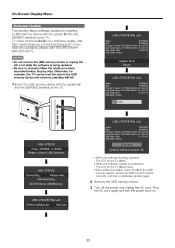
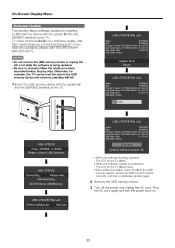
Plug the AC cord again and turn the power back on the TV. CAUTION • Do not remove the USB memory device or unplug the
... the USB memory device, reinsert the USB memory device correctly, and then try Software Update again.
2 Remove the USB memory device.
3 Turn off .
• When the software is being updated: The LED on the TV. File Searching
Don't Remove USB Memory
USB UPDATE(File...
Operation Manual - Page 26


...the audio output of the TV or unplugging the AC cord and replugging it in after first turning off .
• No sound
Possible Solution
• Check if you pressed MUTE on the ...cut off/with sidebar screen.
• Strange color, light color, or color misalignment Power is suddenly turned off the power of the connected external equipment. y Page 24 • The unit's internal temperature ...
Operation Manual - Page 28


.... room, office), the picture may cause the cabinet to deform and the Liquid Crystal panel to malfunction. There may be some deviations from these values in a location exposed to ... 4°F to +140°F (-20°C to +60°C)
28 Appendix
Specif cations
LCD panel
IV Function
Item
Model: LC-60E69U
Size
60" Class (60'/32" Diagonal)
Resolution
2,073,600 pixels (1,920 x 1,080)
7V-...
Operation Manual - Page 30


... VALID ONLY IN THE FIFTY (50) UNITED STATES, THE DISTRICT OF COLUMBIA AND PUERTO RICO. Model Specific Sang° Your Product Model Number & Description:
LC-60E69U LCD Color Television (Be sure to have this information available when you once completed. Where to the first consumer purchaser that such remounting is being displayed for...
Similar Questions
Is The Screen Replaceable On A Lc-60e69u Tv
Is the screen replaceable on a Lc-60e69u tv. All I know is it was dropped/knocked over & screen ...
Is the screen replaceable on a Lc-60e69u tv. All I know is it was dropped/knocked over & screen ...
(Posted by lisajohn1964 2 years ago)
Sharp Lc-40le820un Turned Off Wont Turn On
My sharp turned off and I turned it back on, then it went off again and only had the sharp logo blin...
My sharp turned off and I turned it back on, then it went off again and only had the sharp logo blin...
(Posted by juniorfaour 11 years ago)

