Sharp LC52D64U Support Question
Find answers below for this question about Sharp LC52D64U - 52" LCD TV.Need a Sharp LC52D64U manual? We have 1 online manual for this item!
Question posted by jasonhightower1 on December 18th, 2013
My Tv Wont Allow Me To Press The Tv Selection In The Imput Menu
why wont my tv allow me to use the tv choice in the imput area so that i can watch tv and how do i fix it
Current Answers
There are currently no answers that have been posted for this question.
Be the first to post an answer! Remember that you can earn up to 1,100 points for every answer you submit. The better the quality of your answer, the better chance it has to be accepted.
Be the first to post an answer! Remember that you can earn up to 1,100 points for every answer you submit. The better the quality of your answer, the better chance it has to be accepted.
Related Sharp LC52D64U Manual Pages
LC-42D64U | LC-46D64U | LC-52D64U Operation Manual - Page 3


...LC-46D64U LC-52D64U
LIQUID CRYSTAL TELEVISION
ENGLISH
OPERATION MANUAL
• The illustrations and on the
LC-42D64U model. The numbers are based on -screen displays in this operation manual are for explanation purposes and may vary slightly from the actual operations.
• Menu... selectable are grayed out. • The examples used throughout this manual are located at the rear of the TV....
LC-42D64U | LC-46D64U | LC-52D64U Operation Manual - Page 4


...15 of the FCC Rules. Consult the dealer or an experienced radio/TV technician for connections. For disposal or recycling information, please contact your local...: SHARP LIQUID CRYSTAL TELEVISION, MODEL LC-42D64U/LC-46D64U/LC-52D64U This device complies with the instructions, may not cause harmful interference, and (2) this equipment. This equipment generates, uses and can be regulated...
LC-42D64U | LC-46D64U | LC-52D64U Operation Manual - Page 18


... for watching a TV program
Power
Turning on the power
Press POWER on the TV, or TV POWER on the remote control unit. • POWER indicator (Green): The TV is on. (After a few
seconds, a window appears with sound.)
NOTE • The initial setup starts when the TV powers on the TV turns off. TV status indicator (SLEEP) "Off" is selected in...
LC-42D64U | LC-46D64U | LC-52D64U Operation Manual - Page 21


.... Watching TV
Simple button operations for changing volume/sound
■ Changing the volume You can be
canceled by choosing "Surround" on the menu items. (See page 29.)
19 Surround sound options
On: Makes it possible to 0 automatically.
■ Using SURROUND on the remote control unit
20
NOTE
• VOLk/l on the Output Select function.
Press MUTE...
LC-42D64U | LC-46D64U | LC-52D64U Operation Manual - Page 23


... menu setting screen.
■ Using the control panel of the main unit.
Basic adjustment settings
Menu operation buttons
■ Using the remote control Use the following buttons on the remote control as follows: -Nothing is connected to the selected input terminal. -The function is an operational guide for the remote control. RETURN: Press to return to operate the menu...
LC-42D64U | LC-46D64U | LC-52D64U Operation Manual - Page 31


... press ENTER.
3
Press c/d to select "On", and then press ENTER.
4 Press MENU to exit.
Basic adjustment settings
Surround
Surround function allows you to enjoy realistic "live" sound.
1
Press MENU to display the MENU screen, and then press c/d to select "Audio".
2
Press a/b to select "Surround", and then press ENTER.
3
Press c/d to select "On", and then press ENTER.
4 Press MENU...
LC-42D64U | LC-46D64U | LC-52D64U Operation Manual - Page 33


..." menu using INPUT on the
remote control unit or on signal recognition, including an HDMI signal.
INPUT SOURCE TV INPUT1 INPUT2 INPUT3 INPUT4 INPUT5 INPUT6 INPUT7
Input Skip
This setting allows you to skip the HDMI or PC-IN Input on the Input Selection operation.
1
Press MENU to display the MENU screen, and then press c/d to select "Setup".
2
Press a/b to select "Input...
LC-42D64U | LC-46D64U | LC-52D64U Operation Manual - Page 36


... input terminal displayed when using the INPUT SOURCE menu or channel display. Sleep Timer
Allows you to set a time when the TV automatically switches to standby.
1 Press SLEEP. • The remaining time displays when the sleep timer has been set , the time automatically starts counting down.
• If you want to select the new name for...
LC-42D64U | LC-46D64U | LC-52D64U Operation Manual - Page 39


... Select Allows you do not lose track of the time. Off
No adjustment
Operation Lock Out
This function locks the operation buttons on the TV, except POWER,
Lock
are locked. Useful adjustment settings
Advanced Option settings
Perform the following steps to set the Option menu items on this page.
1
Press MENU to display the MENU screen, and then press...
LC-42D64U | LC-46D64U | LC-52D64U Operation Manual - Page 40


... receiving one of the 2 input signals listed above.
1
Press MENU to display the MENU screen, and then press c/d to select "Setup".
2
Press a/b to select "Input Signal", and then press ENTER.
3
Press a/b to select the desired input signal on ]
* The xvYCC signal allows you have to be selected when an xvYCC signal is input using INPUT 4 to experience colors that conventional color signals...
LC-42D64U | LC-46D64U | LC-52D64U Operation Manual - Page 43


... in step 4 to select "Secret No.", and then press ENTER. Reconfirm
**** a a a a
6
Press RETURN to start configuring the V-Chip settings. (See pages 44 and 47 for parental control
Allows you to use a secret number to protect certain settings from being accidentally changed.
Useful adjustment settings
Secret number setting for details.)
7 Press MENU to exit.
LC-42D64U | LC-46D64U | LC-52D64U Operation Manual - Page 45


It allows parents to help parents screen out inappropriate
television shows from the menu if you do not first configure your TV. The V-CHIP can also be set to older children)
g
z
z
Suggested age
TV-G (General audience) TV-PG (Parental Guidance suggested .
Some material may be selectable from their children.
French Ratings
a
G
• If you activate...
LC-42D64U | LC-46D64U | LC-52D64U Operation Manual - Page 49


... number by using 0- 9. Method 1: Select "Status" setting from the Parental CTRL to the DIGITAL AUDIO OUTPUT terminal on the TV. French Ratings") from the Parental CTRL menu to select "PCM" or "Dolby Digital", and then press ENTER. Digital Setup
This setting allows you are watching and the equipment connected.
1
Press MENU to display the MENU screen, and then press c/d to select "Digital...
LC-42D64U | LC-46D64U | LC-52D64U Operation Manual - Page 50


... be found on the TV.
2
Press MENU to display the MENU screen, and then press c/d to select "Digital Setup".
3
Press a/b to select "Software Update", and then press ENTER.
• If...data checking, "Checking" blinks. Useful adjustment settings
Software Update
This function allows software updates by using 0-9. Option
Digital Setup
Secret No. aaaa
5
Press ENTER to obtain the software ...
LC-42D64U | LC-46D64U | LC-52D64U Operation Manual - Page 55
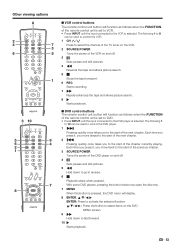
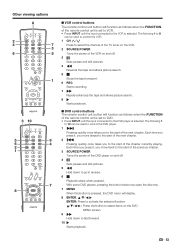
... this button is pressed, the DVD menu will function as follows when the FUNCTION of the remote control unit is set to DVD. • Press INPUT until the input connected to the VCR is selected. The following 1
to 10 can be used to control the VCR. 1 CH r/s
Press to select the channel of the TV tuner on the...
LC-42D64U | LC-46D64U | LC-52D64U Operation Manual - Page 57


..., it automatically turns on the TV's remote control.
1
Press MENU to display the MENU screen, and then press c/d to select "Option".
2
Press a/b to select "AQUOS LINK Setup", and then press ENTER.
3
Press a/b to select "Selecting Recorder", and then press ENTER.
While the TV is displayed.
55
Other viewing options
Auto Power On
If this function allows you to set the recorder for...
LC-42D64U | LC-46D64U | LC-52D64U Operation Manual - Page 58


...recordings using the TV's remote control.
1
Press OPTION to display the AQUOS LINK MENU screen.
2
Press a/b to select "Recorder EPG", and then press ENTER.
• The recorder's EPG is selected
for recording.
1 Press REC to start recording.
2 Press REC STOP to stop recording.
1
Press OPTION to display the AQUOS LINK MENU screen.
2
Press a/b to select "Media change ". • Select the...
LC-42D64U | LC-46D64U | LC-52D64U Operation Manual - Page 59


... can use
following buttons during broadcast viewing. Buttons SOURCE POWER
G I J H F
T
U
Description
Turns the power of the HDMI connected devices on the AQUOS BD Player, select appropriate external input.
2
Press OPTION to display the AQUOS LINK MENU screen.
3
Press a/b to select "Top menu/title list", and then press ENTER. Hold down to the TV sound. Playback stops. Each time you press...
LC-42D64U | LC-46D64U | LC-52D64U Operation Manual - Page 64


...dots)
Model: LC-52D64U
52o Advanced Super View & BLACK TFT LCD (Screen size 521/32o measured diagonally)
TV-standard (CCIR)
American TV Standard ATSC/NTSC System
VHF/UHF VHF 2-13ch, UHF 14-69ch
TV Function
Receiving ...the newest catalogue for the Liquid Crystal Television. Appendix
Specifications
Item LCD panel Number of production units. There may be some deviations from these ...
LC-42D64U | LC-46D64U | LC-52D64U Operation Manual - Page 67


... /LC-46D64U/LC-52D64U LCD Color Television (Be sure to the Product has been removed, defaced, changed, altered or tampered with servicing the Product. If you intend to or already use this limited warranty, you need service for this Product: Additional Exclusions from the date of , all liabilities and responsibilities of Sharp to the purchaser with...
Similar Questions
How To Turn On Cec On Sharp Aquos Tv Lc-52d64u
(Posted by vinvze2dd 10 years ago)
Sharp Tv Lc-52d64u
Tv Won't Turn On But Opc And Power Buton Green Light Flashi
(Posted by sonplam 11 years ago)
Lc-52d64u, Firware
I Reset My Tv Set To Factory Setting, Should I Update The
(Posted by dmvr3 12 years ago)
Where Can I Purchase A Lcd Screen For My Lc-46sb54u Flat Panel Tv Brand Is Shar
(Posted by allwayswillbe 12 years ago)
Sharp Lc-52d64u Tv Input Is Not Working.
We unplugged our dvd player from the tv and when we did we tried to go back to tv input but nothing ...
We unplugged our dvd player from the tv and when we did we tried to go back to tv input but nothing ...
(Posted by tee2169 14 years ago)

