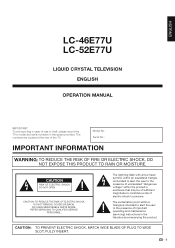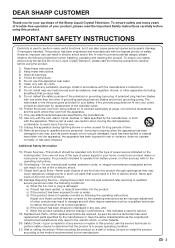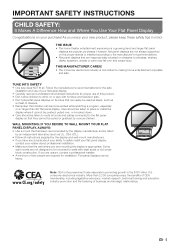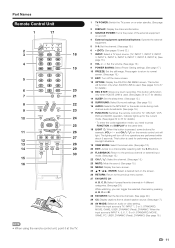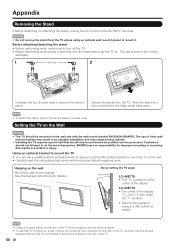Sharp LC-46E77UN Support Question
Find answers below for this question about Sharp LC-46E77UN.Need a Sharp LC-46E77UN manual? We have 1 online manual for this item!
Question posted by pjgomes1 on January 7th, 2014
Lc-46e77un Problem
My set starts and then shut down within two min Does any one have any tips on this?
Current Answers
Answer #1: Posted by TommyKervz on January 7th, 2014 5:35 AM
Greetings. This can be caused by one of the below.
1 Bad capacitator (s)
3. Bad cooling fans
3. Corrupt firmware
4. Bad Power supply
5. Bad inverter
You will need a service technician sadly.
Related Sharp LC-46E77UN Manual Pages
Similar Questions
How Do I Adjust Picture On A Sharp Lc-46e77un For The Best Picture?
Advanced settings help
Advanced settings help
(Posted by Tiderback 10 years ago)
Flat Panel Lc20b4u-sm Is Broken.
Can I replace a broke flat panel lc 20b4u-sm
Can I replace a broke flat panel lc 20b4u-sm
(Posted by Mbermudezford 11 years ago)
Tv Just Randomly Shuts Off.
Our Sharp LC-46E77UN is about 4 years old. It is connected to Harmon/Kardon receiver, which provides...
Our Sharp LC-46E77UN is about 4 years old. It is connected to Harmon/Kardon receiver, which provides...
(Posted by dcgribling 11 years ago)
Dlna Or Allshare
Is the LC-46E77UN DLNA or AllShare compliant?
Is the LC-46E77UN DLNA or AllShare compliant?
(Posted by Anonymous-103195 11 years ago)
Where Can I Purchase A Lcd Screen For My Lc-46sb54u Flat Panel Tv Brand Is Shar
(Posted by allwayswillbe 12 years ago)