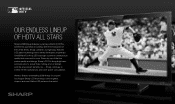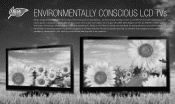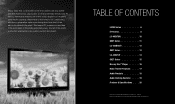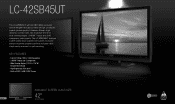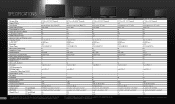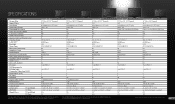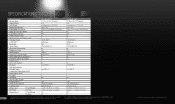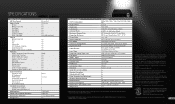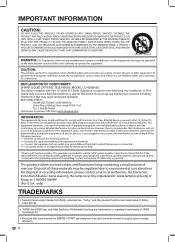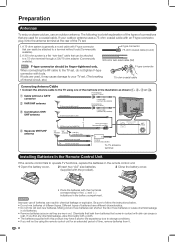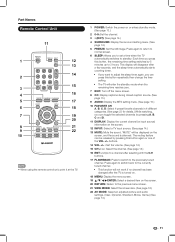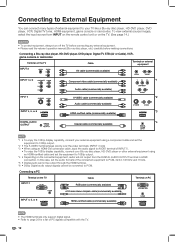Sharp LC42SB45UT Support Question
Find answers below for this question about Sharp LC42SB45UT - 42" LCD TV.Need a Sharp LC42SB45UT manual? We have 3 online manuals for this item!
Question posted by jdavis2548 on July 12th, 2012
I Have A Sharp Flatscreen Tv . The Remote Says (lcdtb Ga667wjsa)I'm On Time
I'm onTime Warner Cable The way it is set up, I use the SHARP remote to turn the TV ON and OFF and adjust the volume. All other functions I use the Time Warner Remote.
This morning, (In the Dark) I thought I was adjusting the volume but inadvertantly hit the AV Mode button and the screen went to snow and I can't get it back.
Any suggestions?
Current Answers
Related Sharp LC42SB45UT Manual Pages
Similar Questions
How To Reset A Sharp Liquid Crystal Flatscreen Tv Model Number Lc-32sb220u
(Posted by christinaleewhite38 9 years ago)
No Volume
After disconnecting the HDMI cable from my 42' LCD Sharp tv I have no volume. The slider says 24 but...
After disconnecting the HDMI cable from my 42' LCD Sharp tv I have no volume. The slider says 24 but...
(Posted by heidimarie42 11 years ago)
Where Can I Purchase Table Top Base Stand For Model Lc-22dv24u Flatscreen Tv
(Posted by ontherocke 12 years ago)
On My Sharp 42inch Lc42sb45ut The Menu Jumps Back & Forth Can't Press It
(Posted by white88camaro 12 years ago)
Having Problem With Involuntary Imput Changes
mylc-42sb45ut sharp lct jumps from one input to another or imput display stays on all the time and w...
mylc-42sb45ut sharp lct jumps from one input to another or imput display stays on all the time and w...
(Posted by asronce 12 years ago)