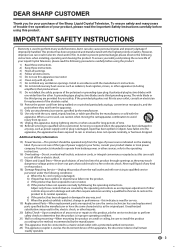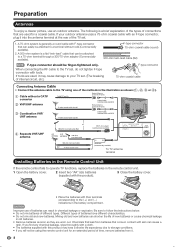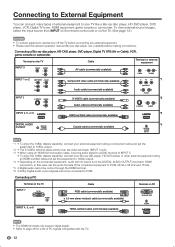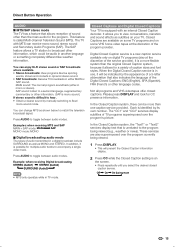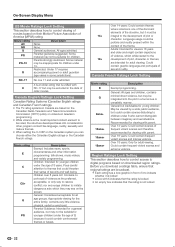Sharp LC-42SB45U Support Question
Find answers below for this question about Sharp LC-42SB45U.Need a Sharp LC-42SB45U manual? We have 1 online manual for this item!
Question posted by rogriver on September 13th, 2015
updating firmware
I wanted to update the firmware on my TV Sharp Model LC - 42SBB45U and I could not .... I can indicate how exactly do to get the website to download the firmware on a USB and then tell me the procedure to follow to install the update on my TV. Les agradecere much. Greetings.
Current Answers
Answer #1: Posted by TommyKervz on September 14th, 2015 7:11 AM
There are no firmware upgrade available from sharp for this model.
Related Sharp LC-42SB45U Manual Pages
Similar Questions
Flat Panel Lc20b4u-sm Is Broken.
Can I replace a broke flat panel lc 20b4u-sm
Can I replace a broke flat panel lc 20b4u-sm
(Posted by Mbermudezford 11 years ago)
Sharp Lc-42sb45u
CAN I REPLACE A 2700 MICROFARAD 16 VOLT CAPACITOR WITH 2200/25 CAPACITOR ON THE POWER SUPPLY BOARD
CAN I REPLACE A 2700 MICROFARAD 16 VOLT CAPACITOR WITH 2200/25 CAPACITOR ON THE POWER SUPPLY BOARD
(Posted by missreddwoman 11 years ago)
Where Can I Purchase A Lcd Screen For My Lc-46sb54u Flat Panel Tv Brand Is Shar
(Posted by allwayswillbe 12 years ago)