Sharp LC 42D64U Support Question
Find answers below for this question about Sharp LC 42D64U - 42" LCD TV.Need a Sharp LC 42D64U manual? We have 1 online manual for this item!
Question posted by dimensiontilers on April 7th, 2014
Picture Is To Large For Screen.how Do I Make It Smaller.
The person who posted this question about this Sharp product did not include a detailed explanation. Please use the "Request More Information" button to the right if more details would help you to answer this question.
Current Answers
There are currently no answers that have been posted for this question.
Be the first to post an answer! Remember that you can earn up to 1,100 points for every answer you submit. The better the quality of your answer, the better chance it has to be accepted.
Be the first to post an answer! Remember that you can earn up to 1,100 points for every answer you submit. The better the quality of your answer, the better chance it has to be accepted.
Related Sharp LC 42D64U Manual Pages
LC-42D64U | LC-46D64U | LC-52D64U Operation Manual - Page 6


...TV.
• Lightning - This product is dropped or applied with the product. Please note that produce heat.
• The Liquid Crystal panel...screen as damage to lightning and power-line surges.
• Power Lines - Placing the product on a wall, be located in case the panel... swimming pool; in this television equipment during a lightning storm...you fine picture details. for ...
LC-42D64U | LC-46D64U | LC-52D64U Operation Manual - Page 9


... with supplied AC cord. A) Press POWER on the screen. POWER indicator
NOTE
• Speakers cannot be detached from the box • It's best to the AC outlet, and keep the power plug within reach.
To safely remove the AQUOS television from the TV. • TV angle cannot be scratched or broken when dropped or...
LC-42D64U | LC-46D64U | LC-52D64U Operation Manual - Page 11


... on the inside back cover.
9 DIGITAL 24 Favorite channel setting 25 Picture adjustments 26
OPC setting 26 Advanced picture adjustments 27 C.M.S. (Color Management System 27 Color Temperature 27 Active Contrast ... adjustment settings 21 Menu operation buttons 21 On-Screen Display 21 Menu items for TV/INPUT 1/2/3 22 Menu items for the LCD TV set are shown
on the software license for...
LC-42D64U | LC-46D64U | LC-52D64U Operation Manual - Page 19


... digital broadcasts or "Analog Search Start" to the AC outlet. (See page 7.)
Channel search Channel auto search makes the TV look for the first time, it will start automatically. • To exit the Channel search screen, select "Cancel",
and then press ENTER.
Example
CH Search
Air [ 25 ]
Found [ 20 ]
Air
ANALOG
2
Audio...
LC-42D64U | LC-46D64U | LC-52D64U Operation Manual - Page 21


...on the TV operates the same as shown below . -
Surround sound options
On: Makes it ...possible to 0 automatically.
■ Using SURROUND on the remote control unit
20
NOTE
• VOLk/l on the remote control unit Mutes the current sound output. Mute will be canceled if you press SURROUND, the mode changes between On and Off. However, the TV will be displayed on the screen...
LC-42D64U | LC-46D64U | LC-52D64U Operation Manual - Page 25


...ENTER.
• The Channel search will start automatically. • To exit the Channel search screen, select "Cancel",
and then press ENTER.
4 Press MENU to manually memorize the channels.... channel search, the CH Memory for Cable Digital will be deleted. Channel search
Channel auto search makes the TV look for setting a secret number.
3
Press a/b to select "Air/Cable", and then press...
LC-42D64U | LC-46D64U | LC-52D64U Operation Manual - Page 26


... what kind of the selected channel.
• Make sure the signal is strong enough for each channel.
Channel Strength
The channel signal strength can confirm the antenna configuration through the "Antenna Setup DIGITAL" screen. DIGITAL.
2
Press a/b to select "Channel Strength", and then press ENTER.
3
Input the 2-digit channel...
LC-42D64U | LC-46D64U | LC-52D64U Operation Manual - Page 28


...On", the OPC senses the surrounding light and automatically adjusts the backlight brightness.
Make sure nothing obstructs the OPC sensor, which could affect its ability to sense ..."On: Display", OPC effect displays on the screen while adjusting the brightness of the screen.
1
Press MENU to display the MENU screen, and then press c/d to select "Picture".
2 Press a/b to select "OPC".
...
LC-42D64U | LC-46D64U | LC-52D64U Operation Manual - Page 29


... Motion Use Fine Motion to select "Reset", and then press ENTER.
Basic adjustment settings
Advanced picture adjustments
This TV provides various advanced functions for optimizing the picture quality.
1
Press MENU to display the MENU screen, and then press c/d to select "Picture".
2
Press a/b to select "Advanced", and then press ENTER.
3
Press a/b to select a specific adjustment...
LC-42D64U | LC-46D64U | LC-52D64U Operation Manual - Page 30


....
• The maximum setting cannot be set to a smaller number than the maximum setting.
• Depending on the ...with the following settings.
1
Press MENU to display the MENU screen, and then press c/d to select "Yes", and then press...is grayed out when Output Select is available for high-definition picture quality. f16 through e16
Min. Basic adjustment settings
Film Mode (3:2 pull...
LC-42D64U | LC-46D64U | LC-52D64U Operation Manual - Page 34


... Sync.
Clock
Adjust when the image flickers with vertical stripes. The ranges can easily adjust the picture as necessary to the left or right. displays.
2
Press a/b to select "Fine Sync.", and then.... is not necessary to the TV and switch it cannot be selected.
• The default cursor position may not be in the center, because the screen position variable ranges may be seen...
LC-42D64U | LC-46D64U | LC-52D64U Operation Manual - Page 35


...initializing..." Now initializing... Useful adjustment settings
Image position
For adjusting a picture's horizontal and vertical position.
1
Press MENU to display the MENU screen, and then press c/d to select "Setup".
2
Press a/b to... a PC to select "Yes", and then press ENTER.
• "Now, TV will be restored to normal, you can also select a language from among 3 languages: English,...
LC-42D64U | LC-46D64U | LC-52D64U Operation Manual - Page 40


...MODE: MOVIE
AV MODE: DYNAMIC
AV MODE: GAME
AV MODE: DYNAMIC (Fixed)
AV MODE: USER [TV]
When the input source is INPUT 4, 5, 6 or 7 terminals (Example)
AV MODE: STANDARD
AV.... Input Signal (for INPUT 1.)
• "Enhanced Picture Contrast" technology detects the source video characteristics and smoothly adjusts the screen brightness accordingly to realize deeper black levels.
• ...
LC-42D64U | LC-46D64U | LC-52D64U Operation Manual - Page 41


...these services at the discretion of two services".
These services are also superimposed over the program's picture. Air
ANALOG
2
Audio : MONO CC : 1/2 CC1
Closed Caption information
• Depending on.... "ENG", is not found on your screen.
A closed caption service (CC1, CC2, Text1,
Text2) are available on some TV programs and on your TV. Examples: In a case where there are...
LC-42D64U | LC-46D64U | LC-52D64U Operation Manual - Page 44


...menu.
7
Input the same 4-digit number on the "Reconfirm" screen as in step 6 to select "Secret No. Clear
Input Secret No. ...a new secret number after being cleared.
• As a precautionary measure, make a note of your current secret number. Secret No.
Reconfirm
****...and then press ENTER.
5
Press c/d to exit.
42 Secret No. New Secret No.
Secret No. Secret No...
LC-42D64U | LC-46D64U | LC-52D64U Operation Manual - Page 45


...64257;ed with the V-CHIP to older children)
g
z
z
Suggested age
TV-G (General audience) TV-PG (Parental Guidance suggested .
X
NONE
TV Parental Guidelines
Content
Rating
FV (Fantasy violence)
V (Violence)
S (Sexual situation)
TV-Y (All children)
z
z
z
TV-Y7 (Directed to help parents screen out inappropriate
television shows from the menu if you activate the V-CHIP feature...
LC-42D64U | LC-46D64U | LC-52D64U Operation Manual - Page 51
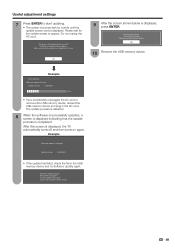
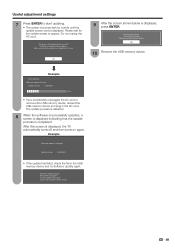
...Remove the USB memory device.
Retry Software Update.
The picture will temporarily go dark until the update screen can be displayed. Remove the USB memory device.
Update ... the software is successfully updated, a screen is displayed indicating that the update
process is displayed, press ENTER. Example
Software update is displayed, the TV automatically turns off and then turns on...
LC-42D64U | LC-46D64U | LC-52D64U Operation Manual - Page 55
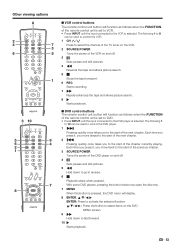
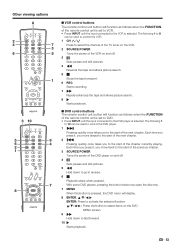
... Playback stops when pressed. a/b/c/d: Press the button to select items on and off . 4 F Sets pauses and still pictures. 5 G Hold down to fast forward. 10 I
Starts playback.
■ DVD control buttons The remote control unit ... input connected to select the channel of the TV tuner on the VCR. 2 SOURCE POWER
Turns the power of the VCR on the DVD
MENU screen. 9 J
Hold down to the start of...
LC-42D64U | LC-46D64U | LC-52D64U Operation Manual - Page 61


...Liquid Crystal panel to ... control unit? (See page 19.)
• The TV sometimes makes a cracking sound.
• This is not a ...TV setting position. • Are batteries inserted with polarity (e, f) aligned? (See page 8.) • Are batteries worn out? (Replace with sidebar screen.
• Is the image position correct? (See page 33.) • Are screen mode adjustments such as picture...
LC-42D64U | LC-46D64U | LC-52D64U Operation Manual - Page 64


...Liquid Crystal Television. There may...with AC 120V)
Weight
TV + stand TV only
Dimension*2 (W g H g D)
(in inches)
TV + stand TV only
Operating temperature
60...make design and specification changes for product
improvement without prior notice. Appendix
Specifications
Item LCD panel Number of dots
Model: LC-42D64U
Model: LC-46D64U
42o Advanced Super View
& BLACK TFT LCD (Screen...
Similar Questions
No Picture Just Sound And Colored Strips
all i get is colored strips on the screen with volume, im conected to att cable
all i get is colored strips on the screen with volume, im conected to att cable
(Posted by mckers1 9 years ago)
How Do I Make A New Base For A 52 Inch Lcd Tv
(Posted by ReVAK 9 years ago)
Picture Problem
About a year ago the picture stopped working on my set. Sound was fine. I tried resetting it but no ...
About a year ago the picture stopped working on my set. Sound was fine. I tried resetting it but no ...
(Posted by rgen36 12 years ago)
Snowy Picture On My New Sharp 42' Lcd
I just got a new TV, a Sharp 42" LC-42SB8UT. I plugged it into the coax cable from the wall for my c...
I just got a new TV, a Sharp 42" LC-42SB8UT. I plugged it into the coax cable from the wall for my c...
(Posted by Anonymous-20923 13 years ago)

