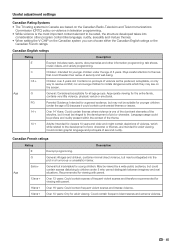Sharp LC 42D64U Support Question
Find answers below for this question about Sharp LC 42D64U - 42" LCD TV.Need a Sharp LC 42D64U manual? We have 1 online manual for this item!
Question posted by rgen36 on July 15th, 2011
Picture Problem
About a year ago the picture stopped working on my set. Sound was fine. I tried resetting it but no luck. The set wound up in my ...i get around to it pile...in the basement. I turned the TV on yesterday and lo and behold...the picture came on..looked great..10 minutes later..back to the same problem. The power light is steady green and the opc light is not on. I had a dvd player hooked up . With the player on, the screen would brighten but and when I turned it of the screen would fade to black. Any ideas? Thanks and sorry for the long winded explanation..
Current Answers
Related Sharp LC 42D64U Manual Pages
Similar Questions
Getting The Message No Broadcast Now On The Tv
getting the messahe no broadcast now om my tv
getting the messahe no broadcast now om my tv
(Posted by hollyhutto 7 years ago)
How Do I Make A New Base For A 52 Inch Lcd Tv
(Posted by ReVAK 9 years ago)
Tv Shuts Off Wont Turn On
sharp lcd lc-60le640u..tv shuts off power light give 2 slow blinks then 2 fast blinks. What's this e...
sharp lcd lc-60le640u..tv shuts off power light give 2 slow blinks then 2 fast blinks. What's this e...
(Posted by ricky2378 11 years ago)
Lc-c3237u Lcd Tv.
Recieved a Sharp LCD TV LC 3237U, with no video, or sound. Open the back and noticed the small LED i...
Recieved a Sharp LCD TV LC 3237U, with no video, or sound. Open the back and noticed the small LED i...
(Posted by jbt2012 12 years ago)
Lcd Tv -- Lamp
Does the sharp LC42SB45UT LCD TV contain a lamp?The Sharp warranty will not cover a tech to come out...
Does the sharp LC42SB45UT LCD TV contain a lamp?The Sharp warranty will not cover a tech to come out...
(Posted by kles 12 years ago)