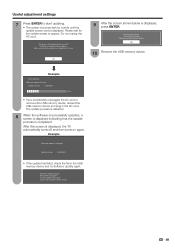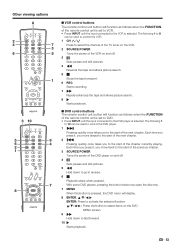Sharp LC 42D64U Support Question
Find answers below for this question about Sharp LC 42D64U - 42" LCD TV.Need a Sharp LC 42D64U manual? We have 1 online manual for this item!
Question posted by ricky2378 on August 19th, 2012
Tv Shuts Off Wont Turn On
sharp lcd lc-60le640u..tv shuts off power light give 2 slow blinks then 2 fast blinks. What's this error code and possible cause?
Current Answers
Answer #1: Posted by TVDan on August 19th, 2012 1:38 PM
This is an error because the 13v supply is missing on the "Main" board. This could be the "power" board, the cable connecting to the "main" or the "main" board. Contact Sharp to have it loked at: http://www.sharpusa.com/customersupport.aspx
TV Dan
Related Sharp LC 42D64U Manual Pages
Similar Questions
Sharp Lc-42sb48ut Tv Blue Power Light Just Keeps Blinking. Why?
Pretty much as stated above. The power light turns red when plugged in, and blinks blue when the pow...
Pretty much as stated above. The power light turns red when plugged in, and blinks blue when the pow...
(Posted by Anonymous-76177 11 years ago)
i Tried To Force Turn-on.. I Can Use The Remote Control On Selecting
channels, but i cant control the volume? why does there is a letter "K" on the upper left corner?, i...
channels, but i cant control the volume? why does there is a letter "K" on the upper left corner?, i...
(Posted by pav1970s 11 years ago)
Picture Problem
About a year ago the picture stopped working on my set. Sound was fine. I tried resetting it but no ...
About a year ago the picture stopped working on my set. Sound was fine. I tried resetting it but no ...
(Posted by rgen36 12 years ago)
Sharp Lc52se94u Lcd Tv Blue Power Light Blinking, Won't Turn On. What 's Wrong
I tried unplugging it for 5 minutes and plug back into wall socket and no change. Is there a reset b...
I tried unplugging it for 5 minutes and plug back into wall socket and no change. Is there a reset b...
(Posted by davelv1 14 years ago)