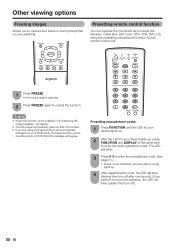Sharp LC 42D64U Support Question
Find answers below for this question about Sharp LC 42D64U - 42" LCD TV.Need a Sharp LC 42D64U manual? We have 1 online manual for this item!
Question posted by hollyhutto on March 14th, 2017
Getting The Message No Broadcast Now On The Tv
getting the messahe no broadcast now om my tv
Current Answers
Answer #1: Posted by Odin on March 14th, 2017 6:57 AM
Your question is not altogether clear. If your issue is that the TV isn't working: Make sure the TV is ON! Is your TV on the correct input? Change the input on your TV if needed. Check for loose or damaged connections on the back of your TV. Make sure the component you are trying to watch is turned ON. You can also unplug the TV for 10 minutes and see if that resets the issue. As a last resort, go into the menu of your TV and do a factory reset. If this is not your issue, please resubmit.
Hope this is useful. Please don't forget to click the Accept This Answer button if you do accept it. My aim is to provide reliable helpful answers, not just a lot of them. See https://www.helpowl.com/profile/Odin.
Related Sharp LC 42D64U Manual Pages
Similar Questions
How Do I Make A New Base For A 52 Inch Lcd Tv
(Posted by ReVAK 9 years ago)
Flat Panel Lc20b4u-sm Is Broken.
Can I replace a broke flat panel lc 20b4u-sm
Can I replace a broke flat panel lc 20b4u-sm
(Posted by Mbermudezford 11 years ago)
Why Is My Tv Flashing The Menu Every Few Minutes?
my tv has been flashing the menu every few minutes and it will not stop. i have NO remote. Today...
my tv has been flashing the menu every few minutes and it will not stop. i have NO remote. Today...
(Posted by rach200513 12 years ago)
Where Can I Purchase A Lcd Screen For My Lc-46sb54u Flat Panel Tv Brand Is Shar
(Posted by allwayswillbe 12 years ago)