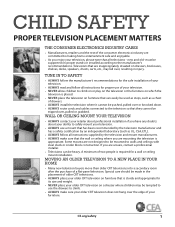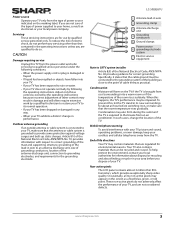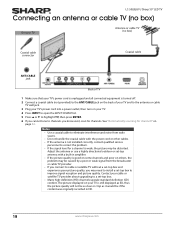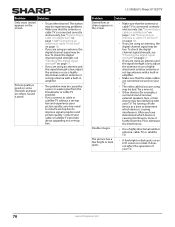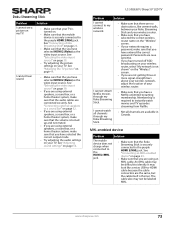Sharp LC-50LB261U Support Question
Find answers below for this question about Sharp LC-50LB261U.Need a Sharp LC-50LB261U manual? We have 1 online manual for this item!
Question posted by obgomez on April 27th, 2015
Tv Turns On.,stays On No Picture Black Screen
The person who posted this question about this Sharp product did not include a detailed explanation. Please use the "Request More Information" button to the right if more details would help you to answer this question.
Current Answers
Related Sharp LC-50LB261U Manual Pages
Similar Questions
Sharp Lcd Tv Lc50lb261u Firmware Upgrade? Where Do I Find The Binary File?
Where do I find the binary file for my Sharp LCD TV LC50LB261U firmware update. Need to download the...
Where do I find the binary file for my Sharp LCD TV LC50LB261U firmware update. Need to download the...
(Posted by mcraner234 6 years ago)
Setting Button
cant find setting button on the menu screen need to adjust picture to fit to screen picture is to bi...
cant find setting button on the menu screen need to adjust picture to fit to screen picture is to bi...
(Posted by hoistgirl1010 6 years ago)
My Sharp Aquos 32' Tv Has No Picture Or Sound.
MY SHARP AQUOS 32" TV(LC-32LE450U) has no picture or sound.The green lgt is on thats located on the ...
MY SHARP AQUOS 32" TV(LC-32LE450U) has no picture or sound.The green lgt is on thats located on the ...
(Posted by fsheffield 7 years ago)
What Does It Mean When A Sharp Tv Turns On Then The Screen Shuts Off After 30
seconds and the power button flashes?
seconds and the power button flashes?
(Posted by 9556xbrudk 10 years ago)
Black Screen - No Power
The green "power and OPC" lights are flashing on my T.V. but I have no picture, the screen is black....
The green "power and OPC" lights are flashing on my T.V. but I have no picture, the screen is black....
(Posted by lstrega 13 years ago)