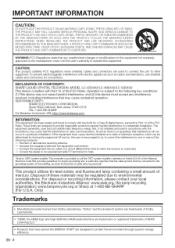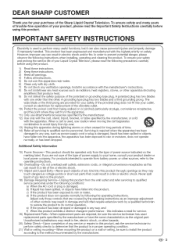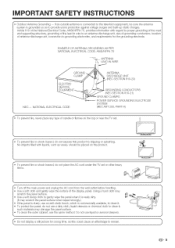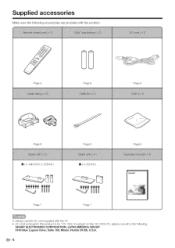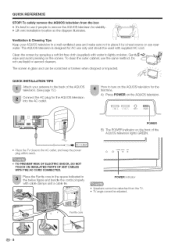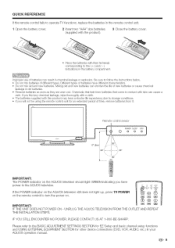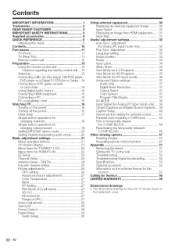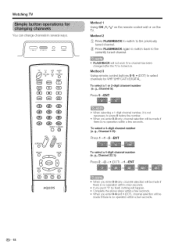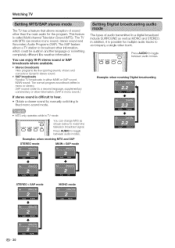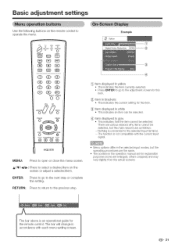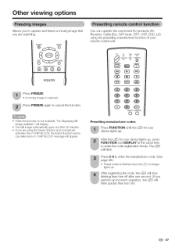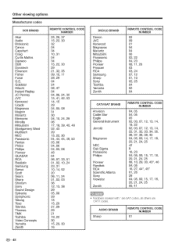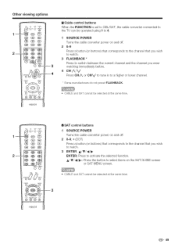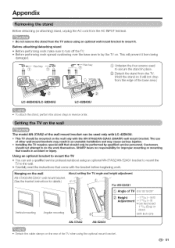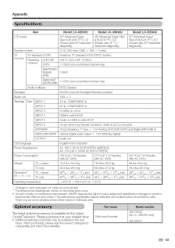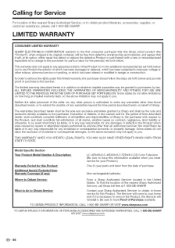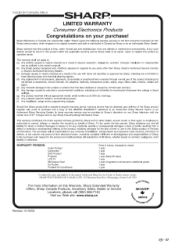Sharp LC 42D43U Support Question
Find answers below for this question about Sharp LC 42D43U - 42" LCD TV.Need a Sharp LC 42D43U manual? We have 1 online manual for this item!
Question posted by lnColbo on September 1st, 2014
How To Repair Sharp Aquos Lc42d43u Main Board
The person who posted this question about this Sharp product did not include a detailed explanation. Please use the "Request More Information" button to the right if more details would help you to answer this question.
Current Answers
Related Sharp LC 42D43U Manual Pages
Similar Questions
I Just Changed The Main Board On The Lc-65d64u. I A Now Looking For Its Softwar
I just changed the main board on the LC-65D64U. I now get a "Communication Failure" (Power LED flash...
I just changed the main board on the LC-65D64U. I now get a "Communication Failure" (Power LED flash...
(Posted by mrbugs 2 years ago)
Can I Use A Rca Universal Remote Control For This Tv An How Do I Get To The Apps
(Posted by agallardo310 8 years ago)
Main Board Replacement
There is a metal covering over the main board of theLC-53D85UN. How is this removed so that the boar...
There is a metal covering over the main board of theLC-53D85UN. How is this removed so that the boar...
(Posted by francoisglenn 10 years ago)