Sharp LC 42D43U Support Question
Find answers below for this question about Sharp LC 42D43U - 42" LCD TV.Need a Sharp LC 42D43U manual? We have 1 online manual for this item!
Question posted by joeintozi19 on April 22nd, 2014
How To Fix Aquos Lc42d43u
The person who posted this question about this Sharp product did not include a detailed explanation. Please use the "Request More Information" button to the right if more details would help you to answer this question.
Current Answers
There are currently no answers that have been posted for this question.
Be the first to post an answer! Remember that you can earn up to 1,100 points for every answer you submit. The better the quality of your answer, the better chance it has to be accepted.
Be the first to post an answer! Remember that you can earn up to 1,100 points for every answer you submit. The better the quality of your answer, the better chance it has to be accepted.
Related Sharp LC 42D43U Manual Pages
Operation Manual - Page 1


IMPORTANTE : Lea este manual de operaei6n antes de comenzar a operar el equipo. SHARP
LC-42D43U LC-46D43U LC-52D43U
AQUOS
LIQUID CRYSTAL TELEVISION T#LI_VISEUR ACL
TELEVISOR CON PANTALLA DE CRISTAL LIQUIDO
OPERATION MANUAL MODE D'EMPLOI MANUAL DE OPERACION
LC-42D43U
_["] IDOLBY! _,,_ _ rr'u r"
DIGITAL
1245
iIii NYCE
IMPORTANT : Please read this operation manual before starting ...
Operation Manual - Page 5
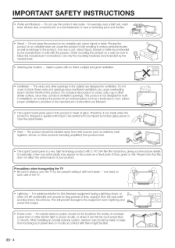
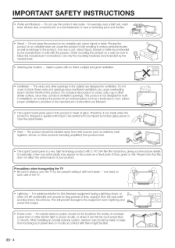
...TV by two people holding it with the product. one hand on
Precautions when transporting the TV each side of time, unplug it is not designed for this television... not place the product on the screen as a fixed point of blLJe,green or red. and the ... table recommended by broken glass pieces in case the panel breaks. ,, Tile Liquid Crystal panel used in an enclosed place such as damage to ...
Operation Manual - Page 6
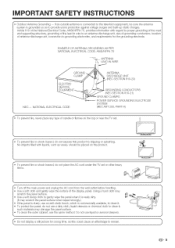
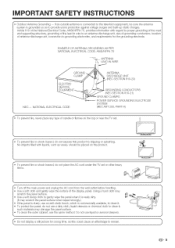
...,, Outdoor Antenna Grounding -- if an outside antenna is connected to the television equipment, be placed on the top or near the TV set or other heavy items.
f
" Turn off the main power ... unit, connection to grounding electrodes, and requirements for a long time, as to gently wipe the panel when it is dusty, use liquid or aerosol cleaners.
,,Do not display a still picture for the...
Operation Manual - Page 9
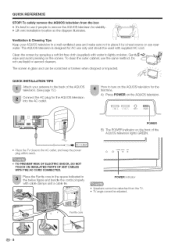
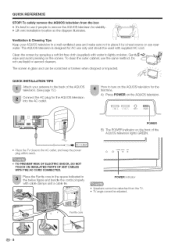
.... Ferrite core Do _:_JY
-t_
not use the same method. The AQUOS television is glass and can be adjusted.
To safely remove the AQUOS television from the TV. • TV angle cannot be scratched or broken when dropped or impacted.
\ _ _ _/
QUICK iNSTALLATiON TiPS
Attach your AQUOS television in the below figure and bundle the cords properly with water...
Operation Manual - Page 10
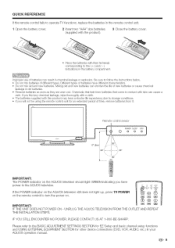
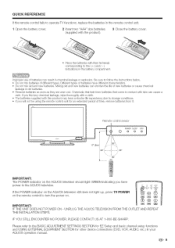
...17' (5m) 30 30°
30 °
iMPORTANT: The POWER indicator on . UNPLUG THE AQUOS TELEVISION FROM THE OUTLET AND REPEAT THE INSTALLATION STEPS. Place the batteries with their terminals corresponding to the (+)... the POWER indicator on the AQUOS television still does not light up, press TV POWER on the remote control to turn the power on the AQUOS television should light GREEN indicating you ...
Operation Manual - Page 11
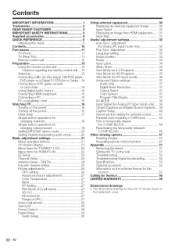
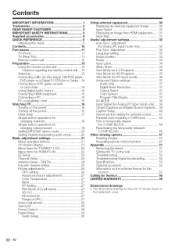
...dimensional drawings for Analog PC input mode only 32 Fine Sync. adjustment (for the LCD TV set are shown on the power 16 Turning off the power 16 Initial setup ...INSTRUCTIONS 3
Supplied accessories 6 QUICK REFERENCE 6
Attaching the stand 6
Contents
10
Part names 1t
TV (Front 11
TV (Rear/Top 11 Remote control unit 12
Preparation 13
Using the remote control unit 13
Cautions ...
Operation Manual - Page 13
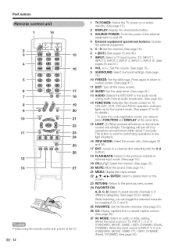
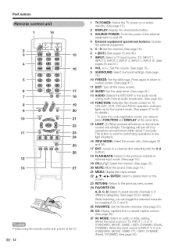
...DISPLAY at the TV. When the input source is TV, INPUT 1,2 or 3: STANDARD, MOVIE, GAME, USER, DYNAMIC (Fixed), DYNAMIC. The lighting will light. Q- 12
1 TV POWER: Switch the TV power on or... 0 - 9: Set the channel. (See page 18.) 6 {DOT): (See pages 18 and 49.)
7 INPUT: Sebct a TV input source. (TV, INPUT 1 INPUT 2, INPUT 3, INPUT 4, INPUT 5, INPUT 6) (See pages 30 and 31 .)
8 VOL +/- : Set...
Operation Manual - Page 14
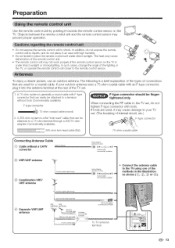
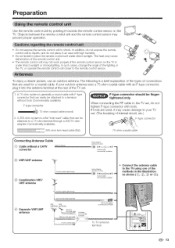
...coaxial cable with tools. The heat may cause deformation of the lighting or the TV, or operate the remote control unit closer to a terminal without a CATV ...F-type connector
3..0..0..-.o..h..m......twinqead cable (flat)
,,_
j
75-ohm coaxial cable J
Connecting Antenna Cable
Cable without tools (Commercially available).
A 300-ohm system is a flat "twinqead" cable that are used...
Operation Manual - Page 19
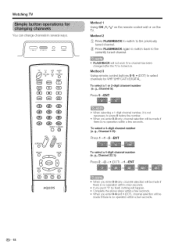
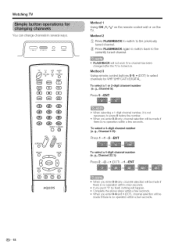
.... on the remote control unit or on .
FAVORITE CH --
®®@®
AQUOS
Method t
Using OH/_,/V TV. Method 3 Using remote control buttons 0-9, • (DOT) to the previously tuned channel...select a 4-digit channel number (e. WatchingTV
You can change channels in several ways. r--q
POWER
TV
TV
CBL/SAT
0o
SOURCE
VCR AUDIO
DVD
FUNCTION
0o
O0
LIGHT
GE) OD 5E)
REC
(3D...
Operation Manual - Page 21
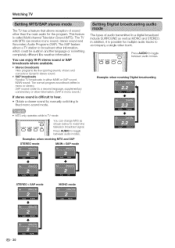
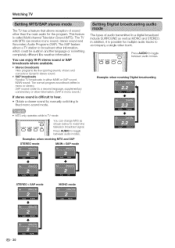
...The SAP feature allows a TV station to broadcast other than the main audio for multiple audio tracks to fixed mono-sound mode. PressAUDIO to toggle between audio modes.
The TV with MTS can enjoy Hi-... other information. (SAP is mono sound.)
If stereo sound is called Multi-channel Television Sound (MTS). Examples: when receiving MTS and SAP
STEREO mode
MAIN + SAP mode
STEREO + SAP ...
Operation Manual - Page 22
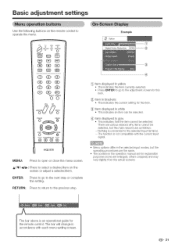
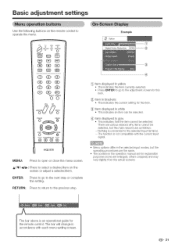
... cropped) and may vary slightly from the actual screens.
ENTER:
Press to go to the adjustment screen for this item.
FAVORITE OH --
®®@®
AQUOS
MENU:
Press to the previous step. A/T/_I/_:
Press to operate the menu.
2 v°o_ +020 CBL/SAT DVD FUNCTION
SOURCE
LIGHT
G9 (:_ (:E9
REC
(:E) (3D...
Operation Manual - Page 27


... MENU to display the MENU screen, and then press 41/1_ to select "Yes", and then press ENTER. Off
On On: Display
The brightness is fixed at the value set "Color Temp.", "Black", "I/P Setting", "Film Mode", "3D-Y/C", "Monochrome" or "Range of the screen.
Make sure nothing obstructs the OPC sensor, which...
Operation Manual - Page 38


...not display
Produces a clearer video image. on the remote control unit or VOL- / + on the TV. Press MENU to display the MENU screen, and tlnen press _11/_ to select the desired setting, and ... with VOL +/on the remote control unit or VOL -/+ on the TV. Press MENU to select what controls tlne audio output,
Fixed Variable
* Sound via the AUDIO OUTPUT
terminal is pressed.
Off
Both ...
Operation Manual - Page 39
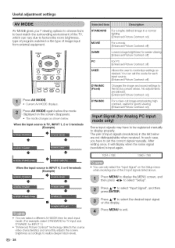
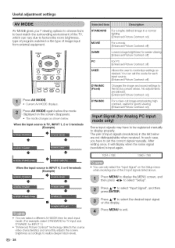
...may have to set the mode for each input mode. (For example, select STANDARD for TV input and DYNAMIC for easier vbwing [Enhanced Picture Contrast: offj
For PC [Enhanced Picture Contrast...1024 × 768
136x)× 768
When the input source is TV, iNPUT 1, 2 or 3 terminals (Example)
STANDARD MOVIE GAME PC USER
DYNAMIC (Fixed}
DYNAMIC
For a highly defined image in the list below . FAVORITE ...
Operation Manual - Page 48
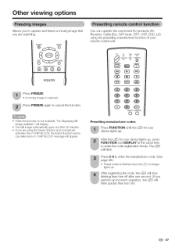
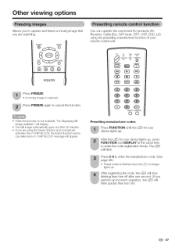
...to capture and freeze a moving imageis captured. FAVORITE OH --
®®@@
AqUOS
You can operate the connected AV products (AV Receiver, Cable Box, SAT tuner...freeze function and a broadcast activates the V-CHIP BLOCK, the freeze function will be cancelled and a V-CHIP BLOCK message will appear. TV
TV VCR AUDIO
CBI_/SAT 0
SOURCE
DVD 0
@ FUNCTION 0
LIGHT
G9 _ _
REC
(3D (:_ CE3
(E9 (E9 @...
Operation Manual - Page 50
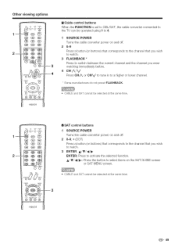
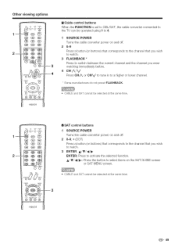
FAVO_Ir_CH
®®@®
AQUOS
--3
Q- 49 A/Y/4/I_:
Press the button to activate the selected function.
t SOURCE POWER Turns the cable ...
_E_Z_;
o_o
MENU
5 ¸_,_
FAVORITECH
®®©®
AQUOS
[] Cable control buttons When the FUNCTION is set to CBL/SAT, the cable converter connected to the TV can be selected at the same time.
[] SAT control buttons
t SOURCE...
Operation Manual - Page 51
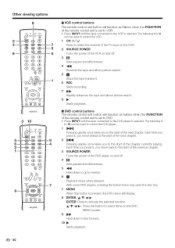
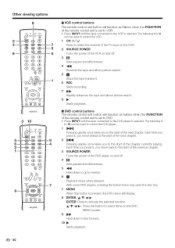
... currently playing.
i Ca A/V
Press to select the channel of the TV tuner on the DVD MENU screen. Pressing quickly once takes you to...!1_
Starts playback.
(Z)- 50 Other viewing options 8
Tv To_v_R_u_,o
4
7
6 ......|.1 q-_ __
5
O (2) (2)
QOQ
QQ(2)
G> (2) _
@O INPUT
R _SRSACK
--I
o d::::Z:::b O
_8_::z_ "
FAVORITEOH
®®@®
AQUOS
3 10
-9 --4
OQQ QOQ (2>QO Q(2)_
@O ...
Operation Manual - Page 53
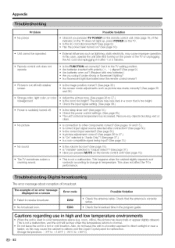
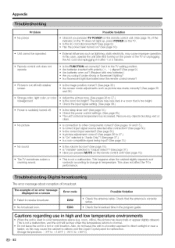
...? (See pages 26 to malfunction. The picture may cause the cabinet to deform and the Liquid Crystal panel to 27.)
,, Is "On" selected in "Audio Only"? (See page 37.) Is a non-... page 38.)
,, Power is not a malfunction, and the unit will recover when the temperature returns to the TV setting position. • Are batteries inserted with polarity (+, ) aligned? (See page 9.) ,, Are batteries worn...
Operation Manual - Page 54
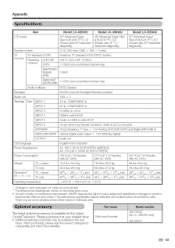
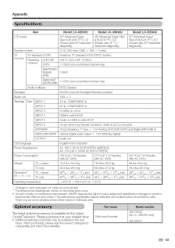
...LC-42D43U
Model: LC-46D43U
Model: LC-52D43U
LCD panel
42" Advanced Super View & BLACK TFT LCD
(Screen size 42" measured diagonally)
46" Advanced Super View & BLACK TFT LCD
(Screen size 45 _5/s" measured diagonally)
Number of dots
3,147,264 dots (1366)< 768 )< 3 dots)
TV Function
TV...the newest catalogue for the Liquid Crystal Television.
The dimensional drawings are nominal values of...
Operation Manual - Page 58
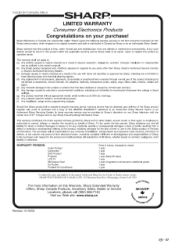
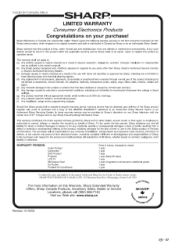
..." or larger and on behaff of Sharp. Correction of
and responsibilities
of Sharp
on contract, negligence, strict
WARRANTY PERIODS:
Audio Product Camcorder DVD Product Projector LCD TV Microwave Oven Air Purifier Portable Air Conditioner
Parts & Labour 1 year 1 year
(exceptions
noted)
1 year t year 1 year 1 year t year t year
(lamp 90 days) (magnetren component-4
additional...
Similar Questions
Can I Use A Rca Universal Remote Control For This Tv An How Do I Get To The Apps
(Posted by agallardo310 8 years ago)
How To Repair Sharp Aquos Lc42d43u Main Board
(Posted by lnColbo 9 years ago)
Is The Digital Flat Antenna Compatible With My Sharp Aquos 32 Inch Lcd Tv Model
da5u
da5u
(Posted by bandlrentne 10 years ago)
Lcd Tv -- Lamp
Does the sharp LC42SB45UT LCD TV contain a lamp?The Sharp warranty will not cover a tech to come out...
Does the sharp LC42SB45UT LCD TV contain a lamp?The Sharp warranty will not cover a tech to come out...
(Posted by kles 12 years ago)

