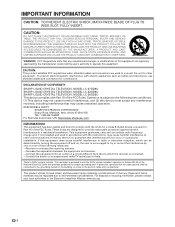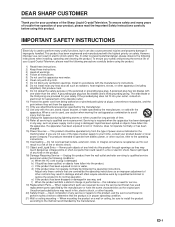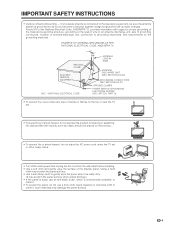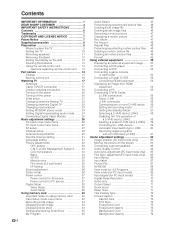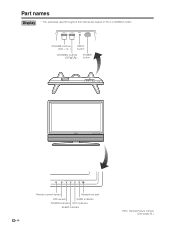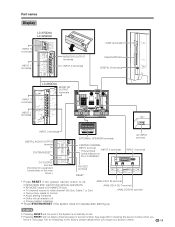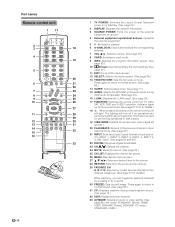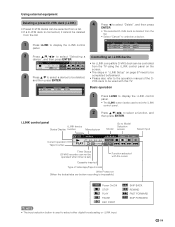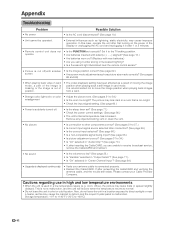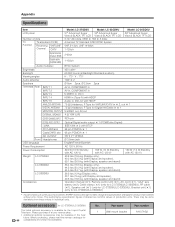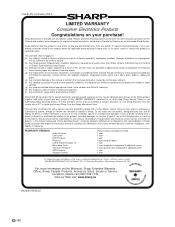Sharp LC-32GD6U Support Question
Find answers below for this question about Sharp LC-32GD6U.Need a Sharp LC-32GD6U manual? We have 1 online manual for this item!
Question posted by toadventureonallfours on May 3rd, 2018
Details Regarding The Power Cable For This Model? (lost Original)
Would like to confirm what the actual power cable looks like. I've seen conflicting info online.
Current Answers
Answer #1: Posted by Odin on May 9th, 2018 5:40 PM
First of all, to look to us for resolution of conflicting online information is unwise--as we're volunteers at this [Help Owl] independent help site; and though we do our best, some of our answers are simply wrong.You may be confusing us with Sharp; if so, use the contact information here--https://www.contacthelp.com/sharp/customer-service.
Otherwise, I suggest you consider one or more of the following sources:
Hope this is useful. Please don't forget to click the Accept This Answer button if you do accept it. My aim is to provide reliable helpful answers, not just a lot of them. See https://www.helpowl.com/profile/Odin.
Related Sharp LC-32GD6U Manual Pages
Similar Questions
Power Cord For Lc-20b2ua Tv Where Can I Buy This Power Cable
(Posted by tonysilva5419 3 years ago)
Sharp Television Model # Lc32gd6um
Is this television a 1080P or 720P?
Is this television a 1080P or 720P?
(Posted by dianem491 10 years ago)
Add A Wall Mount Bracket To This Model Sharp Lc-32gd6um
Is is possible to add a wall mount bracket to this model sharp LC-32gd6um ? WE dont see the place to...
Is is possible to add a wall mount bracket to this model sharp LC-32gd6um ? WE dont see the place to...
(Posted by dawnsday31549 10 years ago)
Flat Panel Lc20b4u-sm Is Broken.
Can I replace a broke flat panel lc 20b4u-sm
Can I replace a broke flat panel lc 20b4u-sm
(Posted by Mbermudezford 11 years ago)
Where Can I Purchase A Lcd Screen For My Lc-46sb54u Flat Panel Tv Brand Is Shar
(Posted by allwayswillbe 12 years ago)