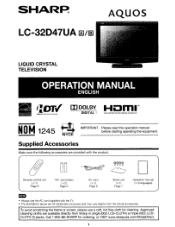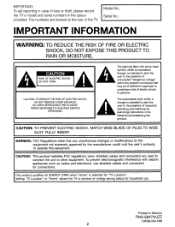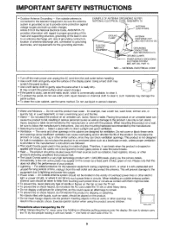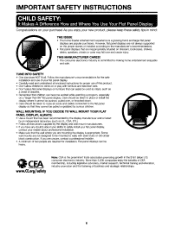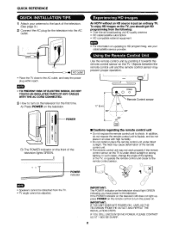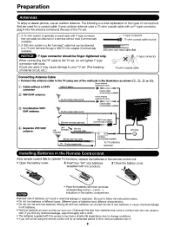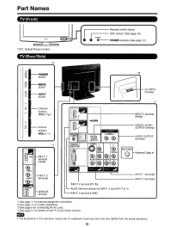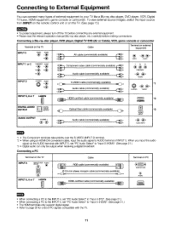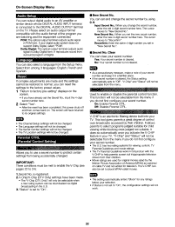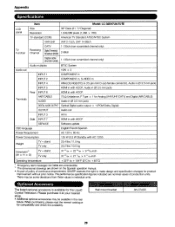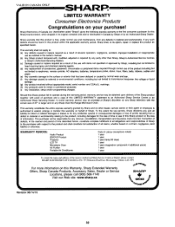Sharp LC32D47UA Support Question
Find answers below for this question about Sharp LC32D47UA.Need a Sharp LC32D47UA manual? We have 1 online manual for this item!
Current Answers
Answer #1: Posted by BusterDoogen on January 31st, 2015 3:50 PM
I hope this is helpful to you!
Please respond to my effort to provide you with the best possible solution by using the "Acceptable Solution" and/or the "Helpful" buttons when the answer has proven to be helpful. Please feel free to submit further info for your question, if a solution was not provided. I appreciate the opportunity to serve you!
Related Sharp LC32D47UA Manual Pages
Similar Questions
Give me cost of part needed to fix this
Can I replace a broke flat panel lc 20b4u-sm